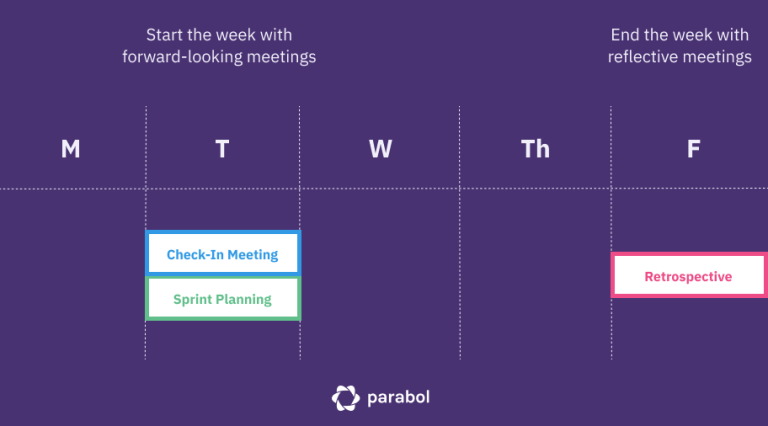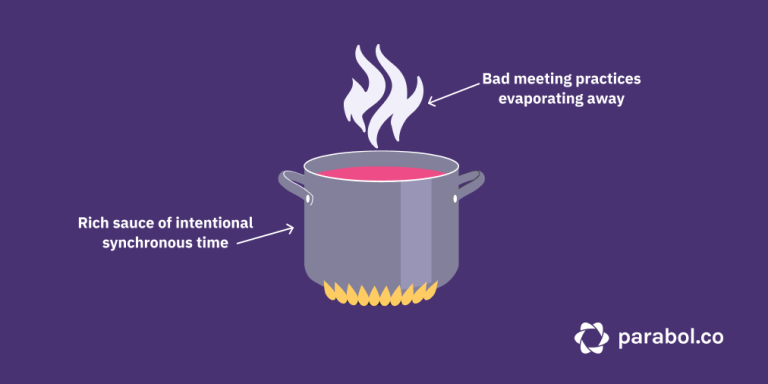Facilitation Techniques for Better Remote Meetings
Meetings are a valuable time for teams to brainstorm, solve problems, and connect as humans. But if they aren’t facilitated properly they can also be incredibly boring.
Challenges around keeping everyone engaged are magnified on remote teams, since teams don’t benefit from being in the same physical environment.
However, with the right facilitation techniques you can make remote meetings engaging and fun – and get more out of the valuable synchronous time your team spends together.
This guide focuses on facilitation techniques to help you master remote meetings.
It’s broken up into five sections:
Remote meetings vs in-person meetings
The obvious difference between remote vs. in-person meetings is location, but there’s a bit more to it than just where you sit.
Unique elements of in-person meetings:
⛹️ Human energy: Being in the same room with other people creates an intangible energy. Sometimes that energy puts you to sleep (one study found 39% of people have fallen asleep in meetings!). But it’s energy nonetheless!
💬 More ad hoc: While many meetings are scheduled in advance, there is a lot more opportunity to call ad hoc meetings when you’re all in the same physical environment.
👋 More social: Meetings are often as much about socializing as they are getting things done. This can be detrimental to productivity if people only ever socialize, but it helps with team camaraderie and psychological safety.
Unique elements of remote meetings:
💻 Less shared context: Everyone is doing their own thing before and after the meeting. That means meetings are sometimes the only way remote colleagues get to interact with one another.
📆 More intentional: Calling meetings remotely can be difficult, so leaders have to think in advance about when to schedule get-togethers. This is exacerbated when people work in different time zones.
🔊 More available distractions: When you’re all in different rooms (i.e. your own houses), distractions are unique to every individual. You could have kids, pets, construction, and more. These are all things to be aware of when choosing facilitation techniques for virtual meetings.
Setting up a remote meeting for success
It’s easier to make remote meetings engaging when you have the right structure. Here are four considerations for meeting set up that will help facilitation techniques really succeed.
- ⏱️ Time-box: Remote meetings should not be more than an hour for conversational meetings and half an hour for update meetings. Any longer and you risk major boredom, tuning out, and disengagement.
- ✅ One meeting, one outcome: Focus on one thing per meeting and state your outcome beforehand so everyone knows. Everything else can go in the Parking Lot (more on that in the facilitation techniques section).
- 👑 Assign roles: Have roles in each meeting, including a timekeeper and note taker. Make sure you vary who you ask to take notes or keep time. Unfortunately, women are often assumed to take these roles, which is not the way to run great meetings. Consider assigning at random, or according to a schedule.
- 🍕 Two pizza rule: Don’t have more than about eight people per meeting – the amount that two pizzas could reasonably feed. If you need to have a larger meeting, use virtual break out rooms for discussions and convene the larger group afterwards for one-way information sharing.
Facilitator characteristics: firm, fair, and fun
To successfully lead a remote meeting, facilitators need to be firm, fair, and fun.
Facilitators should be firm
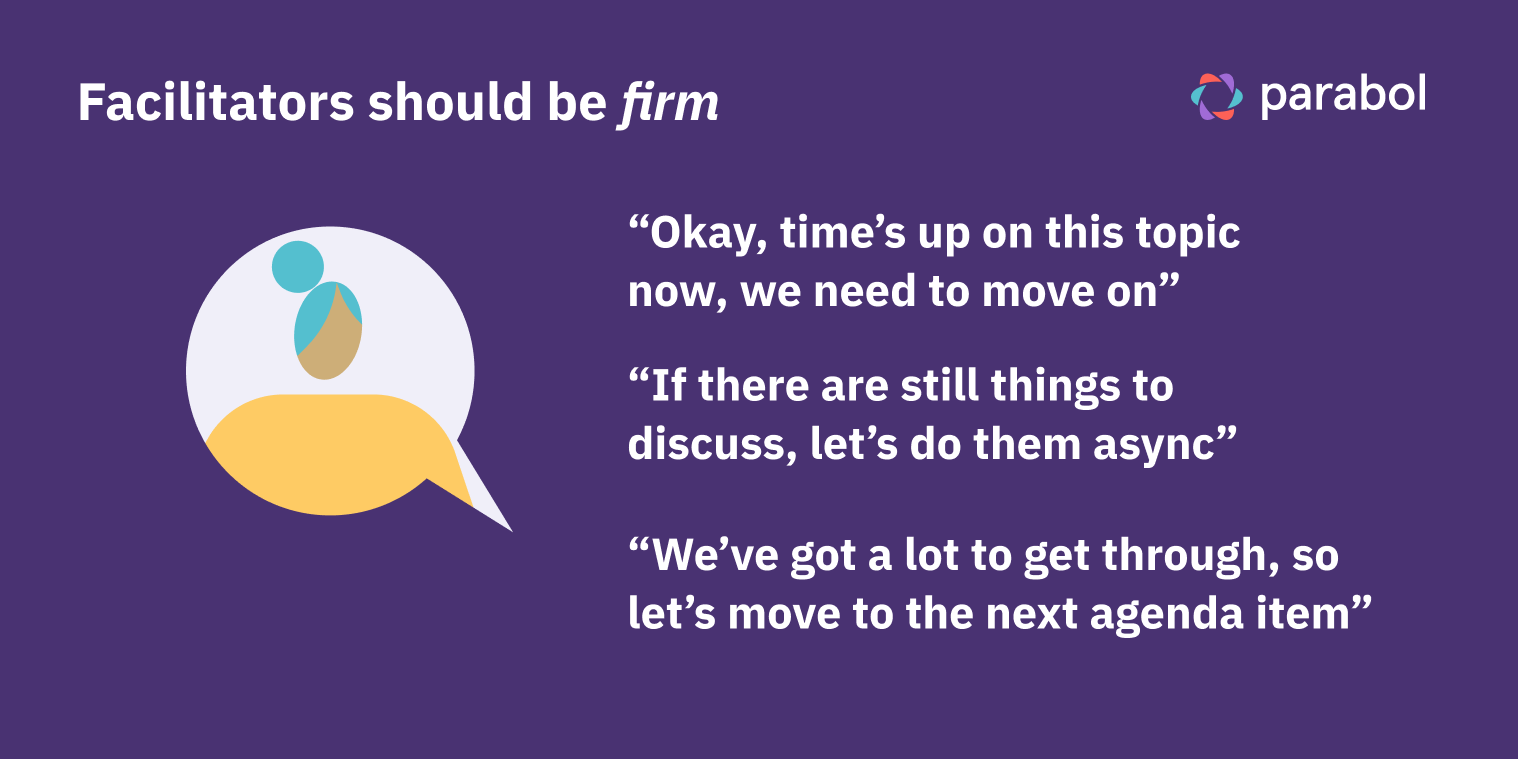
Remember that you are a moderator as much as a facilitator.
Your job is to get the meeting to the goal outcome. Sometimes that means holding people to task.
An easy way to do this without eroding social capital is to make the “rules of meetings” clear. One best practice is that no one person can talk for any more than 10 minutes at a time.
Deciding on a time-keeper can also help you enforce this practice.
Facilitators should be fair

Some people may be hesitant to speak in meetings. Or they might have an idea that’s not fully developed but has good roots. Your job as a facilitator is to encourage that brainstorming (within reason) and give people space to speak up. A tool like Macro can help facilitators keep tabs on how much people are contributing, and specifically ask for contributions from people who aren’t speaking as much as others.
One best practice to consider is encouraging people to name themselves every time they speak. This may feel weird at first but it helps provide continual awareness of who is in the virtual room and taking part in the conversation.
When meeting in-person, you would visually see someone’s mouth moving or hear their voice from across the table. With virtual meetings, saying your name each time helps capture that same energy.
Facilitators should be fun
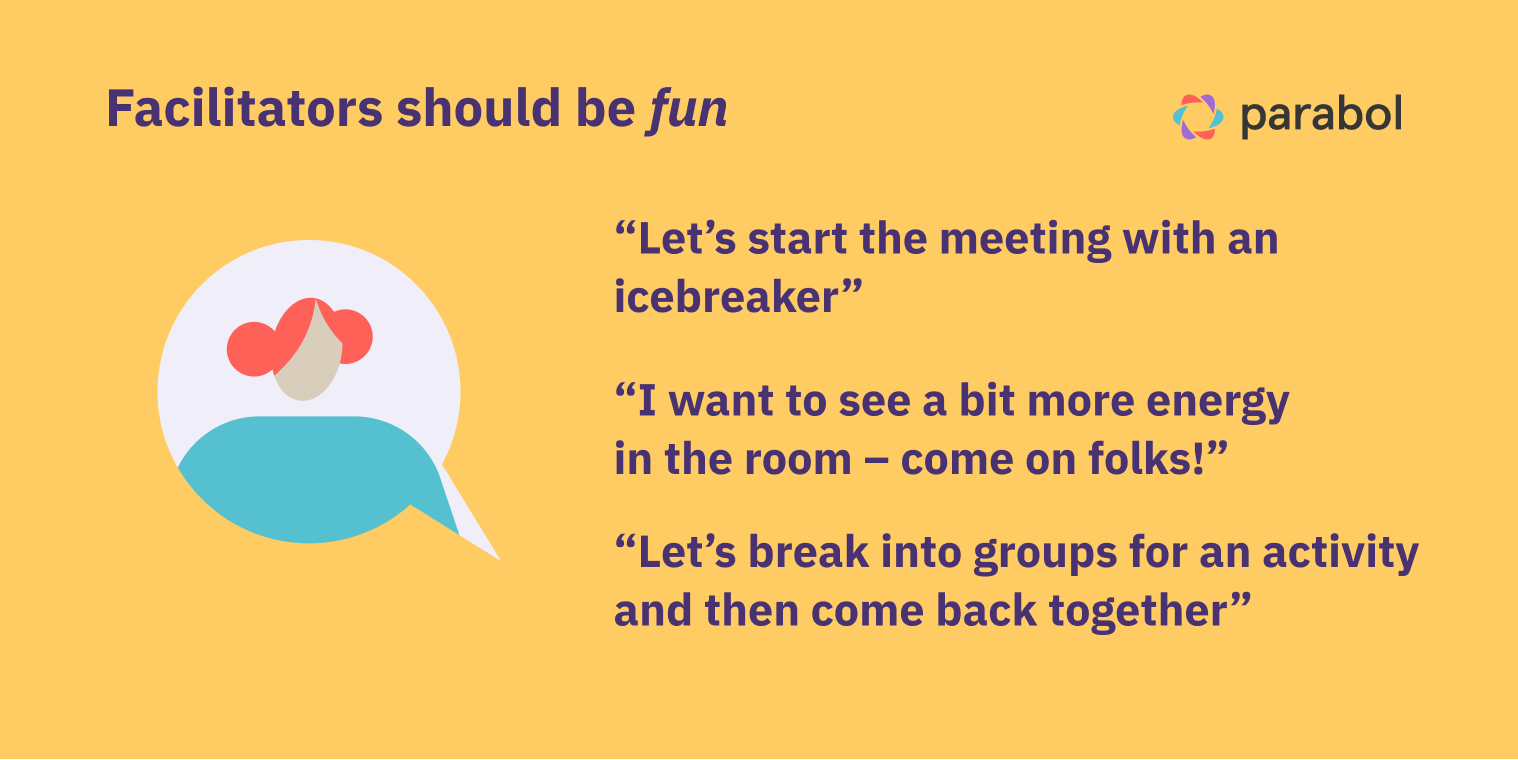
On some level, you need to think about entertainment as much as meeting goals. Virtual meetings can be emotionally draining, so you want to give some emotional energy back with a sense of fun. It’s not your job to be a comedian, but you should also be open to trying new facilitation techniques to get the job done.
Facilitators are responsible for setting the tone of the meeting and making people feel safe contributing. So try using an icebreaker game or icebreaker question to get people in the right frame of mind.
You may also consider having a co-facilitator whose job is focused on the more fun elements of the meetings. Let them run the ice breakers while you set up the main meeting agenda. Or have them run a quick energy activity (like breathing or body motion) to get everyone ready for brainstorming. That way you can still focus on guiding the meeting to its goal outcome without becoming overly strict or stern.
Facilitation techniques for remote meetings
Pre-meeting:
🤔 Check if you really need the meeting: One of the best facilitation techniques you can possibly leverage is not forcing people into unnecessary meetings that could have been an email or voice note.
⏰ Balance time zones and stick with your schedule: If you have team members in different time zones, find the best overall balance – then keep that scheduled meeting. Don’t change things around, as that just gets peoples backs up or puts a wrench in everyone’s plans.
📂 Vary the meeting structure: Not every meeting needs to be a video call. Try walking meetings or phone calls to get people experience the meeting and ideate differently.
📒 Pre-create any materials: Just like in-person, show up to the meeting prepared. In a remote setting, this also means assigning tasks to people before the meeting if necessary. For example, if the meeting is about solving a problem, share the problem ahead of time and let people write their ideas in a shared doc. Use the meeting time to discuss ideas, not start from scratch.
📜 Send the agenda ahead of time: Everyone should be able to walk into a meeting knowing the goal outcome.
During the meeting:
General admin notes:
- 🔇 Mute when not speaking: Have everyone mute themselves when not speaking to avoid background noise.
- 🎥 Record the meeting: Make a recording if some team members are not present, so they can follow up later (but disclose that you’re recording so everyone knows).
- ☎️ Audio calls: Consider not requiring video on calls.
- 🚗 Use Parking Lots: If a valuable idea is brought up that doesn’t fit the agenda, have the note taker document it as a Parking Lot item to discuss during another meeting or asynchronously. This helps you keep the meeting focused on the issue at hand.
Icebreakers:
- ⛅ Check emotional weather: Ask team-mates what their emotional weather is, or what colour represents them today. This helps build emotional context for your meeting.
- 🤐 Two Truths and a Lie: As the name suggests, each person tells two truths and one lie about themselves. The rest of the team tries to guess the lie. Do this with a live poll.
- 🔠 Word Association: Someone says a word, and each person writes the word they associate with it in the chat. For better results, have everyone draft their word association first, then everyone hit submit at the same time so you can see them all come in at once.
- 💁 Show and Tell: People can show off their musical talents, kids, pets, new interior designs, food, or anything else interesting in their lives.
Engagement tips:
- 👻 Anonymous polls: Use anonymous polling in meetings to get live engagement and idea feedback without tons of back and forth discussion. Anonymity prevents anchoring and results in more honest and representative feedback.
- 📝 Documentation: Put links, references, or citations in chat while someone is speaking (the note taker can help with this) so people can get a sense of where information is coming from.
- ❓ Encourage participation: Be explicit about asking quieter team members for their opinions and perspectives.
- 🎨 Get visual: Use visuals such as GIFs, memes, pictures, infographics, charts to illustrate and explain points or ideas. Go as far as you can in your company culture (and don’t be afraid to push the envelope).
- ✒️ Share stories: Start brainstorming meetings by sharing an embarrassing story. Research from Harvard suggests sharing embarrassing stories increases creativity in brainstorming by 26%.
The end of the meeting:
- 📣 State your outcomes: Reiterate what the goal of the meeting was and indicate if you attained that outcome. If not, indicate what stopped it and what you need to address so you can reach the outcome later.
- 🏁 State your action items: Be clear about which action items, if any, are coming out of the meeting, and who is responsible for them. Post this list in a communal channel on Slack or track those to-dos in your tasking system.
- 📺 Share the meeting recording: Either send the video out or indicate where someone can see it in a shared folder. As a leader, you may want to watch the meeting back casually and see where you could make improvements to your facilitation style.
Tools for remote facilitators
Running remote meetings requires tools. Here is a non-exhaustive list of tools that can take the burden off remote facilitators and make meetings better:
- adam.ai – Organizes the whole lifecycle of remote meetings, can be added to Zoom calls, and helps facilitators run effective meetings that achieve goals, close projects, and get business done.
- Grain – Lets you record Zoom calls and creates an automated transcript of them. Grain allows facilitators to select video snippets and share those out easily to other team members on Slack, Teams, or anywhere else you work together.
- Parabol – Helps facilitators build structure and fun into meetings, with icebreakers, anonymous voting, guided meeting types, tasking, timers, and automatic summaries of every meeting. Currently supports retrospectives, check-ins/standups, and planning poker.
- Atium – An icebreaker game platform that lets facilitators run short 5-10 minute online energizer games with teams.
Engaging meetings = better outcomes
How many of your meetings can you honestly say are worth the time invested?
With the right facilitation techniques, that number should be pushing up beyond 90%.
But without the right facilitation techniques, we all know meetings can easily descend into anarchy – that’s if we don’t fall asleep first.
The first and most important step for all facilitators is to assess if you actually need the meeting. There’s nothing worse than a meeting that wastes everyone’s time when it could have been an email. Try to exhaust other avenues of problem-solving before turning to meetings as a last resort.
From there, remember that everyone is in their own physical world and connecting in one virtual world. As a leader and facilitator, the right approach can make that virtual world effective, fun, and enticing for team members.
When that happens, meetings become a productivity tool that helps your team come together and do the best work of their lives.