Custom scales
Create a sequence that suits your team

Customize our scales or create your own
Parabol supports several of the most popular sizing scales, but you can also create your own.
If there’s an estimation scale that might fit your team better you can use our tools to run a meeting with your own creation!
You can also use this feature to tweak or expand an existing size scale.
For example the T-Shirt Sizes scale goes from XS to XL. With a custom scale you could go all the way up to 4XL. The Fibonacci sequence goes on, well… forever – so you could add as many numbers as you want.
Or perhaps, you’d rather do something more appetizing?
Try going from cherries 🍒 to coconuts 🥥 , or chocolate chips to chocolate cakes.
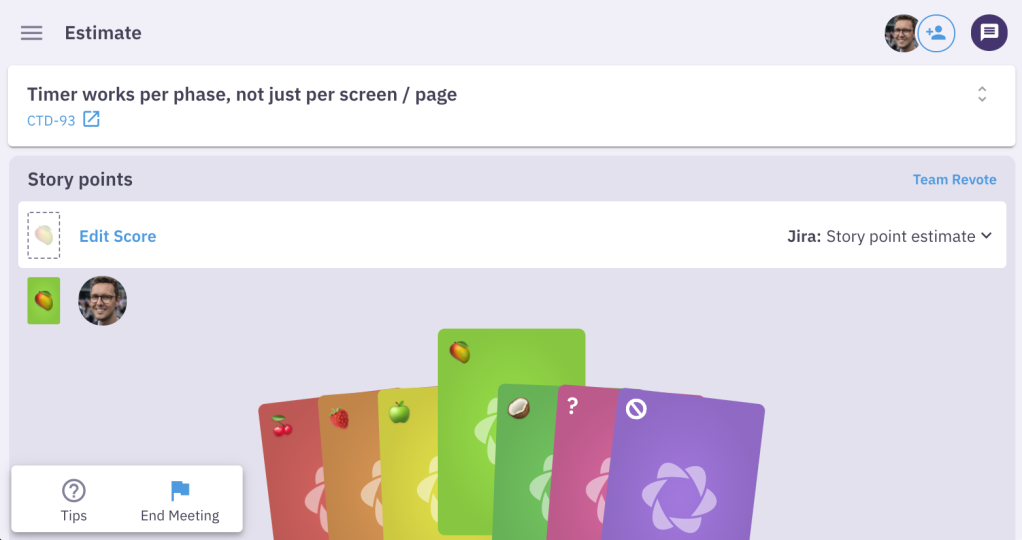
Why use a custom sizing scale?
The custom scale feature gives you an opportunity to create something that suits your team. Here are three directions you could go when creating your own scale:
More granularity
If your team wants more points on the scale, you can add them in a custom template. This can be useful if the existing scales don’t feel accurate. More points gives you more sizing options (be warned, more points can also increase the amount of time a meeting takes as people decide between the point options).
More fun and abstraction
Maybe you’re too lost in granularity and you need to break your team out of a rut. Try something fun and a bit weird with a scale that forces abstract thinking. Maybe something that goes from bird eggs up to dinosaur eggs, or a scale of countries or famous landmarks.
Expand and customize existing scales
You could tweak an existing scale to better fit your team. Some Five Fingers sizing methods use a closed fist as an option. Other Fibonacci scales go higher than 34, some stop at 21. You could change t-shirts to hoodies or hats. You could make sure there are an even number of options to avoid people comfortably choosing the middle of the scale. You can even set your scale to show a range of emojis – perfect for a fruit-based scale.
Parabol gives you the room to personalize your team’s scale however you want.
Creating a custom sizing scale in Parabol
When you start a Sprint Poker meeting, simply select the custom option to create your scale.
Input your scale items – numbers, fruit sizes, emoji, whatever you want. All scales will include question and pass cards.
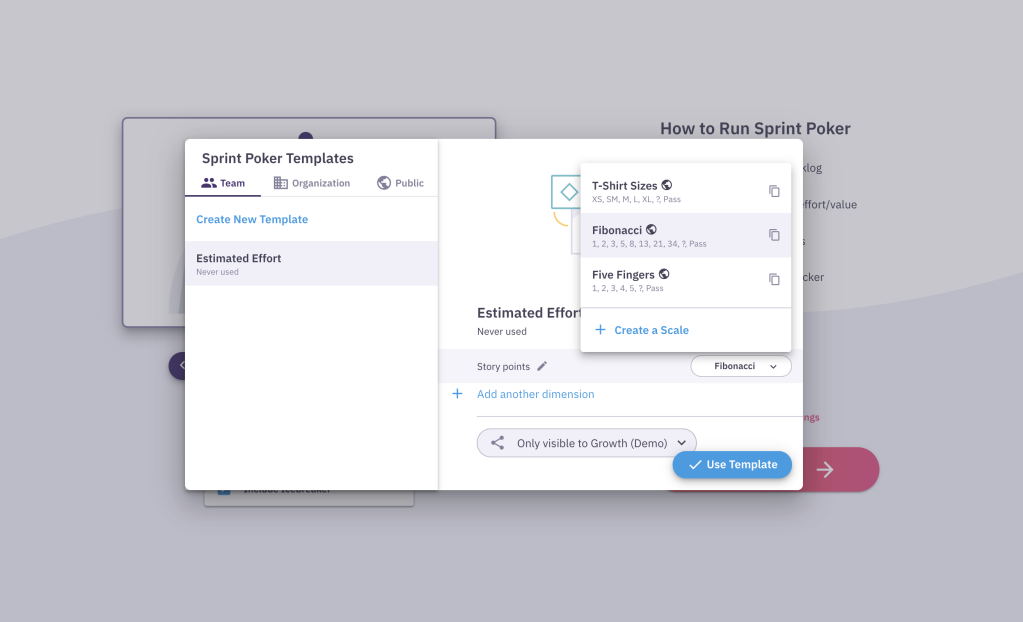
You can use the question mark card when you don’t have enough information to accurately estimate a task or respond to a prompt. If you get a lot of question marks, that’s a sign the task needs more detail from a stakeholder, or the prompt needs to be more specific.
The pass card is for sitting out on a round. If some members of the team won’t be working on it, and you don’t want them to skew the data by voting anyway, encourage them to use their pass card.
You can save your custom sizing scale and share it across your organization, so every team can benefit from your creativity. You can also make custom scales public to inspire other agile teams all over the world. Of course the other scales – Fibonacci, T-Shirt Sizes, and Five Fingers – are there if you need them!