Highlights and Lowlights retrospective
Learn from the good times and the bad times
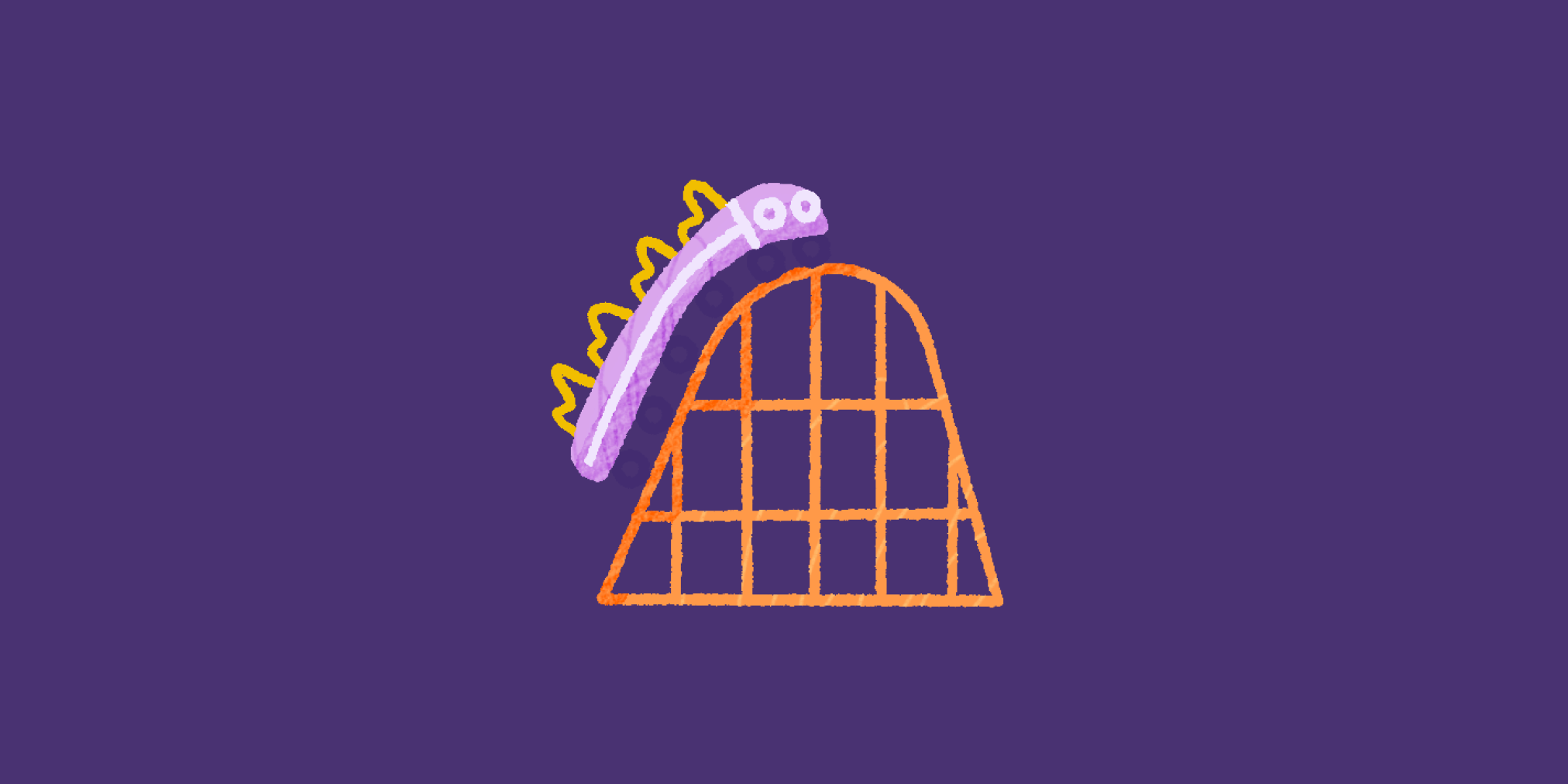
What is a Highlights and Lowlights retrospective?
The highlights and lowlights retrospective helps you think about how you can create more of your highlights, and avoid the lowlights in the future.
As Charles Dickens famously wrote, “It was the best of times, it was the worst of times”.
That’s not just great literature, it’s science! According to American Psychologist Daniel Kahneman, the best and worst really are the times we remember the most. In this agile retrospective, we’ll apply that thinking to your team’s experience.
There’s a lot to learn from the ups and downs! By talking about them with your team, you can better understand what worked and what didn’t. That’s a big part of striving for continuous improvement.
Highlights and Lowlights retrospective prompts
The Highlights & Lowlights retrospective format has three prompts. Let’s get started!
Highlights
What turned out even better than you imagined? When did your team feel like you were on top of the world?
Ask your team to think about the best moments of the last year, sprint, project, or any other period of time.
Maybe these were times when you worked together efficiently, without friction. Or maybe you took a risk on a new method and it paid off in spades!
It’s not all metrics and measurable outcomes – your agile team’s personal highlights matter here, too. When did they feel like superheroes at work? When were they happy or proud about an outcome?
To encourage everyone to share both kinds of highlights, the facilitator can write two separate categories under this prompt.
Example: Adding captions in multiple languages made our latest game so much more accessible. I think players really appreciated it, and it was awesome to see player reviews in different languages!
Lowlights
What didn’t go the way you hoped this past sprint? What stressed you out, or made you feel down?
Despite our best efforts, sometimes things just don’t turn out how we want. For this part of the template, the agile coach should ask everyone to think about outcomes they weren’t happy with, or times they grappled with negative feelings.
Remember, these trying times may still feel pretty fresh for some of your team members. The leader should encourage openness, but still help people leave negative energy behind and end the meeting on an optimistic, energizing note.
Try brainstorming some action items based on these lowlights, so you can use those experiences to move forward. How can you make things better and avoid them next time?
Example: It was pretty disappointing that our new company podcast only got 5 downloads. Next time, could we devote some time to sharing it on cross-company channels?
Kudos
Who helped create those highlights, or make the best of the lowlights? Who deserves some appreciation?
To end the meeting on a positive note, shout out the colleagues who’ve made your life better. Who was there for you when the going got tough? Who should be celebrated for contributing to awesome results?
Be specific! For this prompt, you really want to recognize people by name and call out exactly why you love working with them.
Example: Melissa wrote such kind, thoughtful LinkedIn recommendations for everyone on our team. I love that now, everyone in my professional network can get a peek into the cool work we’ve done!
When to do a Highlights and Lowlights retrospective
The highlights and lowlights retrospective is perfect for close-knit teams with high psychological safety and at the end of the year, when teams usually look back on the past year.
On a close-knit team
This retrospective creates a really honest conversation about the highs and the lows. Because of that, it shouldn’t be used as an icebreaker.
Instead, we suggest this retrospective for teams that have a strong working relationship and good psychological safety.
At the end of the year
Each year that passes by has so much to teach us. But if we don’t stop and take a look back, we might miss it.
A Highlights and Lowlights retrospective is a chance for your whole team to slow down, look back, and process their memories from the past year together. Then you can plan how to make next year even better.
How to run a Highlights and Lowlights retrospective in Parabol
Facilitators can start a Highlights and Lowlights retro in Parabol by selecting their team on the right and then hitting the Add New Meeting button. First you’ll need to sign up. Don’t worry, it’s free!
Select the Highlights and Lowlights retrospective template
Jump into Parabol and select Retro Meeting with the arrows, then use the dropdown to select the Highlights and Lowlights retrospective template. This is where you’ll find Parabol’s library of 40+ pre-made and customizable retrospective formats.
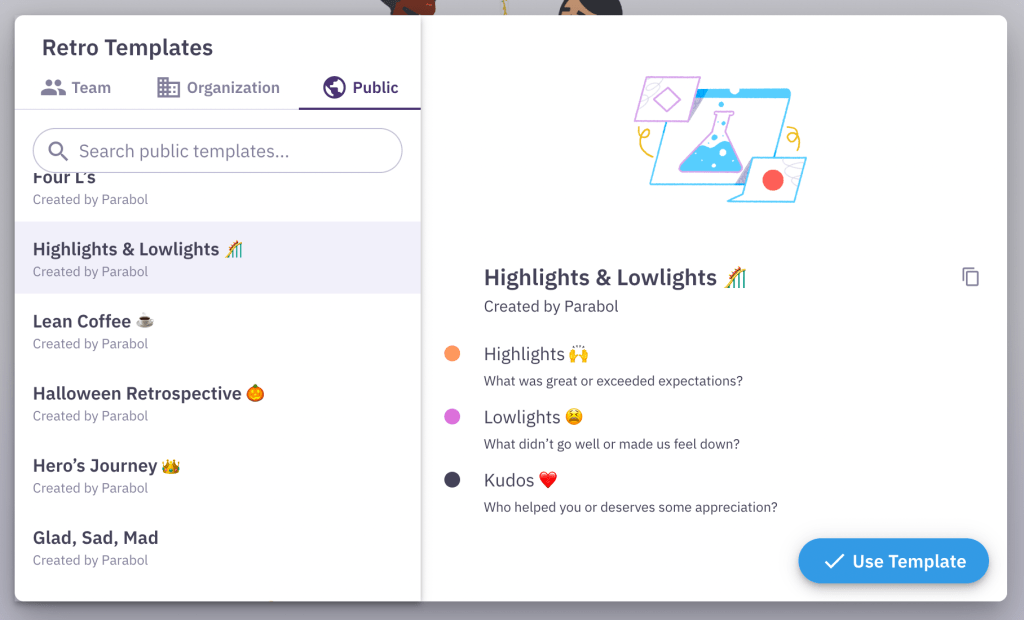
Every Parabol retrospective begins with an optional icebreaker. This box is checked by default. You don’t have to do one, but we recommend it – especially for remote teams.
Start your Highlights and Lowlights retrospective with an Icebreaker
If you’re doing an icebreaker, you’ll have a random question to answer. You can refresh it if you want another option, and of course you can create your own if you want.
Perhaps ask team members what their personal highlight of the year was?

After the icebreaker you’ll move on to the reflect stage. This is where your team will do all their ideation and brainstorm in silence using the prompts above. All reflections are kept anonymous at this stage to prevent groupthink. Parabol gives Scrum Masters or meeting facilitators the option to timebox this process.
All Parabol sprint retrospectives can be run synchronously or asynchronously. Functionalities such as the timer, voting and multiplayer grouping help you make your retrospective exercise a success and make facilitation easier.
Reflect, Group, and Discuss topics based on the Highlights and Lowlights prompts
Team members can all leave comments together, or do it at a time that works for them. Also, reflections are anonymous, and no one can see them until you’re done working on them.
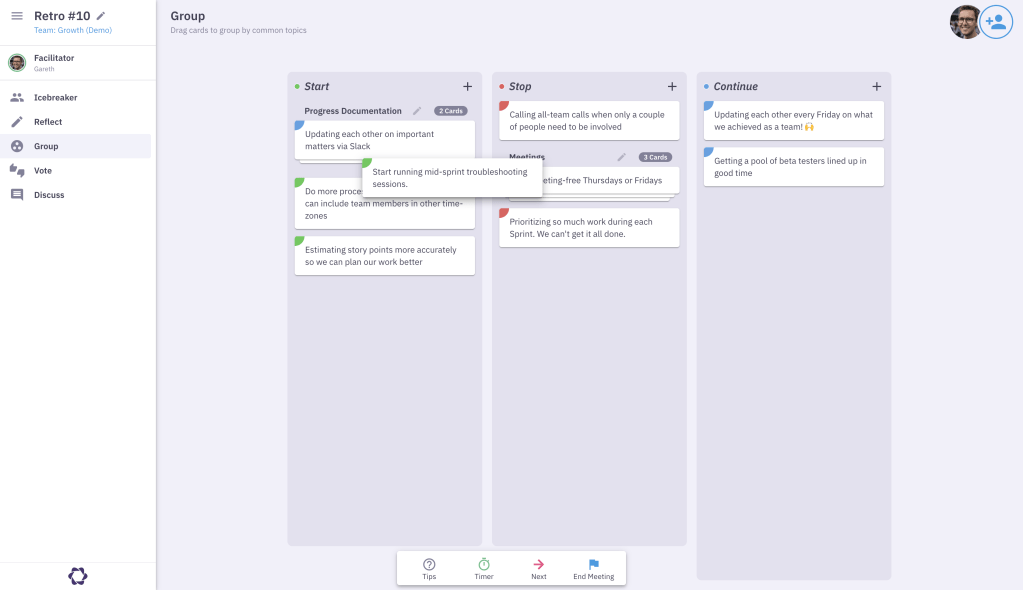
After the reflect phase, you’ll vote on issues to discuss, talk about the most voted on items, and follow up with action items for each process improvement so you can make it a reality.
Parabol will send a summary of the retro when you’re done so nobody needs to take notes.
Of course, you can do this team retrospective in person, with a whiteboard or sticky notes. But it’s even easier in Parabol, especially if you’re an asynchronous or distributed team.
If you like this template, you might like other simple or year end retrospective ideas, including the Working and Stuck retrospective, Speed Car retrospective, What Went Well retrospective, and Always Be Learning retrospective. Or try an old classic like Start Stop Continue, as you wish each other happy new year!