How to Deliver Great Team Updates

Friday Ships, team check-ins, sprint reviews, and standups are all areas where we give updates to our team members. It is easy to fall into the trap of oversharing to justify your time, or only sharing the good things to show your value.
But in only sharing the good, we deprive our teammates of the opportunity to help with and learn from our challenges. And by only reporting exhaustive lists of completed tasks, we take away the value of updates by boring others with irrelevant information.
This guide is designed to help Parabol members deliver better and more meaningful updates. It also tries to frame the baseline psychological safety level we aspire to when giving and consuming updates.
General principles for team updates
Here are some general rules to live by when writing or delivering updates. Note that these are principles rather than rules. You’re empowered to come up with your own way of delivering or writing updates that works for you.
Focus on the big picture even over small details
Update the team on what’s new or different even over what’s the same every week.
We all have ongoing tasks that provide no new insight (meetings, reporting, repetitive admin tasks). We also all participate in activities that result in new artifacts, such as a new design concept, blog post, user insights, or a piece of working software. Your team will find more value in hearing about what’s new or what’s changed, than hearing about things that stay the same day-to-day or week-to-week.
- Share progress on longer-term objectives – features shipped, milestones reached, etc that impact the work of others.
- We know and trust that everyone has plenty to do, and if you’re running out of tasks you’ll let us know. A full task board ≠ being effective.
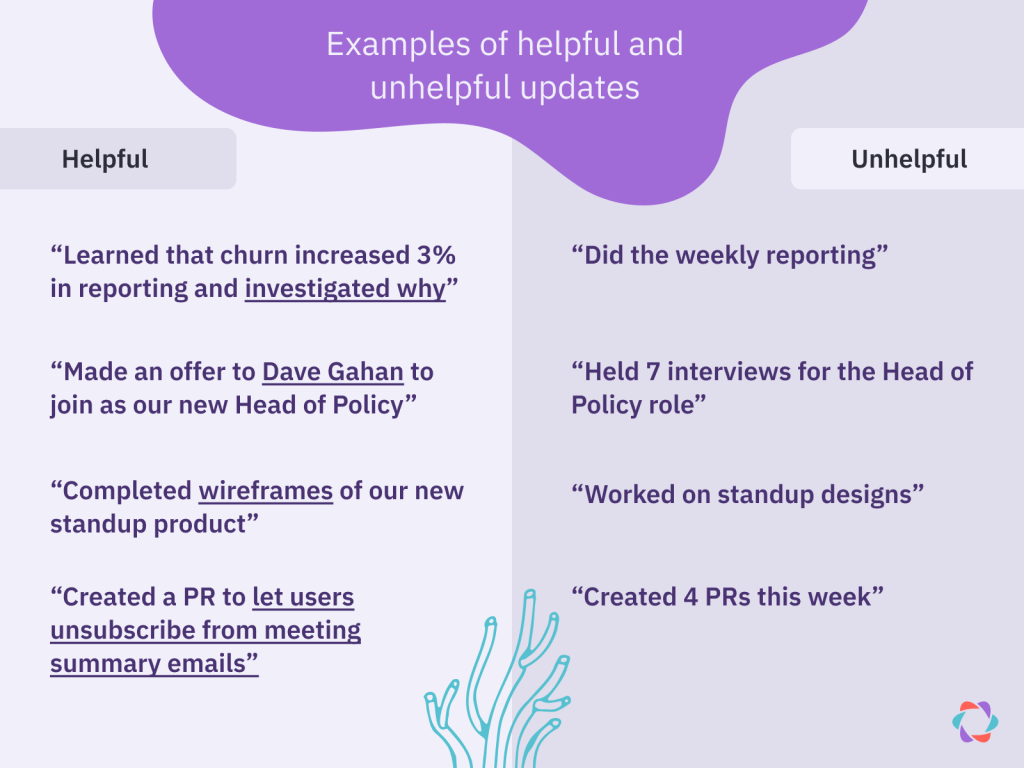
If you have tasks that repeat every week, you don’t need to share them every time. We trust you’re on it!
Transparency even over excitement
Be open about what went well and what didn’t go well.
If you struggled this week, that’s ok. You don’t need to justify a hard week; sometimes a hard week is a hard week. Being transparent is better than pushing out an exhaustive list of completed tasks. Sometimes it’s hard to be vulnerable when things have been tough, but we’d prefer you share openly and do not suffer in silence.
- It is abnormal to have wins every week. Don’t stress about it when you don’t have one to share.
- If you don’t have wins for the week, it’s ok to share what didn’t go well. When the team sees it we can see how we can better support you.
- If you have wins for the week, let’s celebrate them! But remember, it’s not a competition!
- Not everyone feels comfortable sharing their own successes. You can always end your update with a word of thanks or kudos to a colleague or two.
Think of your audience first, not yourself
Make your update as helpful as possible to others.
The purpose of an update is not to justify your job. We hired you because we know you’re a skilled and competent person. The purpose is to help pass useful information around the organization to improve transparency.
Think of standup updates like… well, standup. You’ve got the stage for a couple of minutes. Make sure you keep it interesting and useful for colleagues. Unlike standup, nobody is going to heckle you off stage, but we should respect each others’ time by delivering valuable information.
- Think less about “what do I want to say about my work?” and more about “what is useful for my colleagues to hear about my work?”
- There are no strict rules or formats for how to give your update. Make it your own and adapt the space to what works for you.
- Don’t feel shy about raising blockers in your updates, especially if they may impact the work of other team-mates. You can use updates to ask for what you need.

Help your team-mates to help yourself
We are all responsible for helping each other deliver great updates.
Contrary to popular belief, standups and check-ins aren’t speaking meetings, they’re primarily listening meetings. It’s normal to feel that you’re simply waiting for your turn to speak. But try not to fall into this trap. Our teams hold very few meetings each week. We should be present, engaged, and active in the few hours of meetings we have.
You can take a proactive role in helping team-mates craft better updates with the following approaches:
- Help team-mates understand what you want to hear more about by asking follow-up questions and engaging with updates.
- Hold team-mates accountable for giving relevant and helpful updates. If updates are regularly unhelpful or overly long, we owe it to a member to help them improve, for the benefit of the whole team.
- Giving solid updates is harder than it looks! We’re all here to help each other. Better updates benefit everyone. So ask for feedback from peers if you feel you need it.
Prompts for your updates
Sometimes we struggle with where to start, even when we’ve had a great week! Here are some prompts to help fill out your update:
- What is important for others to know? What am I proud of?
- Give the highlight reel. What has my attention?
- What big things were on my mind last week? What do I intend to focus on next?
- Did I stumble upon something interesting while building a feature?
- Did I learn something new?
- Is there something I got stuck on?
- What were the top 3 things I did this week that might be interesting to other roles or teams?
- Is there anything I’m blocked on that will affect others?
- What didn’t go as well as I had hoped?
- Do I need support in managing my boundaries or workload?
- Does anyone deserve some kudos or a word of praise?
- Is there something interesting from my personal life that I’d like to share?
✨ Want more inspiration? Check out Parabol’s 57 Questions for Better Team Updates.
Async vs. Sync updates
The tone of async vs sync communication can be different, with the factors of readability and time.
Prompts for sync check-ins and standups
In sync communication, time is a factor as everyone will be giving updates and the conversation needs to stay focused.
Consider using just a few prompts to structure your update:
- What did I accomplish last week?
- What’s my focus this week?
- What tasks am I currently working on?
- What’s blocking me?
- What tasks did I complete or change?
Formatting for async updates
In async communication you’re aiming for something that’s easy to read and skim at a glance, and maybe show where I can find extra detail if the reader wants it.
- Add links – PRs, docs, Loom videos, you name it. Folks can optionally explore further into the details with the links provided, or read the high-level notes and call it a day.
- Bold details that are especially interesting or important, but not enough for their own top-level bullet
- Keep top-level updates short and sweet and use nested bullets or break with a hyphen within the same bullet to add details
- Include emojis because they’re fun, help people scan better, and add some color to ideas
The purpose of updates isn’t to prove that you did, in fact, do work this week. Use them as a tool to share something meaningful, and align with your peers!
James Taber. Senior Full Stack Developer at Parabol
