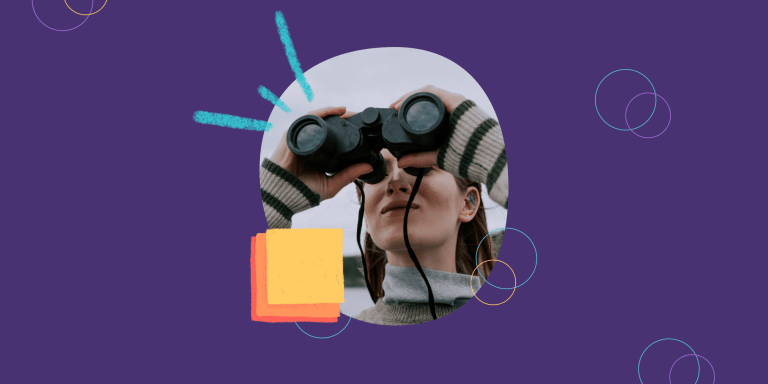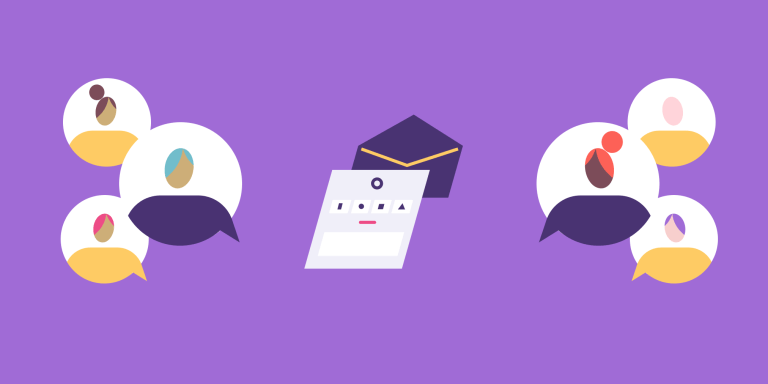New: Discussion Threads for Retrospectives

With the whole world trying remote work on a previously unimaginable scale, interest in asynchronous communication has spiked. We’re a fully distributed team and big believers in async communication, so we’ve been working to make communication outside of real-time meetings better in Parabol.
We’ve launched two updates to make remote retrospectives in Parabol even easier:
- Discussion threads in the ‘Discuss’ phase of retrospectives allow teams to comment on reflections, reply to feedback, and determine next steps asynchronously
- Time Limits allow teams to set deadlines for moving on to the next phase, expanding our Timer feature to support multi-day async retros
Teams can now comment on reflections directly in the ‘Discuss’ phase

In the typical flow of a retrospective, team members will first add reflections, then group those, vote on which groups to focus their time, and then discuss those groups one by one.
In synchronous retrospectives, we find teams often have a video chat open and can have the discussion in real-time. In async retros, teams can get stuck on the Discuss phase because previously they couldn’t hold discussions in Parabol.
Now you can add comments and replies to build context around the topic, allowing remote and global teams to hold retrospectives more easily.
Discussion threads allow for comments, replies and more
The first version of discussion threads is straightforward. You can:
- ✅ Add a task: hit the blue button to add tasks. Add the #private tag for personal tasks
- Add a comment: join the conversation by adding a comment
- ⏎ Add a reply: you can reply to others’ comments and tasks
- Add your reaction: look for the emoji icon to add reactions to a comment
- Add comments anonymously: click on your own avatar to switch to anonymous posting
Time Limits prompt teams to participate in asynchronous retrospectives
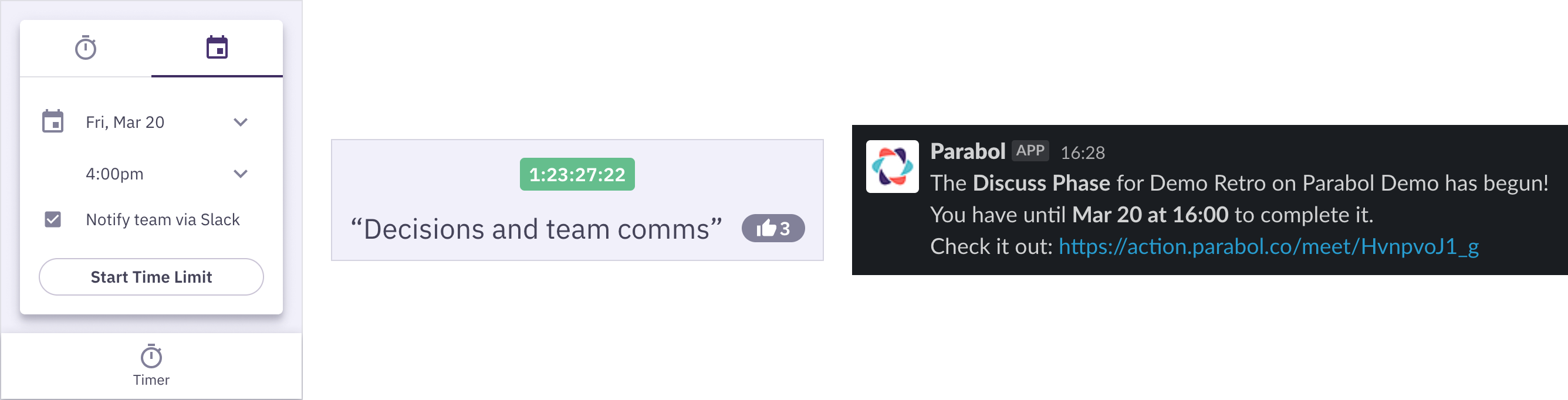
While synchronous retros are more common, teams may run all or part of a retrospective asynchronously for a variety of reasons:
- Capture feedback throughout the sprint or project: allow your team to add reflections as they come to mind instead of trying to remember all the insights or challenges on the spot within a sync retrospective
- Respect time differences on global teams: let team members participate in their own time (see what we did there?)
- Give folks time to think: some team members may think better when given more time to reflect
Using our Time Limit feature, the facilitator can set a time limit per phase, giving team members days instead of minutes to move through the phases.
For example, in a 2-week agile sprint, this might mean the facilitator starts the retro at the start of the sprint and sets a time limit for a week and a half of the sprint. Then, they might give a day to group, a day to vote, and leave a couple of days to discuss topics. The team can then plan the next sprint with insights and takeaways from the previous sprint.
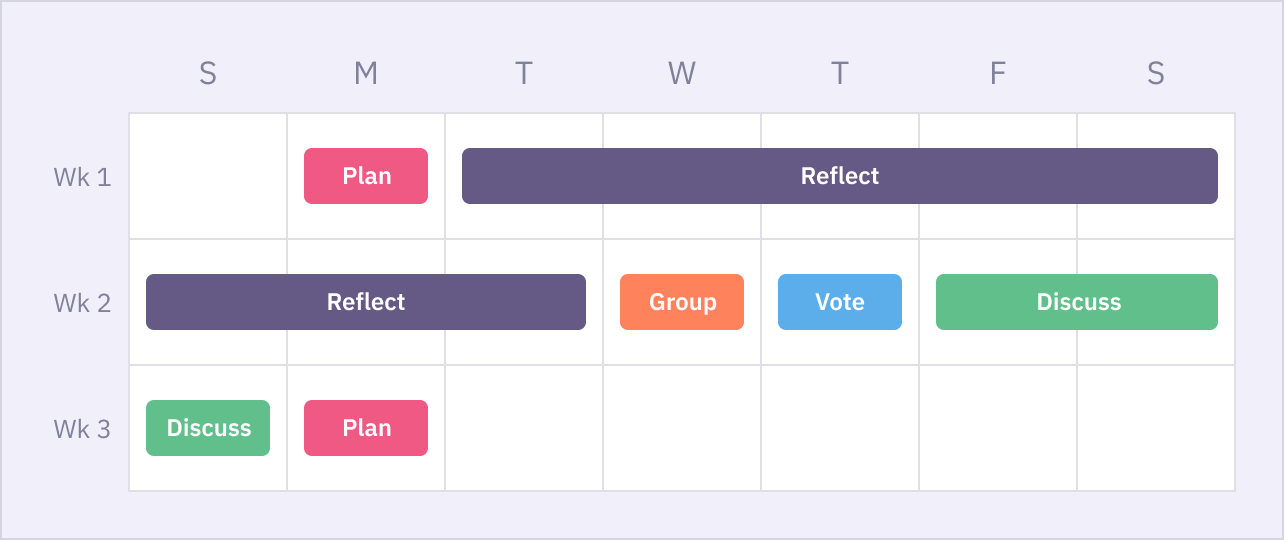
Of course, some teams might prefer a hybrid model, where reflections are added asynchronously over the course of the sprint, but the team meets synchronously at the sprint’s conclusion to group, vote, and discuss. You can mix and match approaches as you prefer.
With our Slack integration, Parabol can notify your team that a phase has started and how long it will be open before moving to the next phase.
When the Time Limit is up, the phase remains open and folks can still contribute. It’s just a reminder that it’ll be time to advance soon. If the facilitator is integrated with Slack, we’ll notify them that the Time Limit ended, so that they can see if it’s really time to move to the next phase. The next phase can be async or sync, and have its own time limit.
Why asynchronous communication: empowering remote teams
Whether across town or across the world, remote teams have a harder time with synchronous communication. It may be time zones keeping members apart, the distractions in a workspace that doubles as a home, or just taking advantage of the flexible schedule that remote work often affords.
We’re strong believers in the power of async communication, and even make decisions async on our own teams.
Our users seem to agree, as we’ve heard requests for a more async Parabol experience:
Is there a possibility to prefill some tickets before the retrospective (to avoid forgetting, or to introduce a subject if they are not able to attend the retro)? – Feedback on GitHub
We like to create [retros] early so people can add topics as they come up throughout the sprint. – Feedback on GitHub
When we added the option for multiple meetings, we unlocked the possibility of retros that lasted over multiple days.
While we’ve seen steady growth across all metrics since folks started to work-from-home in response to covid-19, the increase in async retrospectives is particularly dramatic:
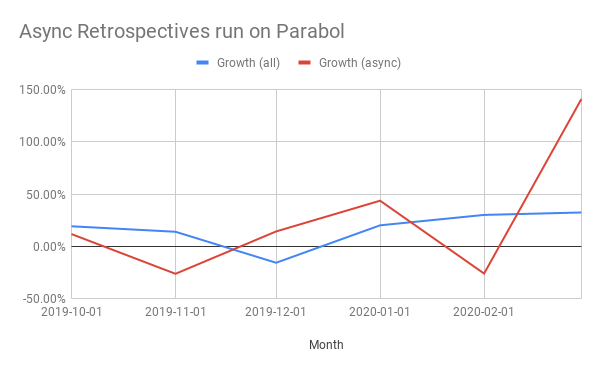
Feedback
Our goal with Retros is to provide a space for folks to learn and make improvements. We hope that asynchronous discussion can help teams with this process while keeping up with full and busy calendars.
We’re eager to hear what you think, just shoot a note to love@parabol.co