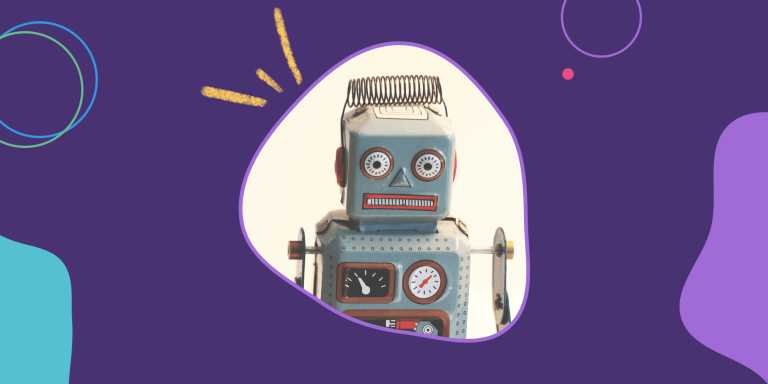How to Run Online Daily Standup Meetings Like a Pro
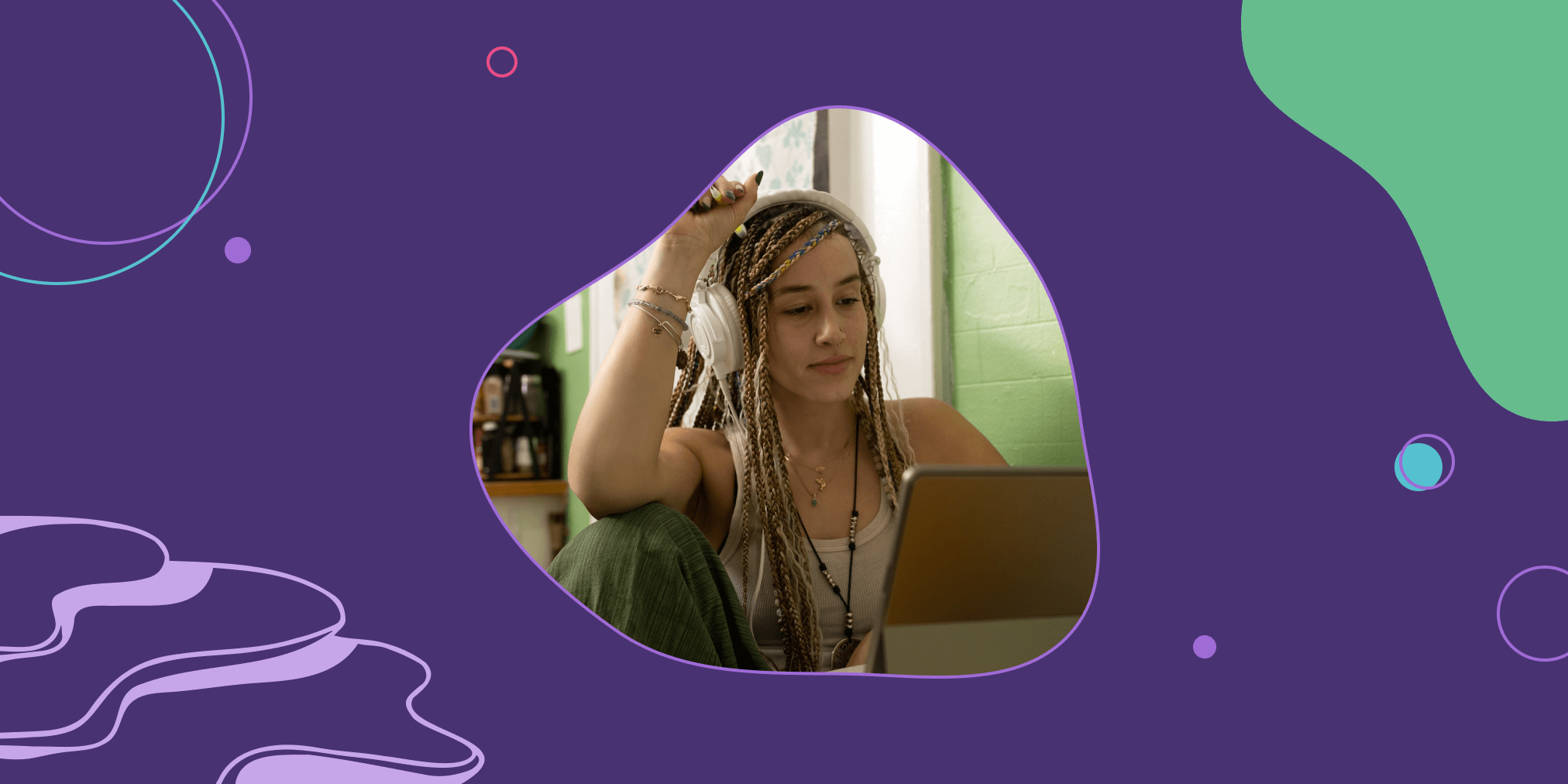
Daily standup meetings are a crucial part of the Scrum framework and other Agile ways of working. Standups are an opportunity for teams to align their efforts, share progress, and resolve any obstacles causing bottlenecks.
However, standups often get a bad rap for running over, not being helpful, or feeling like micro-management. Running effective standup meetings and avoiding these pitfalls is not always easy, especially for remote or distributed teams.
That’s why in this guide, we’ll walk you through how to run a successful online daily standup meeting so you can transform your standups into efficient and effective meetings that keep everyone on the same page while keeping morale high.
What is a Daily Standup Meeting?
A daily standup meeting – also known as a daily scrum meeting or daily huddle meeting – is a short and focused meeting in which team members provide updates on their work progress, discuss any challenges or blockers, and optionally state what they intend to work on for the day.
Daily standups are usually time-boxed to 15 minutes to ensure it remains concise and productive. And it is usually held at the same time and place every day for the sake of simplicity.
Daily standups as a practice were popularized by advocates of agile ways of working. Agile teams and Scrum teams generally use this meeting to align on work and address blockers. Agile teams usually refer to it as the daily standup meeting whereas Scrum teams will usually refer to the meeting as the daily scrum. They are essentially the same thing.
Benefits of Daily Standup Meetings
Daily standup meetings offer several benefits for teams, regardless of their location or setup. If you’re here wondering if it’s worth running a daily standup, here are some reasons to give them a try:
- Alignment: Daily standups help keep everyone on the same page by providing visibility into individual tasks, goals, and progress. This promotes better coordination and collaboration among team members.
- Accountability: By regularly sharing updates on their work, team members feel a sense of accountability towards their peers. This encourages them to stay focused and deliver on their commitments.
- Remove blockers: Standups create an opportunity for team members to raise any challenges or blockers they are facing. This enables the team to collectively address and resolve issues, ensuring smooth progress.
- Adaptability: Daily standups enable teams to adapt quickly to changing circumstances or priorities. By discussing their plans for the day, team members can identify potential conflicts, dependencies, or adjustments needed to meet project goals.
- Team cohesion: Standup meetings foster a sense of unity and collaboration among team members, even in remote or hybrid setups. Regular communication and sharing create a supportive team culture.
Unless you’re using the Scrum framework, there’s no rule saying your standups have to be daily. Maybe you prefer running a standup every other day, or having a check-in once per week. It’s up to you how you structure this activity.
How to Run a Daily Standup: Simple 5 Step Process
Now, let’s talk about the step by step process for running an effective online standup meeting. Running a standup meeting with an online tool helps you make sure progress is documented, keeps meetings on time, reduces any feelings of micro-management, and gives you an easier way of sharing product backlog items.
The easiest way to run an online standup, where you can link to backlog items, and contribute on your own time to prevent disrupting your team’s focus, is Parabol. It suits teams that want to run real-time standups together or asynchronous standups.
For this guide we’ll use Parabol’s free online standup tool as our basis for how to run a great standup meeting.
1. Define your standup rhythm
Before your first meeting, make sure you’ve set a rhythm of how often you will run standups. Will it be every day? Will it be every other day? Will you run a standup meeting like a check-in, once per week?
Then decide when you will run the standup. Will it be at a certain time every day? Or will you try an async model where people can contribute any time of day they want and from different time zones?
Once you’ve decided when you’ll run your meetings, you can set this up directly in Parabol, including when you want your standup to recur. If you’ll run a standup every day, Parabol can open a new standup for you automatically, when you tell it to!
You can run Parabol standups synchronously – while on a Zoom call or in person – or run them asynchronously, so everyone can contribute their update on their own time.
Feel free to try reviewing all standup contributions asynchronously as well, or adopt a hybrid model where you can schedule a separate time to discuss blockers once everyone has contributed.
It’s worth deciding on how you’ll do this before your first meeting. We recommend trying the asynchronous version if you’re working in remote teams or distributed teams to preserve your team’s focus and avoid any time-zone issues for members in different parts of the world.
2. Share standup expectations with your team
If your team is new to running standups, it’s worth sharing some expectations about how and what team members are expected to contribute to your meetings, and also the purpose of running the meeting.
In case your team has never run standups before, consider sharing these helpful resources with them:
Without clear expectations your standup might not deliver value and your team may not give it a fair chance.
If you choose to use Parabol for your standups (it’s free!) introduce your team to your online standup tool and share instructions on how to access and use it. Ensure everyone has been invited to your Parabol team before you get started to avoid any hiccups.
3. Start your online standup meeting and choose a prompt
Before you’re due to start your meeting, set it up in Parabol. As mentioned above, you can set what days you’ll run standups on.
Then, Parabol will automatically create a new standup board for you each day, saving the facilitator time and preparation work.
You will also get an automatic summary of your meetings and be able to see your standup history when each meeting ends.
In Parabol, you can choose from a number of standard prompts for your standup or customize it for your team. This prompt shows up at the top of your standup meeting as a reminder for the whole team.
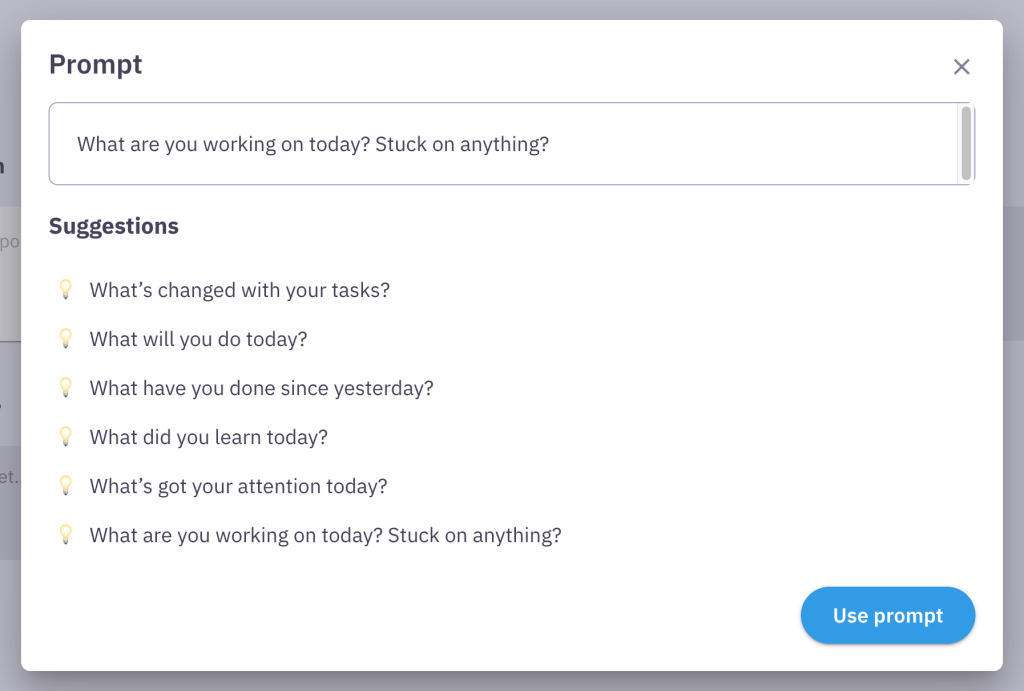
4. Join the online standup and share updates
At the designated meeting time or asynchronously, gather your team and follow these steps to start the online standup meeting.
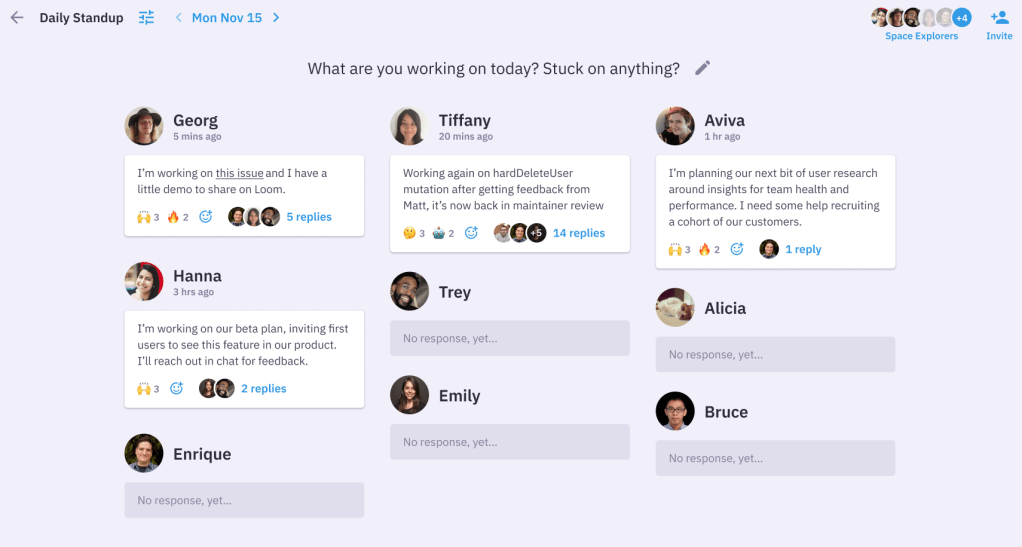
Synchronous standups
- Open Parabol’s online standup tool: Access the online standup tool using your preferred web browser. Sign in using your credentials and enter your standup meeting.
- Encourage everyone to reflect for a few minutes by writing down their progress, blockers, and plans for the day.
- Take a few minutes to ask some standup questions to prompt deeper reflection. You might want to focus these questions on any blockers or whether anyone needs help to complete their tasks for the day.
Asynchronous standups
- Set up Parabol’s Slack, Teams or Mattermost integration to automatically inform your team when the standup board is open for contributions.
- Encourage team members to reflect on their progress, blockers, and plans for the day asynchronously in their own time, by writing a short update. Bonus points for adding links to the specific backlog items you’re working on or blocked on.
- Asynchronously review team members’ standup updates. Address blockers separately in Slack, MS Teams or wherever you do your work.
5. Address any blockers
Arguably the most important aspect of standups, beyond transparency and alignment, is making sure blockers are resolved. When blockers are buried, achieving your sprint goal or project goals comes under threat.
Ask team members to indicate blockers in their Parabol standup updates using an emoji like ⛔, ❌, or 🔴. The benefit of recording blockers this way is that they are written down. It’s easy to transfer the conversation over to Slack or Teams and take some time to resolve those blockers, instead of doing everything verbally.

If you’re running a synchronous standup in real life or on a video call, try asking explicitly if anyone has blockers, and resolving them one by one live on the call or in-person. You could also experiment using the “blockers first” standup format outlined in the next section.
Daily Standup formats
There aren’t any specific daily standup formats mandated by different agile frameworks. So you can adapt the meeting to your needs. If you’re looking for inspiration, here are three popular approaches to choose from. If you want even more inspiration, check out 14 Daily Standup Formats To Try With Your Team.
1. Scrum’s old standup questions
Previous versions of the Scrum Guide recommended a daily standup agenda with three questions for the team lead to ask during the meeting:
- What did you do yesterday?
- What will you do today?
- Are any blockers or impediments preventing you from doing your work?
The Scrum Guide no longer prescribes these questions, but they’re a good starting point for teams new to Scrum and agile. Experienced teams usually find their daily standups more effective – and enjoyable! – when they move on from these prompts.
2. The “Blockers First” standup
To run a blockers first standup, you can ask via a show of hands “who is blocked on something right now”, and focus on discussing those blocked issues first.
Tackling your team’s roadblocks and bottlenecks first makes sure the most important issues are discussed before the meeting ends.
If you are using an online kanban board with a “stuck” or “blocked” column, you can even use these blocked items as your rough agenda. The goal is then to interrogate what’s stuck, why it’s stuck, and how to resolve the issue.
3. The Traffic Lights standup
The Traffic Lights approach uses the classic green amber red colors to check how team-mates feel about their work. The goal of a daily standup is not only to inspect progress and unblock one another. It’s also a chance to check in emotionally with one another.
Ask your colleagues how they feel about their work today. Are they green, amber, or red?
Focus first on discussing people who said they are “red”. Perhaps they’re simply blocked, or maybe they’re struggling with something, or feeling frustrated or upset. Resolving emotional tension also contributes to helping your team achieve their goals. This standup format bakes in an opportunity to have those deeper conversations.
Daily Standup questions
What separates a helpful standup from an average one? Great questions or prompts to get people thinking. Here are some questions to refer back to when running your standup. For more inspiration check out 57 Daily Standup Questions For More Engaging Updates.
- Are there any blockers we need to discuss?
- What progress have we made towards the sprint goal since yesterday?
- Have any important bugs surfaced that we need to urgently work on?
- Does anyone need help with anything?
- How do you feel about your work? Red, Amber, or Green?
- What’s changed since yesterday?
- What’s the most important thing for colleagues to know about your progress?
- How do you feel about your workload today?
- Do you need help from any colleagues to get this completed?
- What do you need today?
Better standups that don’t run over
The four-process outlined in this article should help you transform your standups into lean check-ins that keep teams aligned and energized. You can customize the prompt of your standup meeting to focus on blockers, anything preventing the team reaching the sprint goal, or what’s on peoples’ minds.
The goal is that wherever your team members are in the world, they can come together, align, and have their blockers resolved.
With Parabol you can:
- Save time preparing for meetings
- Prevent breaking your teams’ focus so they can contribute on their own time
- Run standups synchronously, asynchronously, or in a hybrid model
- Have all your standups documented for easy resolution of blockers
- Access a meeting history and meeting summaries
- Add takeaway tasks to Parabol, Jira, GitHub, or GitLab directly from the meeting
And more.
Parabol is the easiest way to train up behaviors that make standups efficient and effective time and again.