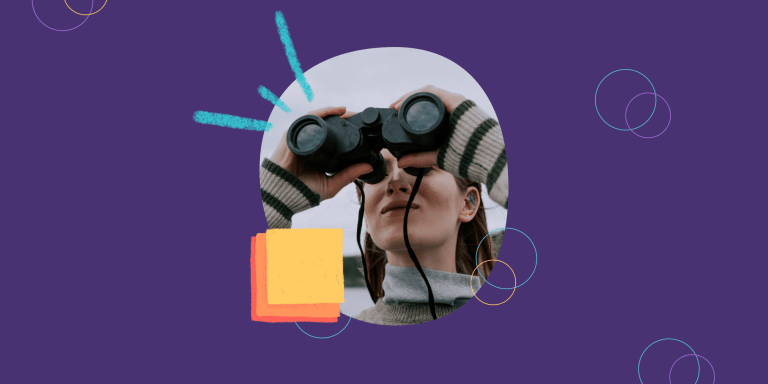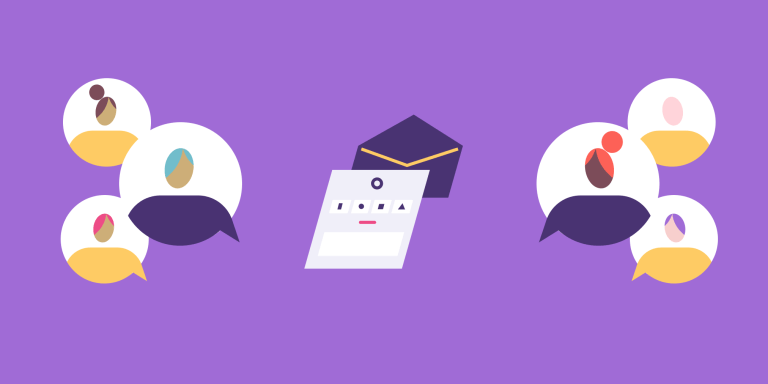How to Stop Your Retrospectives Running Long

Your retrospective is running into its 90th minute, and it’s still going. You look at your team-mates and attention is dwindling. Eyes are glazing over. People are barely responsive to the prompts of your facilitator. Meanwhile, the return on investment from your retro is shamefully low, with few action items and decisions to show for your time.
Does that sound familiar? If it does, be assured that you’re not alone. Because when we interviewed agile teams about their top challenges, “retros running over time” came up. A lot.
Why your retros might be running over time
There are nine common reasons why your retrospectives take more time than planned:
- They start late: When the meeting starts late, it’s hard to catch up and still spend valuable time together.
- You don’t have a process to keep track of time: With no dedicated person watching the clock or timeboxed phases within meetings, it’s all too easy to run over.
- People talk too much: Usually, during meetings, a few people take very long to say very little.
- People don’t talk enough: But you may also find the opposite problem in retrospectives. People are way too quiet, and you spend your time as facilitator struggling to get contributions from the team. This wastes time and drags the meeting out.
- There’s no process for taking it offline: It’s easy to get carried away discussing one point for a long time. Without a system for discussing things after the meeting in other forums, your retros can quickly become very long.
- You forget to focus on action items: The point of retros is to develop action items that, if completed, will improve your work processes. Don’t get stuck in the trap of discussing for too long. Keep the conversation focused on creating action items.
- You spend too long on checking in, reflecting, grouping, and voting: Retros are complex meetings with many phases. So it’s easy to spend way too long on earlier parts of the retrospective process and end up with just 20 minutes for the main part of the meeting – discussions.
- Participants are not focused: When people multitask by dividing attention between the retro and their phones or laptops, the meeting takes longer because of misunderstandings and unnecessary questions.
- There’s already an expectation that retros will run over: If you’ve formed an unhealthy habit of long retros, not only may participants dread the meeting, but it sets an expectation that long retros are okay or inevitable.
Practical tips for keeping retros effective and on time
If these symptoms sound familiar, we’ve put together this article to help you reclaim your meeting time. We have ten tips for preventing long retros that run over time – including all the ways Parabol’s agile meeting tool can help you run more effective retros (that actually end on time!).
1. Timebox your meeting
Someone should always keep track of time to avoid finishing late. Ideally, this person is not the meeting facilitator, as they have enough to do already. Besides, shifting the responsibility to a participant creates more accountability for ending the meeting on time.
The timekeeper and meeting facilitator should agree on an estimated time for each phase (checking in, writing reflections, grouping, voting, and each discussion item). We’ve included a model below on how to divide up your retro time.
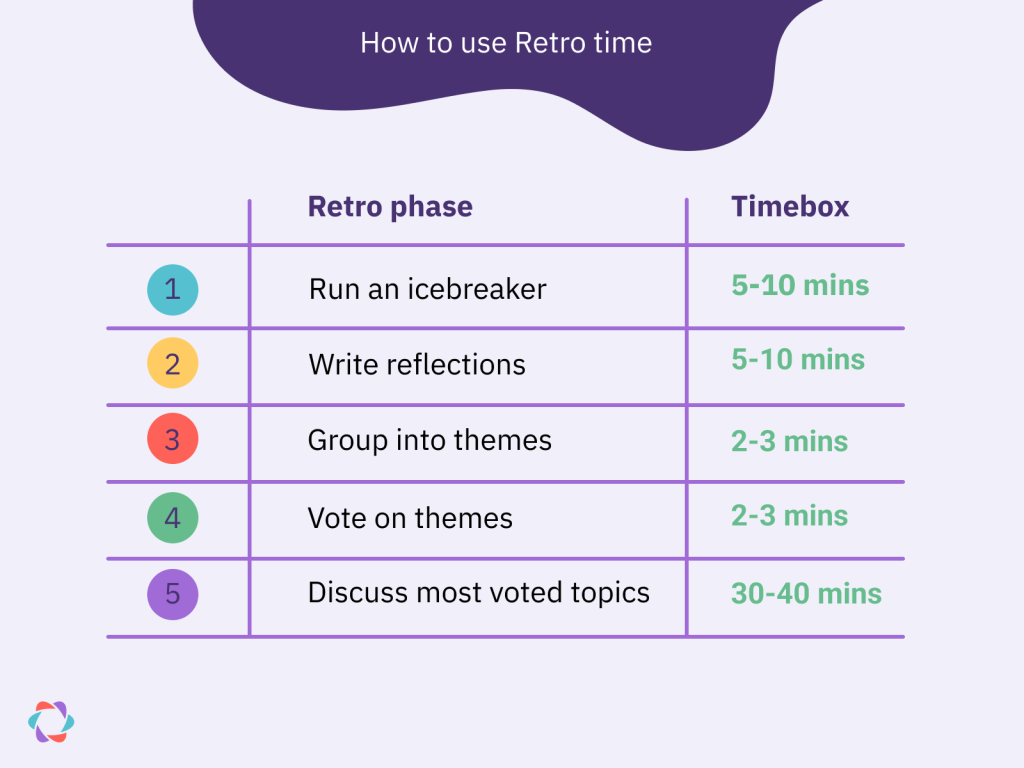
Image from How Long Should a Retrospective Last?
The person keeping track of time should tell the facilitator when time is up on a phase. It might even be helpful to give a 1-minute warning so participants know it’s time to start wrapping up the topic and creating action items or plans to discuss in more detail in another forum.
You can set a timebox for each meeting phase and discussion item in Parabol, so you know when it’s time to move on! People will see a countdown clock and can indicate when they’re ready with their contribution. With this feature, everyone can remain present in the meeting, and no one person needs to be responsible for the clock.
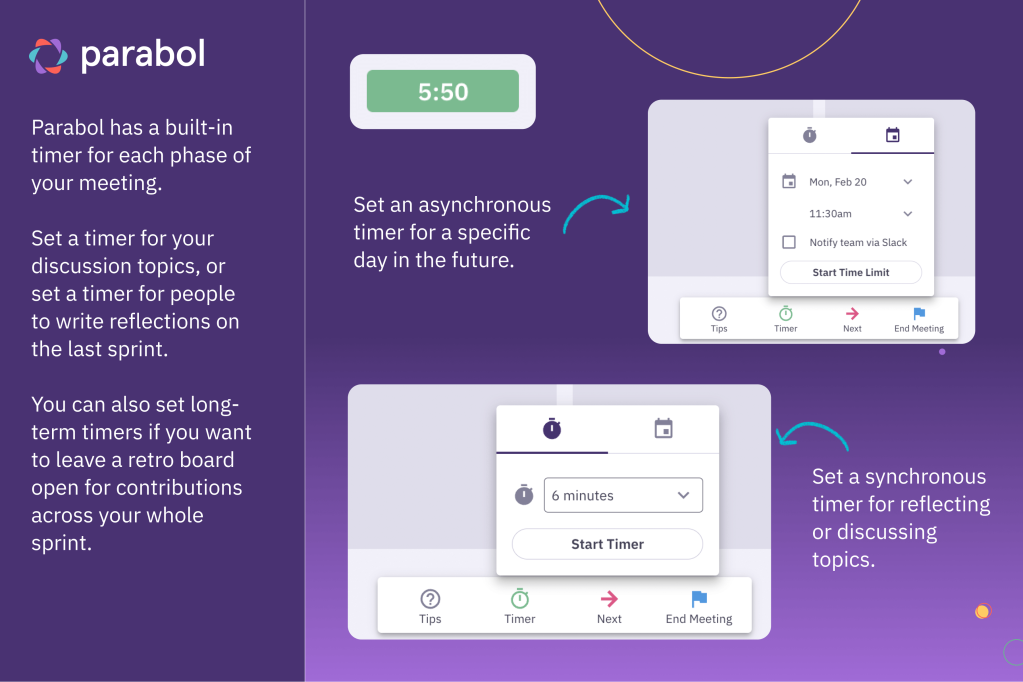
2. Ask for input in advance
Before the retrospective begins, ask everyone to submit their thoughts asynchronously. Estimate how long each item will take, prioritize the agenda, and propose which topics to mark for deletion or delay. When your meeting time rolls around, you can spend a full hour discussing topics instead of writing, grouping, and voting during that time.
Collecting input in advance has a few important benefits:
- It gives people time to consider the topics they want to discuss. Participants will arrive prepared and make more valuable contributions during the meeting. Introverts will especially appreciate this lead time since they don’t have to come up with ideas spontaneously in front of their coworkers.
- It helps prevent recency bias in sprint retrospectives. Too often, teams fall into the trap of discussing “the most recent thing” instead of the most important thing. Keeping the board open for contributions throughout the sprint ensures a more balanced retrospective.
- It takes the strain off facilitators. Collecting reflections throughout your sprint (rather than right at the end) takes the pressure off facilitators to get quiet teams talking during the meeting.
Parabol allows participants to add reflections to the agenda of an upcoming retro before the meeting starts. Facilitators can set the time window for when people can submit reflections and when the gathering of information stops (giving the facilitator enough time to prepare in advance).
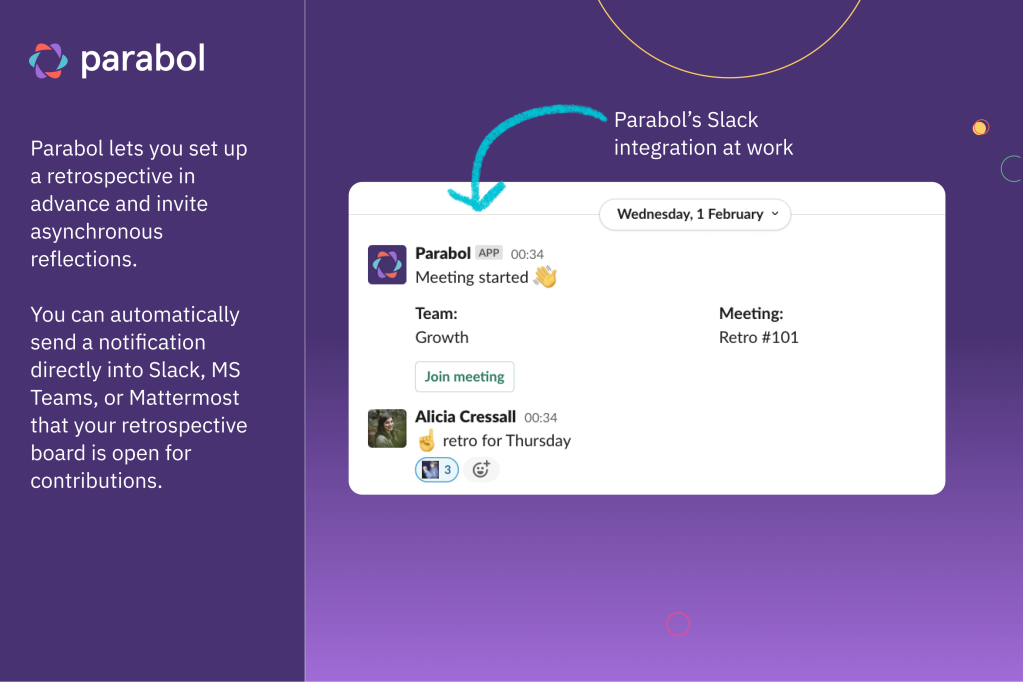
3. Run part of the retro asynchronously
Besides collecting topics and ideas in advance, you can also run other sections of your retro async with Parabol. In fact, you can hold the entire meeting asynchronously if you like!
Running some elements of your retros asynchronously leaves more time to do other parts in real-time. Our recommended approach is to follow a part-async and part-synchronous approach:
- Submit reflections asynchronously: Allow participants to submit their thoughts in advance by keeping your retrospective board open for the whole sprint.
- Reveal and group asynchronously: The facilitator can jump in and group reflections before you meet in person (or remotely) for your meeting.
- Vote and discuss synchronously: Create your agenda by voting, and then discuss items in person. This means you can use more of your meeting time to discuss issues in detail.
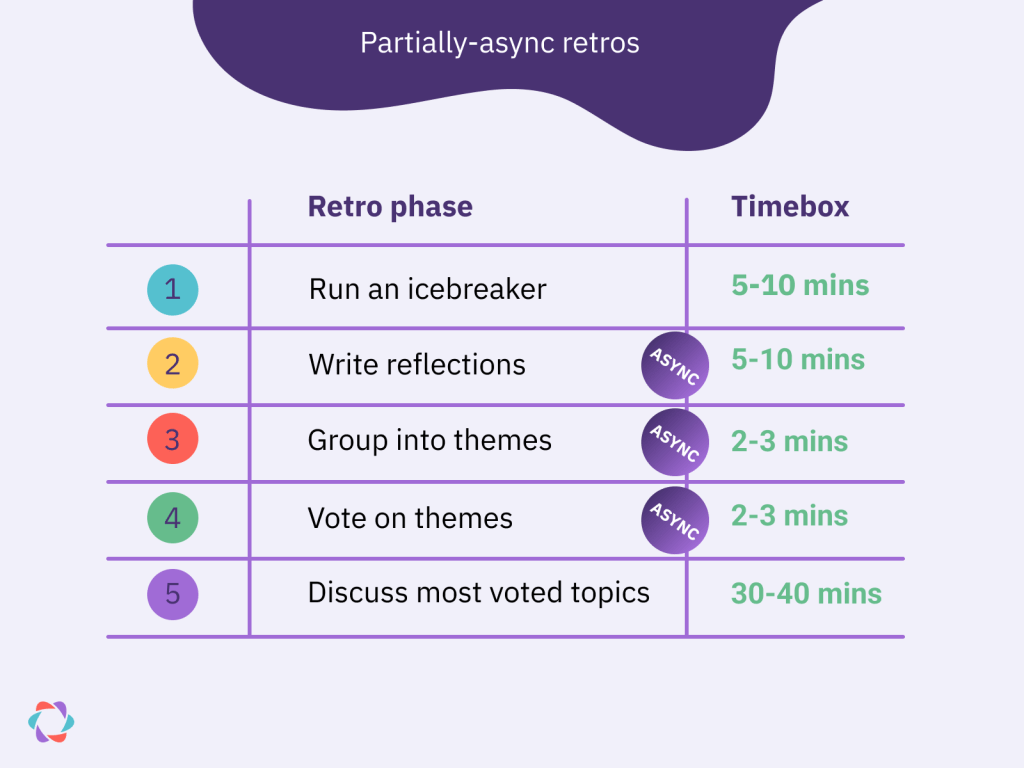
Parabol lets you choose whichever method works for you. So why not try experimenting with a different balance of asynchronous and synchronous components in your retros. You can inform your team that a new retro board is open using Parabol’s integrations with MS Teams, Slack, and Mattermost.
Confused about what it means to run a retro asynchronously? Take a look at this blog all about it!
4. Set ground rules (and uphold them!)
Without setting expectations about acceptable and unacceptable behavior, some people may end up sabotaging your meeting.
Here are three ground rules you could borrow to prevent typical unwanted retro behavior. The meeting facilitator plays a vital role in enforcing these rules. Still, any participant should feel comfortable speaking up about unwanted behavior since all team members own the retrospective.
- Start on time. To prevent late-coming from becoming acceptable, start the meeting on time, even if not all attendees have arrived.
- No interrupting. People should be able to finish what they want to say (within reason).
- Flag when people go off-topic. Participants can raise their hands to indicate when the discussion takes too long or strays from the current agenda item. (With Parabol, you can do this anonymously in the meeting’s discussion thread or by using the anonymous “I’m ready” button!)
You may also want to set a ground rule around timeboxing, or around how much time is budgeted for each phase of your retro. This may help you strengthen your timeboxing practice in general.
5. Pick the right retro format
Retros can take many forms. And there are many templates you can use to structure your meetings – from the classic Start, Stop, Continue to more elaborate approaches like Starfish and the DAKI retrospective.
The template you should pick depends on your meeting’s goal. For example, Start, Stop, Continue generates quick feedback, making it ideal for improving your team’s ongoing work processes or recurring projects.
The DAKI retro template is great when your team needs a refresh after a long time working together or when you fail to meet the sprint goal.
Picking the wrong retro format can lead to unproductive discussions or, worse, make the entire meeting pointless. For example, an elaborate retrospective with 5+ prompts to respond to will likely take longer to reflect on and group, than a simple retrospective with two prompts, like Working and Stuck.
To avoid this, consider the following when selecting a template:
- The purpose of your retro.
- The group size.
- The available time.
- The level of trust and safety in the team.
- The group’s experience level with agile and running retros.
💡 Parabol’s online retro tool comes with 40+ pre-built templates you can select from when you plan a meeting. You can also create your own templates.
6. Check your team size
This may sound obvious, but having too many participants in your retrospectives is a recipe for disaster. Retrospectives should serve teams of 10 or fewer people.
If you’re running a retrospective with 15+ people, don’t be surprised if it’s running over.
You want participants who can add value to your retro. The members of your team. Sometimes a freelancer who was involved in a sprint.
If your team is larger than 10 people, you have a few options:
- Make the budgeted meeting time longer: If you can’t change your team, allow more time for the meeting, so everyone has a chance to speak up. If you have a big group and the meeting runs over, maybe you simply need more time to make it worthwhile.
- Consider splitting your team: Chances are, with a big team, it’s not just your retros that are running over. Long meetings may indicate it’s time to split your team of 15 into two smaller groups that run their own retrospectives.
- Run the reflect and group stage asynchronously: Reflecting and grouping in advance may create enough space for your whole team to contribute during the meeting’s allotted time.
Remember: Only people involved in doing the work should attend retrospectives. That means no managers or big bosses who can also bloat the size of retrospectives and detract from its effectiveness. Retrospectives should be held by the team, for the team. If you want to share the outcomes of your meeting with other teams, you may benefit from Parabol’s automated meeting summaries (see point 8 for more details!).
7. Prioritize the agenda
You won’t be able to discuss every single topic in your retrospective. So don’t try to. Your team-mates will likely end up with five or more potential topics to discuss. By prioritizing the most important issues, you can deal with issues comprehensively within your allotted meeting time.
Parabol’s voting feature allows your team to democratically rank the most important topics to discuss, giving you a prioritized agenda. Each team member gets several votes they can assign to each meeting topic. The item with the most votes comes first on the agenda, then the one with the second most votes, and so on.
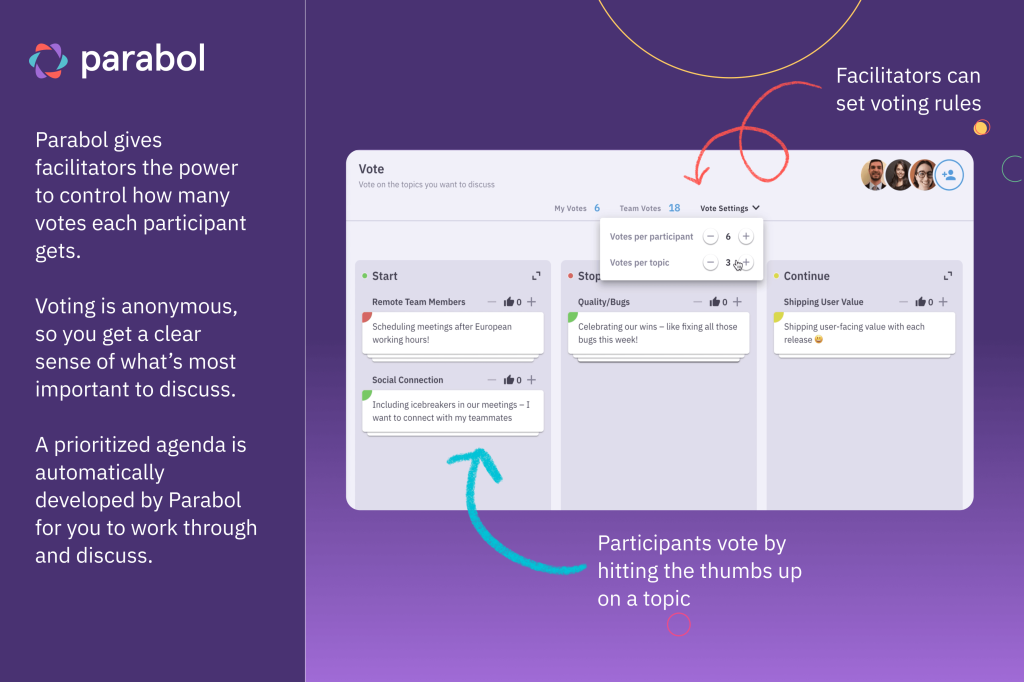
Don’t fall into the trap of trying to discuss every topic in your retrospective. The outcomes are either surface-level discussion of topics or retros running over time.
8. Prioritize action items
A retrospective meeting that ends without follow-ups is unlikely to result in meaningful change or takeaways. People might postpone or forget what they’re supposed to do, and even if they don’t, they might misunderstand what was discussed and agreed upon.
Facilitators should drive each discussion topic towards action items. Since you may only have 10 minutes tops for each agenda item, the facilitator should ask retrospective questions that are likely to result in action items:
- What can we do differently next time?
- Do we need to change anything?
- Are there any action items to improve this?
If you’re using the 1-minute warning rule we discussed in tip #1, try using the last 60 seconds of each timebox to create action items.
Writing down actions with a due date and who’s responsible creates clarity and accountability. You can review the list in future meetings or use Parabol to automatically send action items to your task boards in Jira, GitHub, or GitLab.
Parabol also offers AI-powered email summaries. You get an overview in your inbox with all agenda items, the main points from the chat feature, and the next steps and tasks you agreed on.
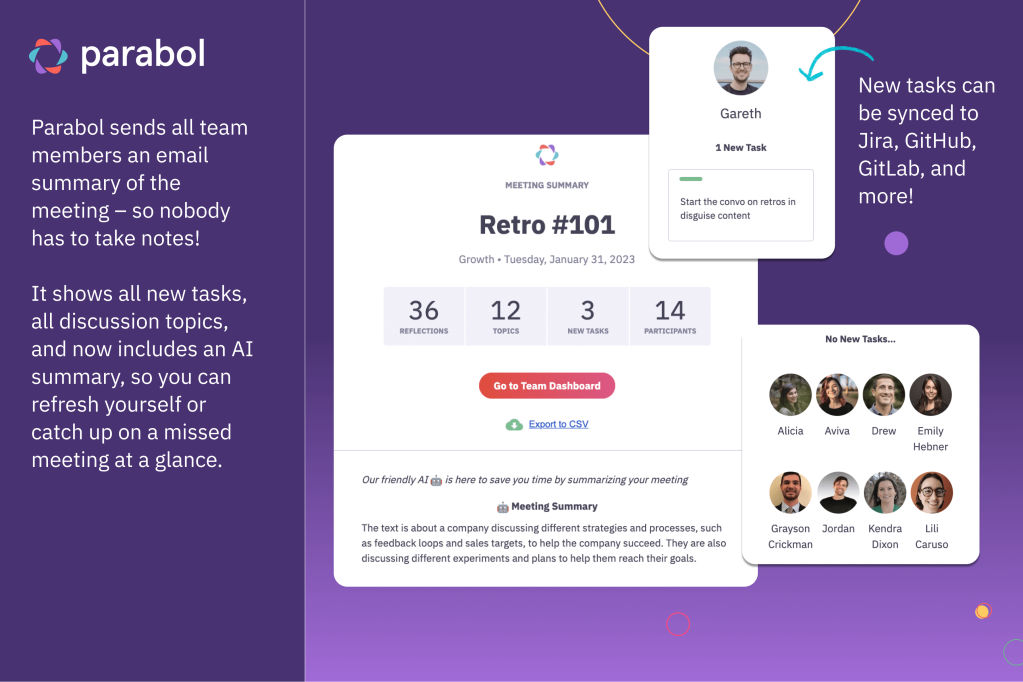
9. Run a retro of your retros
Allow people to provide feedback on the retro by running a separate retro. This will help you crowd-source process improvements Chances are your team-mates might have some helpful suggestions you didn’t even consider!
If you’d prefer, you could send out a survey afterwards instead and make it anonymous if you think that approach will get you more valuable feedback from the participants.
Here are three helpful questions to guide your discussion:
- Is meeting time sufficient for the topics discussed? If not, what factors cause the meeting to go on longer than necessary?
- What do you like about our retrospectives? What don’t you like?
- What improvements would you suggest for our retrospectives?
From here, you can create a small backlog of experiments or action items to improve your retrospectives.
For more tips on improving your retros (and other meeting types!), check out our 29 Effective Meeting Tips for Advanced Facilitators.
Run more efficient retros with Parabol
You can use the tips in this article to make any retrospective shorter and more effective. With Parabol’s online meeting tool, you’ll follow many of these recommendations automatically.
Parabol’s online retrospectives help you:
- Plan retros in advance with dozens of pre-defined and proven templates.
- Run parts of your meeting asynchronously and collect everyone’s input before the retrospective starts.
- Organize ideas and issues into groups with an easy-to-use card-sorting interface.
- Prioritize agenda items by having everyone on the team vote.
- Keep track of the time you spend on each part of the meeting and the topics discussed.
- End with action items and an AI-generated summary in your inbox.
Ready to see how Parabol can help you keep retrospectives on time?