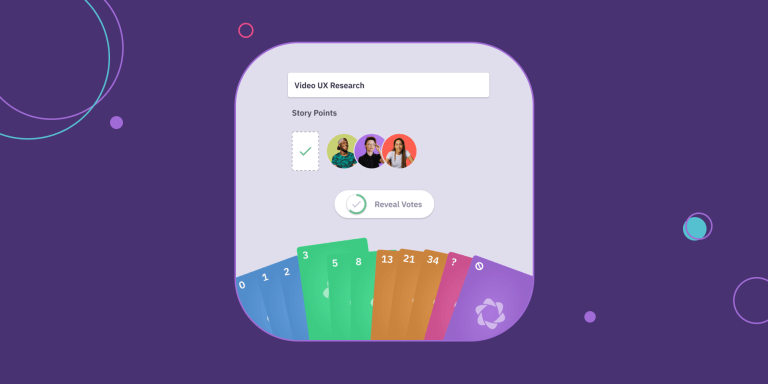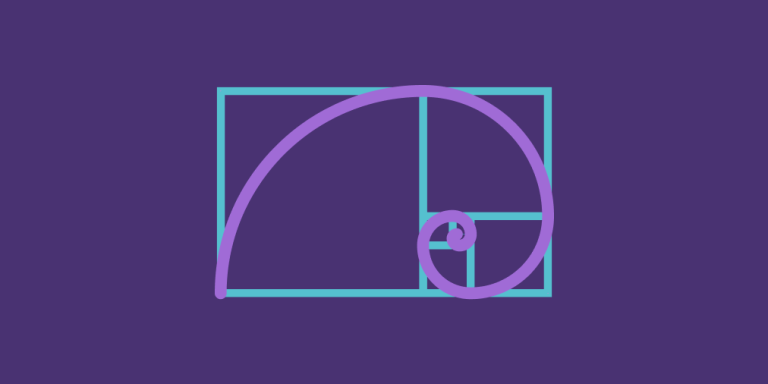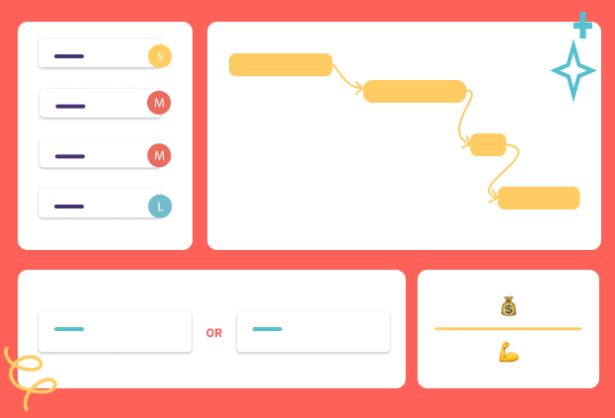Writing User Stories: Detailed Guide for Agile Teams (+ Templates)
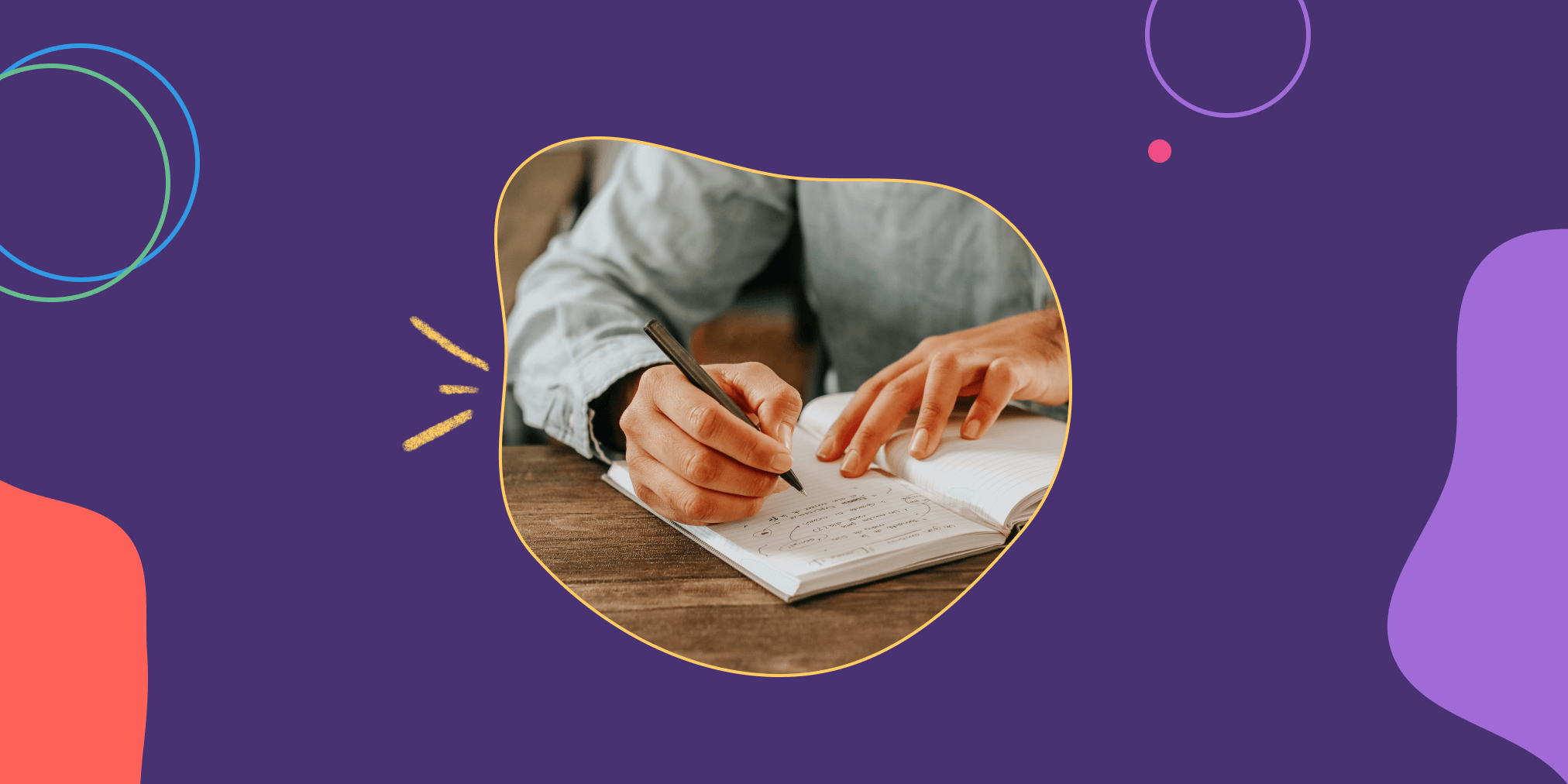
Before user stories existed, teams planned products with lengthy requirements documents filled with jargon and passive voice. They would read like legal contracts for product teams and rarely took in the perspective of the end user. An example excerpt from one such document: “The system shall provide functionality to permit data to be entered.” Not very engaging or motivating, is it?
User stories ended this madness. These succinct, user-focused narratives have transformed product development. Instead of “The system shall…”, we now have “As a user, I can…”, changing the focus from abstract system functionality to concrete user needs and experiences.
Perhaps you want to start writing user stories and don’t know where to begin? Or need an explainer to share with your team? By the end of this guide, you’ll have the knowledge and skills to write user stories that help your team deliver maximum value to customers.
Why write user stories in Agile?
User stories describe the value a user wants from a product without dictating how to create this value. This approach allows the Agile team to find the best solution to meet the user’s needs.
For example, instead of a requirement like, “The system shall have a one-click button to download all data,” a user story might say, “As a user, I want to access some of my data offline.” This phrasing opens up the possibility for creative solutions, such as an offline mode where users can still access their data.
The three benefits of writing user stories
Here are the key advantages of writing user stories:
- Enhanced user focus: User stories shift the team’s attention from technical details to the user’s needs.
- Increased Agility: User stories put the customer first and prioritize the value a user will get from a feature.
- Effective prioritization: Decide what to work on next based on the user’s needs, ensuring maximum value delivery.
User story formats
A user story typically includes three components:
- User role (Who): The person or role who will use the feature. This element helps the team understand the context and perspective of the user. For example, you could simply write “as a user” or define further with a specific role: “as a systems administrator.”
- Action or goal (What): The action the user wants or needs to take or the outcome they hope to realize.
- Benefit or value (Why): The value or benefit the user hopes to get from their action. It’s why the user wants to perform the action or achieve the goal.
The classic user story template
The basic template for a user story is easy to understand:
“As a [User Role], I want [Action or Goal] so that [Benefit or Value].”
The actual quality of a user story comes from its exact formulation and a balance between clarity and prescriptiveness.
Here are a few tips to keep in mind when using this template to craft your user stories:
- Keep it simple: Make stories concise and focused. Avoid including jargon or too many details.
- Be specific: Be clear about what the user wants to achieve.
- Focus on needs: Make sure the action or goal is something a user really wants or needs. You may even take it verbatim from user or customer feedback.
- Include the ‘why’: Highlight the desired benefit or value, which helps create a business case for the feature or enhancement.
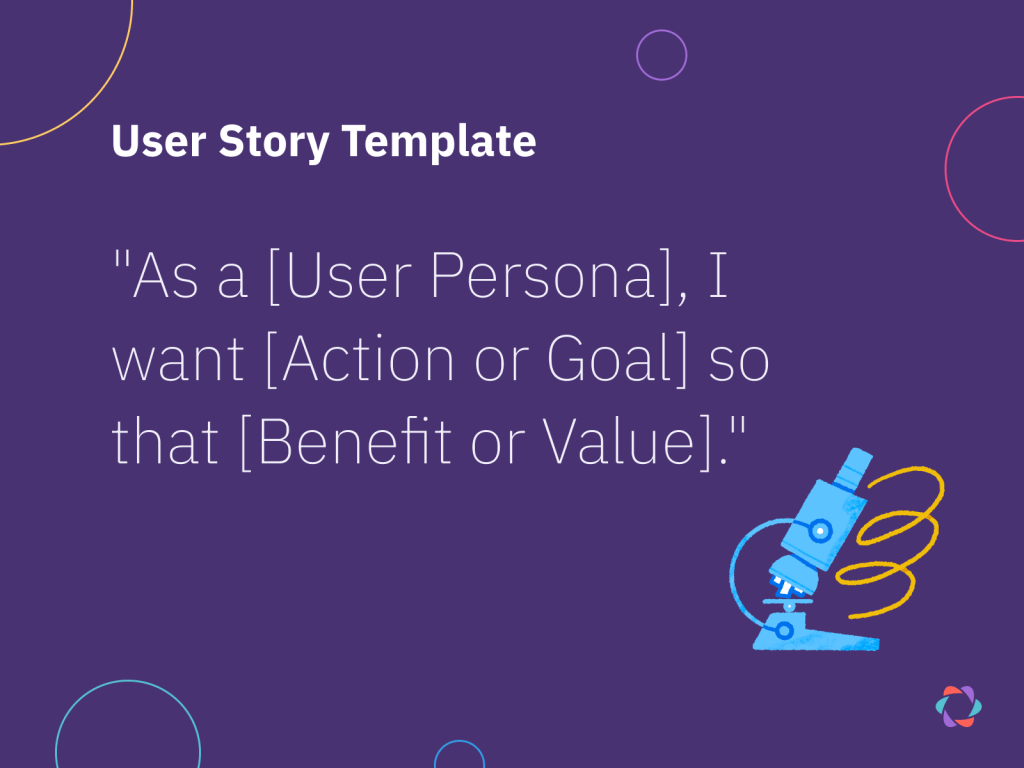
User stories can also include acceptance criteria, conditions the story must meet to be considered completed. For a feature that allows users to reset their passwords, the acceptance criteria might look like this: “Acceptance Criteria: I can request a password reset from the login page.”
A technical user story template
Technical user stories, also known as “engineering user stories” or “developer user stories,” focus internally on the needs and goals of the development team rather than the end user. Such stories typically involve tasks related to system architecture, performance, or security. Here’s a template:
“As a [developer/DevOps engineer/system architect], I want [specific technical feature or update] so that [benefit to the system or development process].”
The following tips will help you write compelling technical user stories:
- Define a technical goal: The objective should benefit the development process or the system as a whole.
- Articulate the benefit: Include a benefit even though it might not be directly visible to the end user.
- Use wisely: Technical user stories should not come at the expense of delivering customer value.
Other user story formats
Some teams use different user story formats for specific situations. Check the advantages, disadvantages, and examples of each format in the table below. This handy overview can help you decide under which circumstances to depart from the standard approach.
- Job Story: Highlights the context, motivation, and expected outcome.
- Hypothesis-Driven Development: When teams want to validate a hypothesis about user behavior.
- Feature Injection: Focuses on the business value first.
- Narrative: Includes a title, narrative, and acceptance criteria.
How to write user stories in Agile: Tips, examples, and exercises
Pick a user story format, fill out the template, and voila, you have a user story. Well, if only things were that simple.
Once you’re familiar with the structured story format, using it is pretty straightforward. Making your stories compelling and meaningful is the real challenge, and comes down to the following:
- Understanding your users.
- Writing user stories collaboratively.
Understanding your users
Understanding your users’ needs, preferences, and pain points is critical for writing great user stories. You can achieve this with user interviews, surveys, and techniques like Empathy Mapping and User Story Mapping.
Empathy Mapping helps uncover a user’s emotions and thoughts in a workshop setting. You create a four-quadrant map labeled “Says,” “Thinks,” “Does,” and “Feels,” and fill out each section based on your team’s understanding of the user from direct observations, interviews, or surveys.
User Story Mapping visualizes the user journey by organizing and prioritizing user stories on a map, giving a big-picture view of the user experience.
You can use all the information you gather through these methods to create User Personas, semi-fictional characters based on your current or ideal customer. These personas are helpful references for your team when writing user stories together.
Writing user stories collaboratively
The Product Owner usually creates the first drafts of user stories, which the entire team then refines during backlog refinement or grooming sessions. This collaborative approach ensures your stories are well-rounded, feasible, and valuable from both the user’s and the business’s perspective.
Consider using the following techniques to ensure everyone can ask questions and provide insights during these discussions:
- Round-Robin Technique: You go around the group, and everyone gets a chance to share their thoughts or pass if they have nothing to add. This approach is particularly useful for quieter team members who might not speak up in a more free-form discussion.
- MoSCoW Method: MoSCoW stands for Must have, Should have, Could have, and Won’t have. This method helps teams prioritize their needs in a clear and structured way.
- Fist of Five Voting: After discussing a user story, each team member shows their agreement or readiness by raising a hand and displaying a number of fingers from one to five (one being the lowest agreement and five being the highest). This show of fists quickly highlights remaining disagreements or uncertainties.
- Silent Writing: Before discussing a user story, give everyone a few minutes to write down their thoughts and questions. This practice allows everyone to gather their thoughts, making the subsequent discussion more efficient and inclusive.
- Parking Lot: A physical or virtual space where you “park” ideas or questions irrelevant to the current conversation. Doing so keeps the meeting focused while you remember important points to revisit later.
- Timeboxing: You set a time limit for each speaker so that everyone can contribute to the discussion.
- Questions, Reactions, Amendment, Objections: Ask your team to ask clarifying questions for user stories, then reactions. Based on this information, amend your user stories, and then ask if anyone has objections to those user stories.
Examples of how to write user stories
Below are examples of well-crafted user stories. Each provides clear and actionable insight into the user’s needs and goals. This clarity helps the team find appropriate solutions for the user’s needs. Here are a few examples of well-written user stories:
- “As a frequent flyer for business, I want to be able to check in online so that I can save time at the airport”
- “As a music lover, I want to create custom playlists so I can curate my listening experience to include my favorite songs”
- “As a teacher, I want to be able to track my students’ progress so I can provide them personalized feedback”
- “As an online shopper looking for clothing, I want to filter products by price, size, and customer ratings, so I can find the item that best fits my size and budget”
- “As a job seeker, I want to receive email notifications for jobs that match my preferences so I can apply as soon as they are posted and increase my chances of landing my ideal job”
- “As a project manager, I want to view a team member’s workloads so I can distribute tasks evenly and ensure we meet deadlines”
- “As a fitness app user aiming to lose weight, I want to track my daily steps so I can ensure I’m meeting my daily activity targets”
User story writing exercises and training
Here are three exercises and a quiz to help train your user story-writing skills.
Use story writing exercises:
- Persona challenge: Create three different user personas for a product or service of your choice. Write a unique user story for each persona, highlighting their specific needs and goals.
- Problem-solution exercise: Identify a problem a user might face with a product or service. Draft a user story that presents a solution to this problem, focusing on the user’s perspective.
- User story refinement: Revisit a user story you’ve written in the past. Apply the techniques discussed in this guide to refine it, making it more concise, specific, and user-focused.
💡 You can check the quality of your stories and solutions with the checklist provided in the next section.
User story quiz
Test your understanding with our multiple-choice quiz. Can you identify the most effective user story? The quiz comprises five rounds, each increasing slightly in difficulty. Challenge yourself and see how well you’ve mastered the art of writing user stories!
A checklist for writing your user stories
As you write your user stories, keep the following checklist at hand so you incorporate everything we’ve discussed in this article:
- Understand your users: Conduct user research through interviews, surveys, Empathy Mapping, and User Story Mapping to gain a deep understanding of your users’ needs, preferences, and pain points. Don’t just make assumptions.
- Choose the appropriate format: Pick the approach that best suits your purpose. Consider different formats like Job Story, Hypothesis-Driven Development, Feature Injection, or Narrative, based on the situation.
- Keep the user’s perspective: Write a simple, concise, and specific story that highlights the benefit or value the user hopes to get. The story should answer the question, “What does the user want to achieve and why?”
- Consider technical aspects (if applicable): If the story is technical, clearly define the goal and articulate the benefit to the system or development process. Ensure technical stories support user-facing value.
- Write collaboratively: Refine the story with input from the entire team to ensure it’s well-rounded, feasible, and valuable from both the user’s and the business’s perspective.
- Prioritize in the backlog: Once written, prioritize the story in the product backlog based on the user’s needs to ensure the team delivers the most value.
Writing user stories is a skill that requires practice and understanding. It’s not about filling in a template but truly understanding your users’ needs.
Keep practicing, keep learning, and keep your users at the heart of everything you do. The more you do this, the more effective your user stories will become and the more value you’ll deliver.