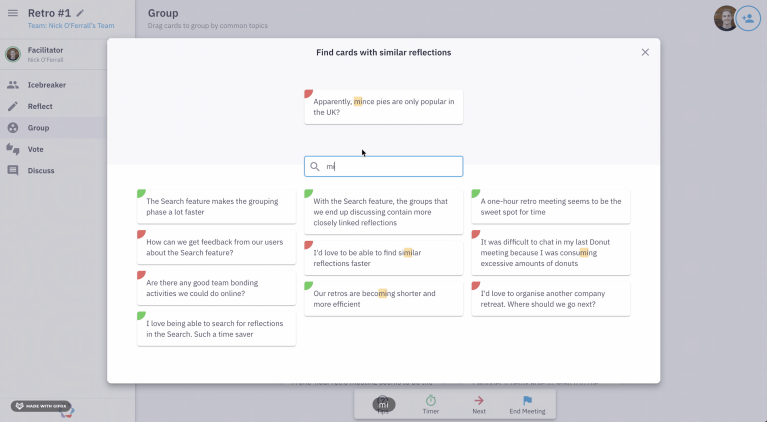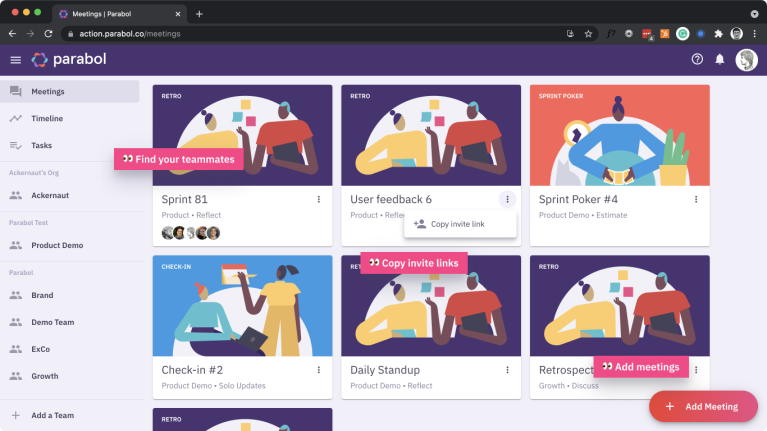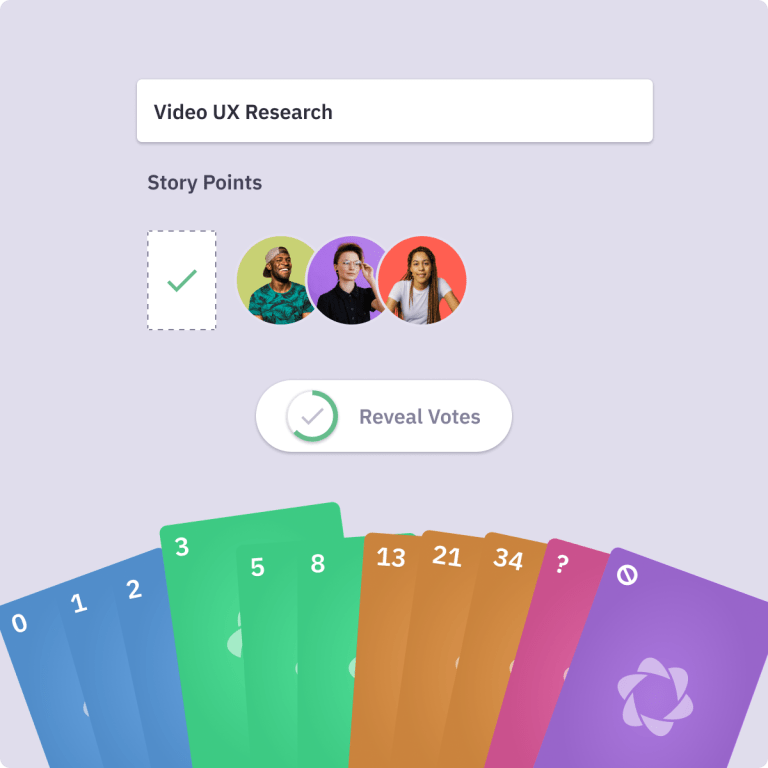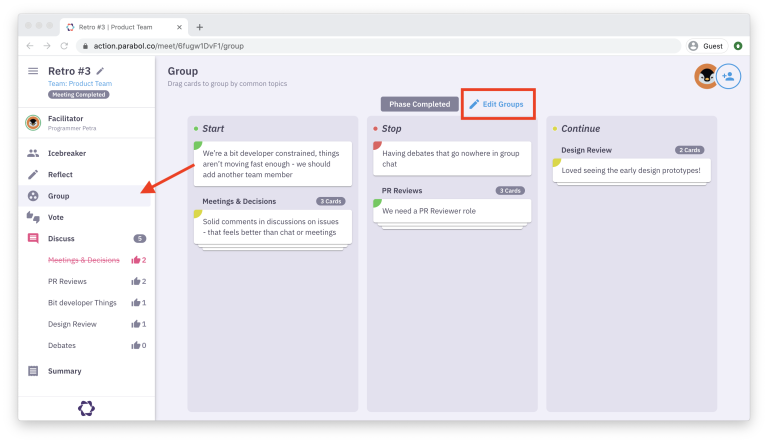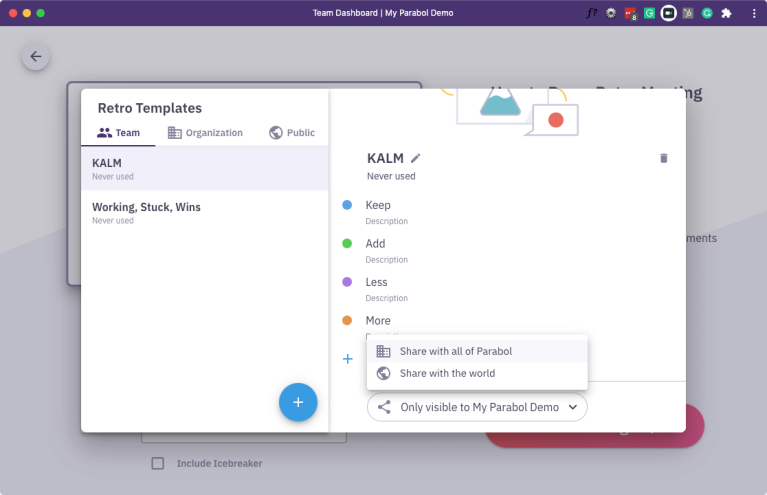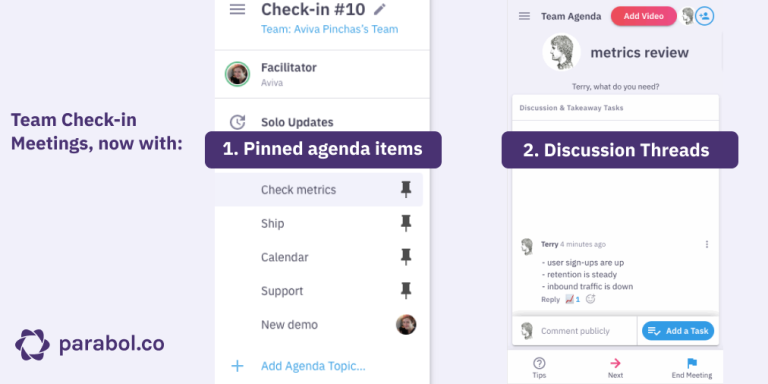New: I’m ready already

In developing our free, online retrospective tool, we’re working towards an exciting and ambitious mission: to make every meeting worth the time invested.
In our own agile retros on Parabol and from what we’ve heard from customers, valuable meeting time was being wasted when participants were ready to move on but had no way to tell the facilitator without interrupting their teammates.
With our latest feature, we hope to save you those precious wasted moments.
Meeting participants can share when they’re ready to move on from a topic
The latest feature in Parabol online retrospectives is the ability to anonymously tell the team that you’re ready to move on.

This feature is available across all retrospective meeting screens, so whether you’re done adding reflections, finished grouping, used as many votes as you like or are through with the discussion, you now have the power to say you’re ready to move on.
Facilitators will see the number of folks who are ready to move on, and can move the retrospective forward. Participants see the same thing, and can toggle their ready state by the simple click of a button.
Put a stop to boring meetings without interrupting whoever is speaking
The most common trait of a boring meeting is when two members go off on a tangent discussing a specific issue that doesn’t involve the group at large. We hope this feature goes a long way into fulfilling our goal of putting an end to these.
We’ve seen it first hand and, hard as we try, we’ve also been guilty of it. As a frequently long-winded offender, I sometimes wish I was Jim Carey’s character in the 1994 film The Mask because…

However, telling a team member (or manager) to stop talking is an uncomfortable burden. There are lots of things that can stop you:
- You know the person talking doesn’t take kindly to being interrupted, and worry about retribution
- The conversation is moving quickly and you can’t find a pause where you can interject
- You’re new to the team and not yet comfortable
- You’re on the quieter side and don’t want to rock the boat
In the same way that Reflections in Parabol are anonymous to encourage more discussion, we wanted to give participants the power to share more freely that they’re ready to continue.
With the “Ready” button, facilitators, whose job it is to keep the meeting moving, receive real-time engagement feedback without disrupting the natural flow of the conversation. Those of us who have a habit of talking too long also receive a polite reminder to keep moving forward.
Avoid awkward pauses when team members don’t want to use all their votes in a retrospective
On the flipside, there are also moments in a retrospective that call for quiet interactions – adding reflections, grouping or voting. In those spaces, folks may be ready to move on but don’t want to disrupt the silence.
When everyone shared a meeting room, you could usually tell when you were ready-to-go as folks stopped writing on sticky notes or sat down away from the whiteboard. In an online retrospective, those signals aren’t available to you anymore.
We’ve seen this first hand in our own sprint retrospectives, especially in the voting phase. Someone hadn’t used all their votes, but there weren’t other topics they wanted to vote for or any topics they wanted to put additional votes on. They were ready to move on, but the counter still showed there were votes to be cast.

For some people, seeing that votes aren’t being cast might suggest the team is ready to move on. For our team, we’ve got some deep thinkers, so they might be deep in consideration but not actually done.
Nothing in our interface allowed participants to let each other know they were ready to move on, which led to awkward pauses and – you guessed it – wasted time. With this new feature, we hope things will move more smoothly.
Why now and not before: the challenges of ‘simple’ designs for diverse types of teams
When we designed our online retrospective tool, we fought to make it as simple as possible, trying to avoid the kinds of interfaces that make you feel like you have to take a course to use the tool.
This meant we scrapped a lot of features in favor of a light, minimal interface.
One of the features that didn’t make the cut was a way to tell the facilitator “Hey, I’m ready to move forward”. Our simple solution was to make the “Next” button start bouncing for facilitators when the team hadn’t interacted with the app for a while.

From more usage, we learned the flaw in our old design: a lack of activity doesn’t mean a lack of thought of discussion! While teams weren’t interacting with our app, they were still having the kinds of meaningful interactions we want to support. So we set out to find a better way.
We discovered that many teams, ourselves included, were just verbally saying “I’m ready”. While this works for small online retrospectives, it’s not ideal for large ones.
At this stage in our journey, we felt the added benefits of an ‘I’m ready’ button was worth having more buttons, and the new control bar supports some exciting new features. Stay tuned.
Run an agile retrospective today with fewer awkward pauses or long tangents
The new ‘I’m Ready’ feature is live and ready (see what we did there?) for you!
Give it a try on our no-account instant demo or with your team and let us know how you like it.