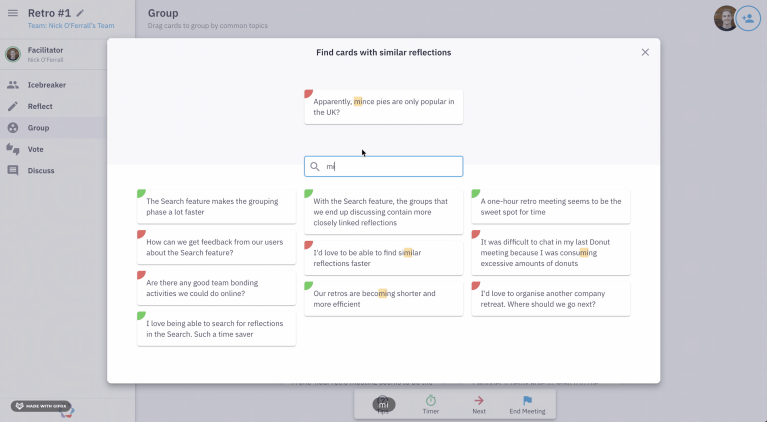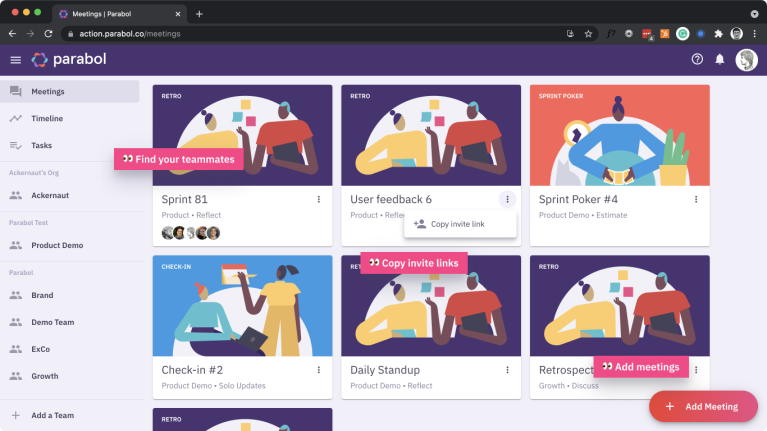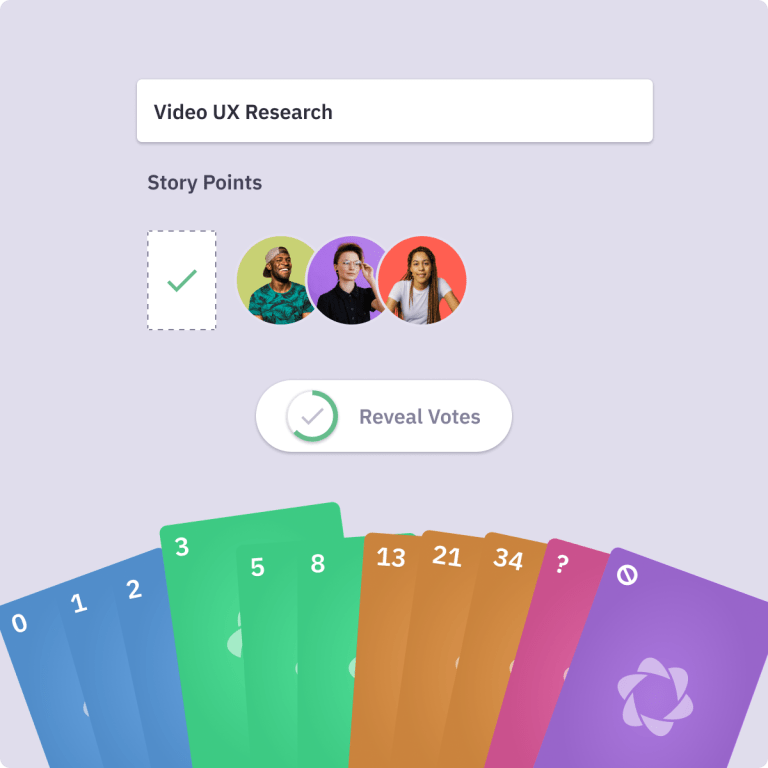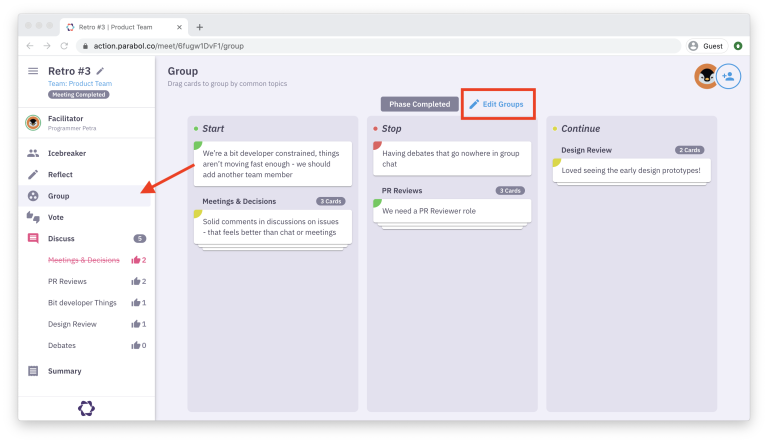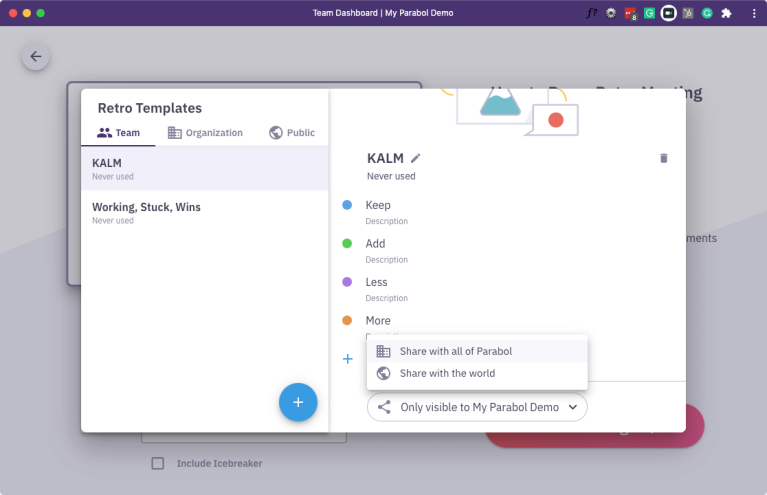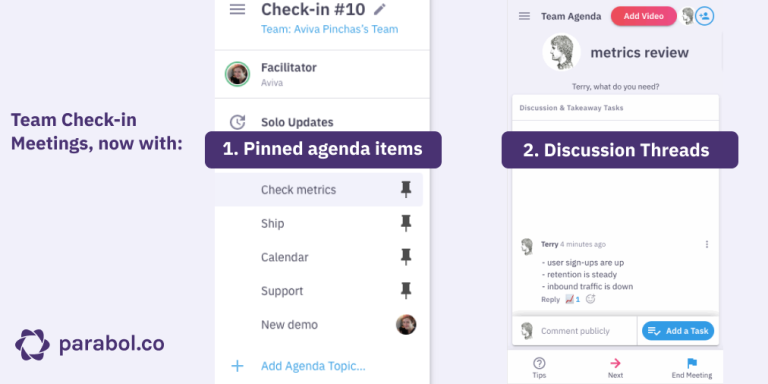New: Search Retrospective Reflections for Better Grouping
Today we are launching a new search function for Parabol retrospectives. Teams can now find and group similar reflections more quickly and easily.
In an ideal retro, your team quickly and effortlessly spots and groups the most important topics to discuss. But in retros with many reflections, it can be hard to find the specific card you were looking for or a suitable group.
We’ve all been in the situation where you’ve written a reflection on a specific topic and your colleague did too, but you just can’t find their reflection to add to your group.
Parabol’s new search function solves that problem.

Sticky note image courtesy of Phil Roeder
How it works: Search for related reflections directly from a card in the group phase
When you’re in the grouping phase of a retro, click the search icon 🔍 on any reflection. It will open up a modal where you can find similar reflections.

In the modal, you’ll see your selected reflection take centre stage, with similar reflections below. These are pulled in by an algorithm that searches for similar terms used in other cards and groups.
Once you find a similar reflection, you can simply drag the card you selected down and form a new group. The search model will then close automatically. ✨
Alternatively, if you see several similar results and want to group them all, you can always drag reflection cards up and drop them on the card you initially selected, creating a group.
Let’s say you’re having difficulty finding the card you had in mind. You can simply search for it!

Just type the keywords you’re looking for into the search box, and you’ll see only the relevant reflections show up, with matching words highlighted in gold. Once you find the reflection you’re looking for, drag and drop the card to form a new group.
Run faster retrospectives with more interesting patterns
Retrospective search not only makes it easier and quicker to spot themes, it also improves the quality and completeness of the groups you make.
#1 Faster grouping
Let’s say that you’ve got a bunch of team members in your retro, or there’s just lots to discuss. When you get to the Group phase, the number of reflections can be very daunting:

As your team begins grouping and reflections dance around the screen, it’s often difficult to quickly scan through so much text or find the one you had in mind.
Parabol’s new search feature makes grouping faster so you have more time for the juicy discussions that drive your team forward.
#2 Better quality groups
A great retro uncovers the most important topics your team wants to discuss. But if team members can’t easily find related reflections because there’s too much text to scan or too many things moving around, the resulting groups can miss a key topic.
On the other hand, if several groups all focus on the same topic, you may find that none of the groups gets enough votes to be discussed.
The new search function overcomes both those problems.
It will show you the most similar reflections to the card you’ve clicked on, so you can form relevant groups and enjoy more fruitful discussions.
See what search reveals in your next retro
The search function is available for all users running sprint retrospectives in Parabol.
The feature can be used by participants and facilitators alike to improve grouping speed and quality. It can also be used by multiple team members at the same time during your retrospectives.
Start a retrospective in Parabol to give it a go. Or share this blog with your team and try it out in your next retro together.
Everything we build at Parabol is a work in progress. If you have any ideas on how we can improve Search or the grouping process, we’d love to hear from you!