How to Run a Sprint Retrospective: Easy 6 Step Process
Complete Guide for Remote and Hybrid Teams

Retrospective meetings are powerful but rather unusual meetings.
They don’t follow a typical meeting structure, and they don’t have a regular agenda either! But they do give teams an excellent opportunity to make continuous improvements to their work, week after week.
Making small changes week after week is an investment that quickly results in exponential improvements in efficiency, effectiveness, and employee wellbeing.
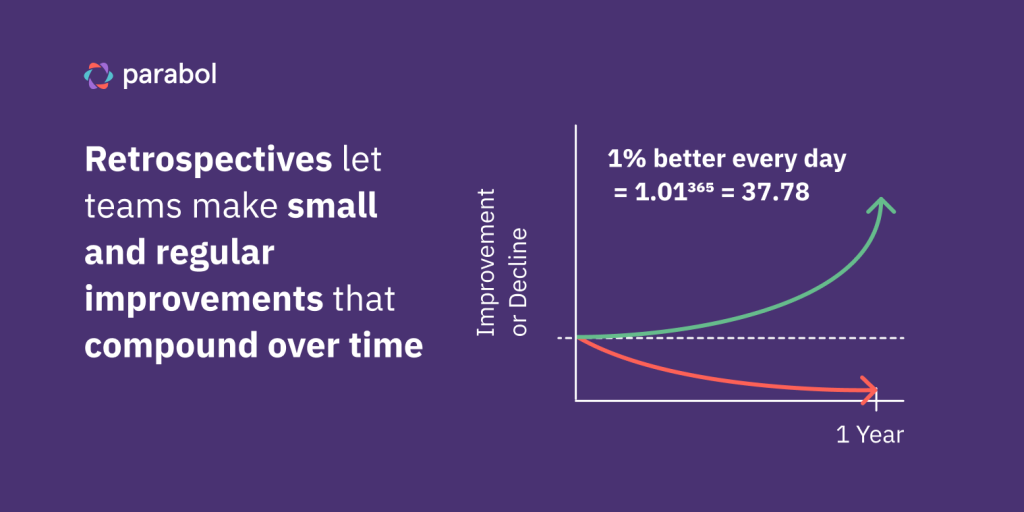
This guide covers everything you need to start running great online retrospective meetings – whether you’re a remote, hybrid, or distributed team.
What is a sprint retrospective?
The Scrum Guide“The purpose of the sprint retrospective is to plan ways to increase quality and effectiveness”
Retrospectives are recurring meetings in which teams review their work together and talk about what went well, what didn’t go well, and what can be improved.
You might already be familiar with the idea of a post-mortem or lessons learned meeting where teams look back and review a project.
Whereas a post-mortem is usually held if something has gone awfully wrong, retrospectives are held regardless of how the work has gone. They also happen at a regular cadence, rather than at the end of a project. Teams typically hold retrospectives every 2-4 weeks.
😥 If work has been tough, retrospectives can help you find improvements.
😊 If work has gone well, retrospectives can help you double down on your successes and make them repeatable.
During a retrospective everything is up for discussion: frustrations with working processes, difficulties collaborating, annoyance with specific tools. But also kudos for colleagues and celebration of project successes.
What’s the origin of sprint retrospectives?
Retrospectives originate from agile software development frameworks like Scrum that prize short working cycles and regular adaptation.
But you don’t have to be an agile team to benefit from regularly iterating and improving on their work. Anyone can run great retrospectives and create continuous improvement in their work.
According to the Scrum Guide, the Sprint Retrospective is one of the core Scrum ceremonies, alongside the Sprint, Sprint Planning, Daily Scrum (or Daily Standups), and the Sprint Review.

Retrospectives typically take place at the end of the Sprint before the Sprint Planning meeting. This gives the team an opportunity to reflect on how teamwork, processes or other issues can be improved before planning the next Sprint.
Teams typically budget 30 minutes of Retrospective time for each week of work under review. That means for a typical two-week Sprint teams will pencil in at least 1 hour for the retrospective. The Scrum Guide suggests limiting retrospectives to a maximum of 3 hours for a 4-week sprint, or 1.5 hours for a 2-week sprint.
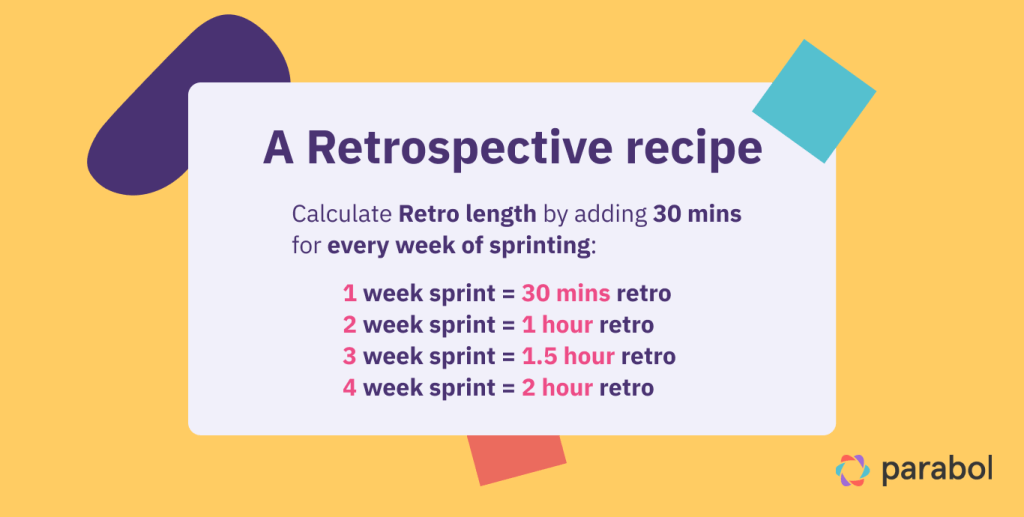
💡 Fun fact: Retrospectives usually take roughly 1-2 hours these days and are often held online using specific tools, but they were originally conceptualised as 3 day off-site meetings in Norm Kerth’s book Project Retrospectives
📚 Further reading
Why do teams run online retrospective meetings?
Abraham Maslow“In any given moment we have two options: to step forward into growth or to step back into safety”
Retrospectives offer teams a valuable chance to look back over their work together and identify what went well and what could be improved.
The Agile Practice Guide calls retrospectives “the single most important practice in agile development”.
So let’s take a look at the benefits of running online retrospectives.
- 🎓 Learn from mistakes quickly – Unresolved or unreported problems slow teams down. But if teams can learn from mistakes more quickly, they can move faster and work better together. Retrospectives prevent you making the same mistakes for months on end.
- 💪 Improve team resilience – Tackling problems head-on and finding solutions helps teams improve the quality and efficiency of work while building the muscle of responding well to difficult situations. When problems arise, the team is now ready to handle them.
- 🔍 Build a culture of transparency – Teams reflecting on their shared past need to open up to each other and sometimes admit failure, too. When team members can be open and honest with each other, their bonds grow stronger.
- 🧠 Maintain psychological hygiene – Retrospectives are meetings where team members’ views get heard. They give teams a healthy outlet when something is frustrating and also give teams an opportunity to give kudos when things have gone well.
- 🌱 Evolve as a team – Retrospectives require teams to open up to each other about struggles and feelings as much as technical challenges. They require teams to show a level of vulnerability that forms stronger and more meaningful relationships.
If you’re ready to get started running your first online sprint retrospective, then let’s get into it!
How to run an online retrospective meeting
Sprint retrospectives don’t follow a traditional agenda like other types of meetings.
Instead, they follow a set of phrases that teams work through together to ideate, form an agenda, discuss, and create action items.
These days teams are spread all across the world. It’s not possible sometimes to get in a room together and do a retrospective, but there are a few other reasons for doing your retrospectives online:
- 🗺️ You have a distributed team. Your team is spread across multiple countries or time zones. An online retrospective lets you collaborate across physical and digital boundaries.
- 🏓 Your team is async-first. Online retrospectives let your team members contribute input when it’s best for them. For one person that might be first thing in the morning. For another, that might be the end of the day. With an online retrospective, you can collect reflections asynchronously.
- 👻 You want to benefit from anonymity. An online retrospective makes it much easier to ensure the content of your retrospective is anonymous. This encourages people to feel safe bringing up sensitive topics that may be difficult to discuss otherwise.
- ✅ You want to track outcomes. Doing retrospectives online makes it easier to track follow up items using online integrations or by directly inputting them into other tools. With an online retrospective, your work is tracked, unlike on a physical whiteboard.
The first few phases of a retrospective meeting are geared towards understanding how the team feels about their work together. These reflections then form the basis of the meeting agenda.
Online retrospectives can be broken down into the following phases:
- Prepare your tools and template
- Set the stage with an icebreaker
- Gather reflections about the sprint
- Group reflections and vote to prioritize important issues
- Generate insights and create action items
- End the Retrospective on a high
Retrospectives may feel strange at first since they follow a different format to regular meetings. But by following these clear steps, you can’t go far wrong, especially with an online retrospective tool that guides you through the process digitally.
. . .
1. Prepare your tools and template
Since retrospectives don’t have a traditional agenda, you need to equip yourself with the right tools to make your retrospective a success.
In the past, retrospectives were held almost exclusively in the office, but many of us now work remotely or in hybrid teams with colleagues distributed across our cities, countries, or the world!
Find an online tool
First things first, find an online retrospective tool that will allow your team to run a structured meeting. This is especially important when remote and when running a retro for the first time. You have a couple of options:
🟨 Whiteboard tools: Take the in-office experience into digital space and run your retrospective online with a digital whiteboard. This option gives you the most creative freedom to design your retrospective meeting, but it also requires more prep work and puts the burden on facilitators to actively manage the meeting.
🟪 Online retrospective tools: Follow a structured retrospective process that guides you through the different stages of the meeting in a dedicated tool. Tools like Parabol have the phases of a retro already built-in, so you don’t need to set them up. They also offer meeting templates to save you prep time and optional icebreakers to set the mood for the meeting.

❓ Which one is right for me? If you’re running your first-ever retrospective, using an online retrospective tool can help by giving you the structure needed to make it successful. If you’re an experienced facilitator or want more creative freedom, you might feel more comfortable running a less structured retrospective in a whiteboarding tool.
Choose a retrospective template
In retrospective meetings, teams use a series of prompts to think about the past 2-4 weeks working together, and then jot down their reflections on what went well and what could be improved. An example of a retrospective reflection could be: “Our current workflow feels slow and inefficient”.
Whether you’re using an online retro tool or a digital whiteboard, you’ll need a retrospective template to prompt reflections from your team.
In a whiteboard tool, you will need to build those templates yourself for the team to use. Online retrospective tools come with built-in templates.

Some of the most popular retrospective templates are:
- Start Stop Continue retrospective: Focus on new things your team should start, old habits or practices that aren’t working and should stop, and the good things that should continue.
- Glad, Sad, Mad retrospective: Focus on feelings so you can balance emotions and efficiency.
- 4Ls retrospective: Discover what the team learned, and identify where more training, collaboration or effort is needed.
- Sailboat retrospective: Help your team visualize their project as a boat journey where obstacles, including rocks, wind, even the boat’s own anchor, stand in the way of reaching the goal.
- Working & Stuck retrospective: Keep it simple and focus simply on what’s going well and where the team is blocked.
- Starfish retrospective: Have a more nuanced discussion along the lines of start stop continue.
- Drop Add Keep Improve retrospective (DAKI): Spring clean your processes by dumping what isn’t working and adding new things to try out.
- What Went Well retrospective: A simple retrospective that focuses on sprint outcomes.
- Energy Levels retrospective: Find out what’s energizing or draining your team.
- Three Little Pigs retrospective: Discover what parts of your process or product need some extra love and attention.
- Mountain Climber retrospective: Scale new heights and build on teamwork practices.
- Winning Streak retrospective: Find your team’s secret sauce for continuous improvement.
- Lean Coffee retrospective: Try this lightweight meeting format for ad hoc discussions.
Different templates trigger different types of reflections and conversations.
So consider what you want to get out of your retrospective before picking a template.
Some templates focus more on feelings and team mood, while others focus on highlighting learnings or blockers.
If you’re just starting out, our top pick is “Liked, Learned, Lacked, Longed For” because it covers all bases!
📚 Further reading
2. Set the stage with an icebreaker
Now you’ve chosen your online tool and you’ve got your template all set up, it’s time to start the meeting.
We recommend all teams kick things off with an icebreaker because if people speak once in a meeting, they’re statistically more likely to speak again.

An icebreaker can be as simple as asking a question:
- If you were an action figure, what accessory would you come with?
- If you had to describe your mood as a weather pattern, what’s your forecast?
- What’s something you’re curious about these days?
And then going around and answering it one-by-one. If you’ve got some more time on your hands, you can try playing an icebreaker game or retrospective game.
Icebreakers set the tone for the meeting and encourage the sort of open expression retrospectives require.
They’re also a great way of including everyone and they help introverts feel more comfortable contributing.
Icebreakers are a simple and powerful way to:
😊 Set a positive and judgement-free tone for the meeting
📣 Give everyone a chance to speak
👂 Create an environment where people actively listen to each other
🤝 Connect with each other as human beings and team-mates
🤗 Make meetings more inclusive for introverts and quieter people
Your retrospective will only be valuable if your team can be open and honest about what’s working and what’s not.
So if your team members are shy, try answering the icebreaker yourself first, to set expectations and make your team feel safe.
It’s normal that in retrospectives some team members feel scared they are under scrutiny.
If your team have trouble opening up to each other try reading out Norm Kerth’s Retrospective Prime Directive to set the tone for the meeting:
Norm Kerth, Project Retrospectives: A Handbook for Team Review“Regardless of what we discover, we understand and truly believe that everyone did the best job they could, given what they knew at the time, their skills and abilities, the resources available, and the situation at hand.”
Setting the stage helps you bring the team together and make sure everyone is ready to have a productive and fun retrospective!
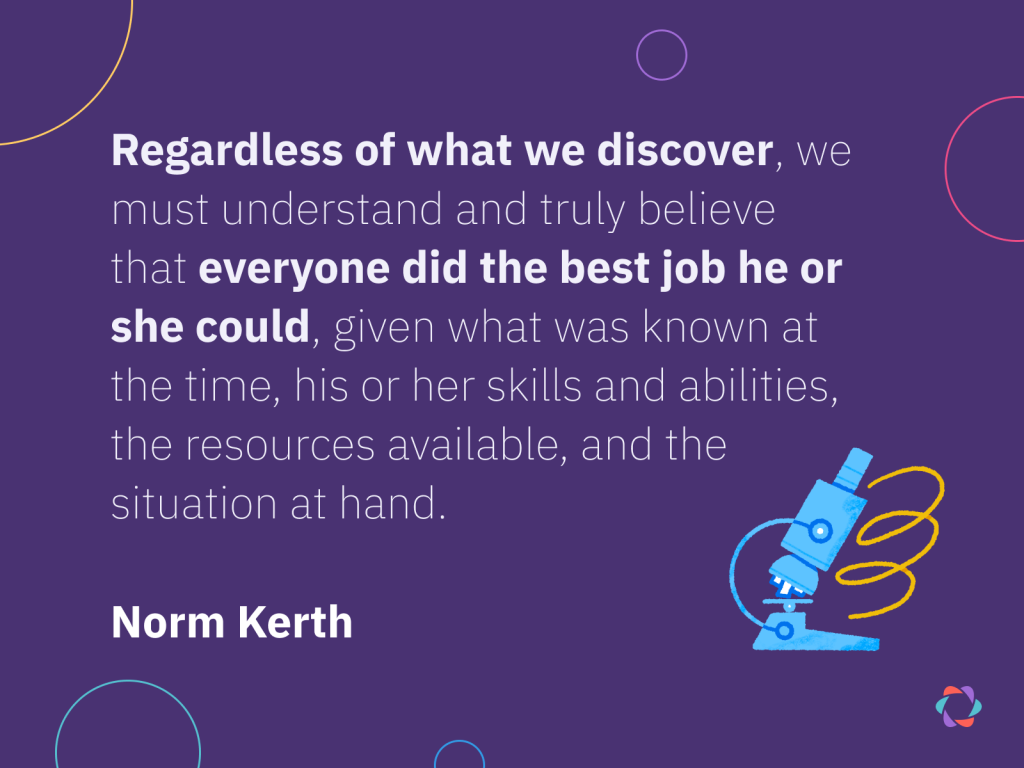
Ideally your team should come to the retrospective prepared to work through the last 2-4 weeks of work together. But in case they’re not, you can also use this moment to refresh the team on what the goal of the previous sprint or working period was.
📚 Further reading
3. Gather reflections about your work together
Your whole team is now in your online retrospective and you’re feeling energized from the icebreaker. It’s time to start looking back over the last 2-4 weeks and thinking about what went well and what could be improved.
In this stage, team members will write personal reflections on their experience of the past 2-4 weeks of work.

Some teams choose to make all reflections anonymous, so everyone feels safe discussing topics.
Other teams prefer not to make them anonymous, on the basis that everyone should already feel psychologically safe and comfortable taking ownership of their reflections.
Regardless of the tool you’ve chosen, this step typically involves typing thoughts on digital sticky notes or cards. With a retrospective tool like Parabol, you’ll have anonymity built-in, but with a digital whiteboard, you might have to do something to make the reflections anonymous.
💁 Facilitator tips
- ⏰ Set a timer – Usually 5-10 minutes will be enough for team members to write up reflections. It helps keep your meeting on track and puts structure into the process.
- ♟️ Collect reflections asynchronously – If your team is distributed across time zones, try opening your retro board early and getting people to add reflections before you meet online. This saves time and can prevent recency bias in your retrospectives.
- 💬 Manage the process – If you can see lots of people responding to certain template prompts and not much on others, try setting a target: “I’d like to see 2-3 more reflections about what we learned last sprint”
- ✅ Use the ready button – We built a ‘ready’ button into Parabol, so team-mates can quietly signal that they’re finished writing reflections. It makes your life easier as a facilitator. If you’re using another tool, find a way for your team-mates to non-verbally signal that they are ready to move on.
🧑💻 Participant tip
As a retrospective participant, you might not know what to write. It’s normal to think “am I doing this right?”. To help you out here’s an example of what strong vs poor reflection might look like:
- 💪 Strong reflection: The testing process fell apart. I think the need to solve urgent issues meant the testers weren’t free when we needed them. How could we improve that?
- 🙁 Weak reflection: Testing sucked
Generally, strong retrospective reflections are:
- 📌 Specific about the problem or success
- 🗺️ Contextual, so everyone can understand when and where the issue cropped up
- ♻️ Focused on processes over individual tasks, because processes happen repeatedly
Now you should be ready to write up some great reflections for your retrospective!
📚 Further reading
4. Group reflections and vote to build your agenda
Now that your team members have submitted their reflections, it’s time to reveal them to one another! Different teams do this in different ways. Here are three options for reviewing reflections together:
- 💁 The facilitator reads out reflections one by one for the team
- 🧑💻 Team members read aloud only their own reflections
- 👀 Everyone takes a quiet moment to individually read through the revealed reflections
Generally, it’s a good idea to read reflections out loud so everyone hears every card. It’s easy to skim over reflections or miss them when reading individually. However, if you’re running an async retrospective, individual reading might be the most effective way to review reflections.

When everyone has had a chance to review the reflections, it’s time to spot patterns and group together reflections that seem related. This may involve dragging and dropping reflection cards or sticky notes on top of each other to create themes.
Since your team has been working closely during the sprint, chances are there will be thematic overlap between their reflections.
Grouping and spotting patterns can be a collaborative exercise, with the whole team jumping in to organize reflections. Or the facilitator can take the lead.

Once you’re happy with the thematic groups, you need to prioritize them by giving everyone the opportunity to vote on the topics they want to discuss.
There are two main reasons to do this:
- ⏰ You might not have time to discuss every topic group, so you want to make sure you handle the most important ones first.
- 👀 Team members might have different perspectives on what matters most.
Voting gives the team a useful signal on which reflections and groups feel most pressing. It also makes retrospective meetings democratic, by giving every team member a voice in what gets discussed instead of a meeting leader making a unilateral decision.
In a whiteboard tool, you can use a technique like dot voting where everyone puts small dots on the topics they want to discuss most. Online tools usually have a built-in anonymous voting function. For example, to vote in Parabol, participants click a thumbs-up next to each item.
Once the voting is done, you should end up with a prioritized list of the most important issues to discuss.
This prioritized list is your meeting agenda.
📚 Further reading
5. Generate insights and assign follow-up tasks
By now, your team has added their reflections, grouped them, and voted. You have a tidy prioritised list of issues to discuss. Start at the top and open the conversation.
Generating insights is all about finding out why something happened. So you’ll want to have your detective cap and magnifying glass ready.
It might be tough to get your team to start off the discussion about a group of reflections, so if you’re struggling with an awkward silence, select one of the reflections and ask a question about it.
Here’s what that might sound like:
👩🏽🦱 💬 Jane (facilitator): I’m really intrigued by this reflection on the workflow for the new product design. Does anyone want to expand on that a bit?
💁🏼♀️ 💬 Magda: Oh, I added that reflection. I feel like a new workflow could really speed us up. Instead of developing for large chunks for design, perhaps we can change the workflow so there’s a constant stream of smaller things to build?
🧑🏾🦱💬 Jake: I agree. There was one day in the sprint where I was waiting for big design details to be figured out, but I could’ve started working on something else instead of waiting.
You may want to dig even further to get to the root cause of a problem. In this case, the facilitator might want to figure out why there isn’t a smoother or more consistent handoff between the designers and developers.
Facilitators may use a structured exercise like the Five Whys to arrive at a root cause. Simply drilling down by questioning ‘why’ should help you reveal the heart of the issue. The model is named this way because you should come up with your answer in five whys or less.
Once you’ve got to the root of the problem, you need to figure out what to do about it.
Come up with solutions together and create action items for the hottest topics.
In a tool like Parabol, you can create action items directly in the interface and send them to Jira, GitHub, or GitLab.
It can be tempting to come up with fixes for everything in one go. But retrospectives happen regularly, so don’t make action items too heavy.
💡 Think: What’s the smallest step we could take towards resolving this issue?
This keeps action items lean and achievable, which helps you move faster.
Here are a few do’s and don’ts of creating next steps
- ✅ DO empower team members to suggest and own next steps
- ✅ DO make sure tasks can be resolved within the next sprint
- ✅ DO make staff members accountable for different action points
- ⛔ DON’T overwhelm the team with too many tasks
- ⛔ DON’T create tasks for the sake of it
- ⛔ DON’T make tasks so large they cannot be achieved given a person’s existing workload within the next 2-4 weeks of work
At this stage in the retrospective, you should have a list of clear and actionable improvements to achieve before the next sprint.
These tasks should be assigned to individual team members so everyone goes away knowing exactly what they need to do.
Every little action point that is resolved contributes to the team’s continuous improvement.
📚 Further reading
6. Close the retrospective on a high
“All good things come to an end, even retrospectives. End the retrospective decisively: don’t let people (and their energy) dribble away. Decide how to document the experience and plan for follow-up.”
– Agile Retrospectives: Making Good Teams Great
Try to end the retrospective on a high so everyone feels great about the last sprint and motivated going into the next one.
Take a few minutes to sum up the outcomes of the meeting for your team. When closing your retrospective you should:
- 🏅 Focus on the positives that came out of the sprint and amplify any kudos
- 📝 Summarize the improvements you have identified
- 🙏 Thank everyone for their contributions
- 👏 Motivate the team for the next sprint
- ❓Give the team an opportunity to ask any questions
This is also your chance to get meta and run a retrospective on your retrospective.
How did everything go? What were the key learning points? Is there anything you need to change about the meeting format? Did the template do the right job.
You may also want to send out an e-mail after your retrospective summarizing the tasks action points and who is accountable for which tasks. Or use an online tool like Parabol that generates an automatic meeting summary for you.
📚 Further reading
How to get started with your first retrospective
Before you head off to run some great retrospectives with your team, let’s have a quick overview of what we’ve covered in this guide.
You should now be able to explain
- What is a Sprint Retrospective
- Why teams run Agile Retrospectives
- How to Run a Remote-Friendly Online Retrospective
Now you’re fully prepared to run better retrospectives with hybrid or remote teams!
If you found this resource helpful, please bookmark it, share it with your team, or in your network!
📚 Further reading
But before you go…
The easiest way to get started is with Parabol – an online Agile meeting tool built by a remote team for remote teams.
Parabol is open source and free to use for up to two teams. It helps you to:
- Make your retrospectives fun and interactive
- Maintain accountability for action points
- Have meaningful meetings with remote team members
And you’re saving the planet by not using all those sticky notes like you would on a whiteboard! ❤️🌍
Check out a demo to see how it works.
And take a look at a few of the formats you can try out using Parabol.








