9 Prioritization Frameworks + Tools to Help You Use Them

Trying to choose the right prioritization tool or framework for your team is not easy. There are so many to choose from. If you’re feeling stuck or don’t know where to start, this guide is written to help you decide which prioritization system is best for your team and situation.
We’ve rounded up several kinds of prioritization frameworks and then recommended software to prioritize projects, tools to prioritize tasks, tools to perform strategy prioritization, apps to prioritize the product roadmap, productivity tools, and more.
We hope this article helps you hit the ground running and start using these prioritization methods in your work.
What are prioritization frameworks?
A prioritization framework is a structured method or system teams or individuals use to evaluate and rank tasks, projects, or goals based on predefined criteria. It helps individuals and teams make informed decisions about what to tackle next by assigning priorities to items. Great prioritization frameworks allow us to feel good about what we choose to concentrate our efforts on the most important tasks and what work we’ve decided to delay or leave behind.
Whenever we have a list of things to do longer than our ability to execute we must prioritize. Prioritization is the act of making decisions on what to do and what to not do. There are numerous ways to prioritize. However, Deciding how to decide on a priority tool or prioritization framework can be just as difficult as making the decisions itself.
📌 We want to keep this guide up to date. If you have a prioritization framework or prioritization tool you think we should add to this list, please write to us and we’ll consider adding your contribution to this article.
Simple Prioritization Techniques
The simplest prioritization techniques are:
- Stack ranking – also called relative prioritization
- Top-n prioritization
They are simple methods of evaluating and ordering a set of items in a list from best to worst. This can be based on value, impact, or any other metric that is important to the task at hand.
1. Stack Ranking or Relative Prioritization
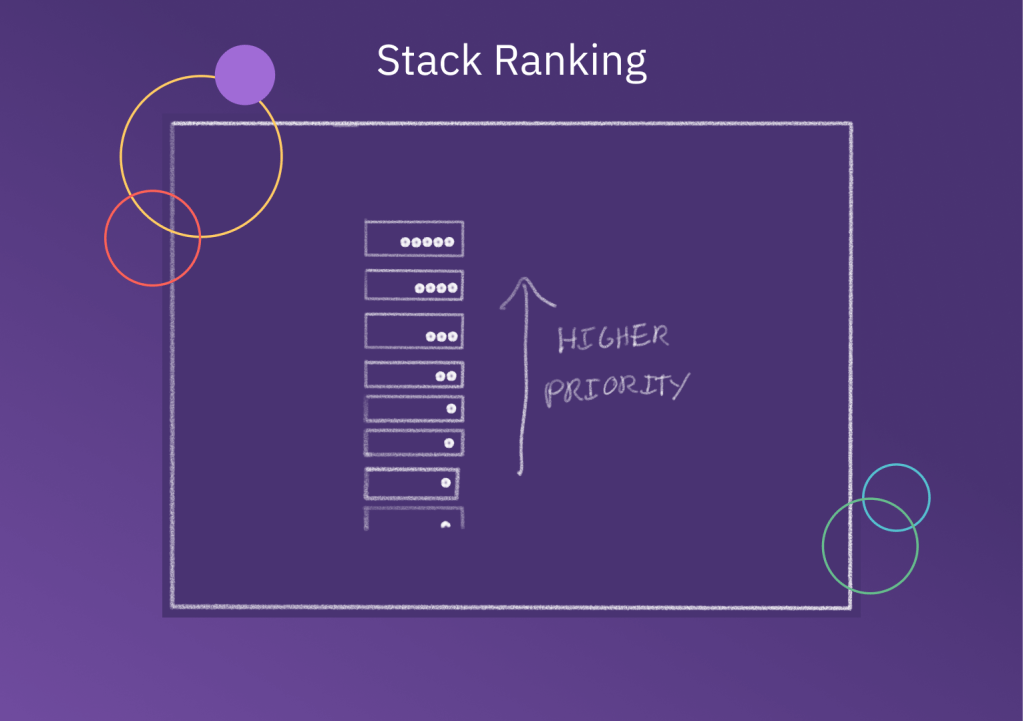
Stack Ranking is a simple prioritization method in which you rank items according to a scale (for example 1-10). You think about the importance of each item relative to every other item and form a prioritized list in this manner. Imagine your prioritized list as a “stack” of cards, with the most important item on the top and the least important item on the bottom.
Stack ranking involves comparing the relative importance of ideas or tasks to one another to prioritize them. That is why stack ranking is often referred to as relative prioritization.
When to Use Stack Ranking or Relative Prioritization
- When you have a short list of items
- When you can take any two items and easily decide which of the two should be higher on the list (either by a single metric such as revenue potential or customer satisfaction or by intuition)
How to do Stack Ranking or Relative Prioritization
- Start by taking two items from your unordered list and create a new, prioritized list with the most import item at the top
- Take a item from your unordered list and compare it against the top item on the ordered list
- Ask, “is this new item more important?”
- If it is more important, place it above this item, otherwise compare your new item to the next item on the prioritized list
If you’ve run out of items on the prioritized list to compare, put your new item at the bottom of the list.
2. Top-n Ranking
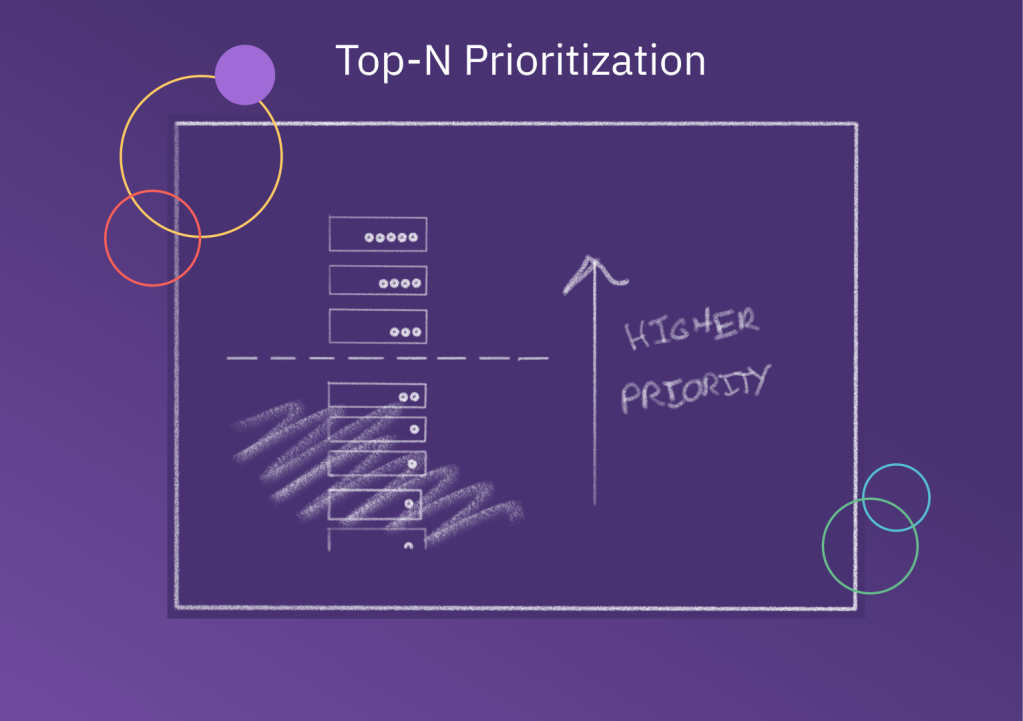
The Top-n method is a more refined version of stack ranking, which involves selecting the top items from a list. This method can be useful when you’re trying to narrow down a long list to a shorter list that can be executed on. For example, you can use Top-n Ranking to narrow down to 5 goals. Or, if your team has a history of being able to work on 12-15 tasks over a given period of time you would take your top 15 tasks from a prioritized task list.
When to use Top-n Ranking
You should consider using Top-n Ranking when you’d consider using Stack Ranking, but your list of items gets too long.
How to do Top-n Ranking
- Decide how many items you’d like to include in your final ranking. For example, if you’re interested in coming up with your top 5 goals, you’ll have 5 items in your final list
- Sort all of your items. To save time when you have many items, it can be helpful to take a quick pass through the list and ask, “might this item possibly make it into our top items when we’re done?” or, “should we put this item into a high-priority, medium-priority, or low-priority pile?”
- Finalize the sort and select your Top-n items. If you find that you don’t have enough items, you can perform a finer-grained sort to any items you may have set aside in lower-priority piles.
🛠️ Prioritization Tools for Stack Ranking or Top-n Ranking
- In-Person/Analog Solution: The floor sort “Basic Method” Use one index card per item and sort them using a long table or the floor.
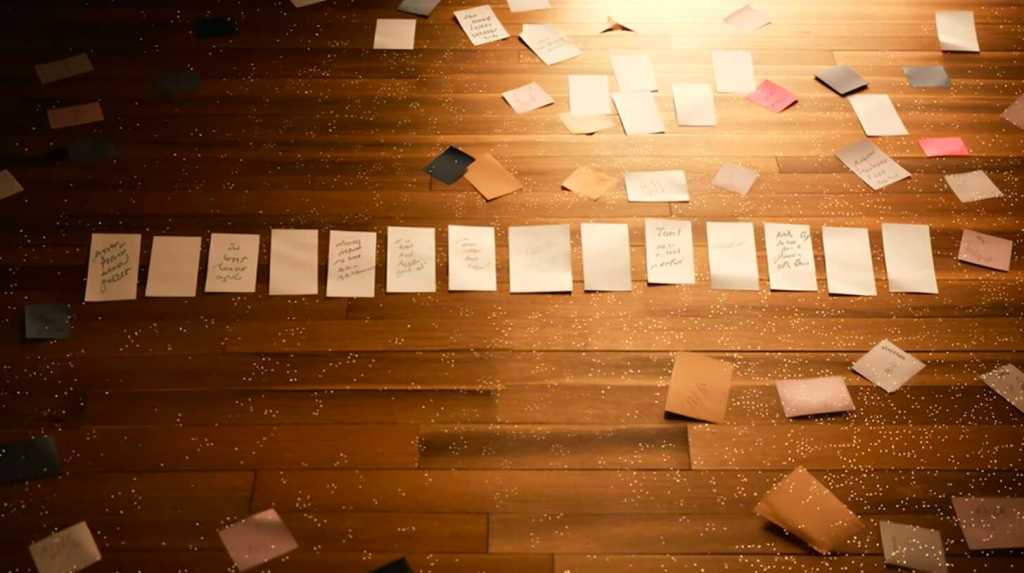
- Trello (free plan available): Two kanban lanes on a Trello board can be used to store the unordered and ordered lists.
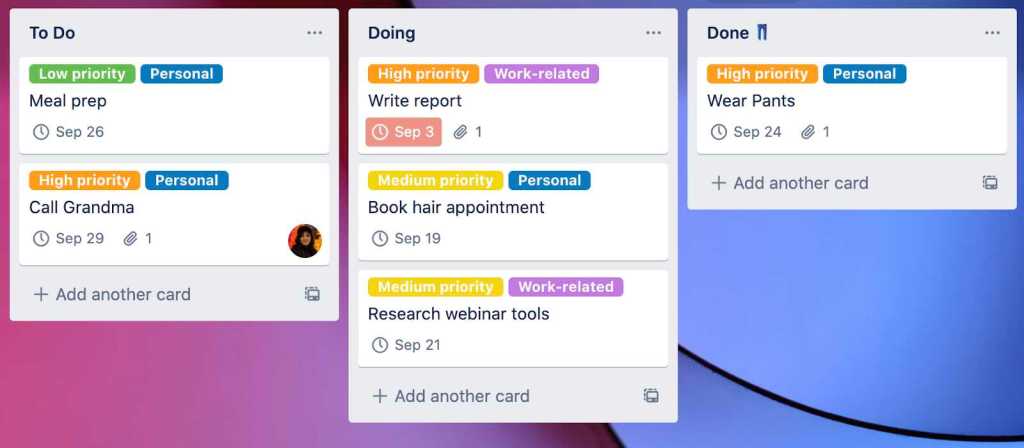
- Notion Kanban Board (free plan available): Similar to Trello, a Kanban board can be created in Notion and be used to facilitate a stack ranking activity
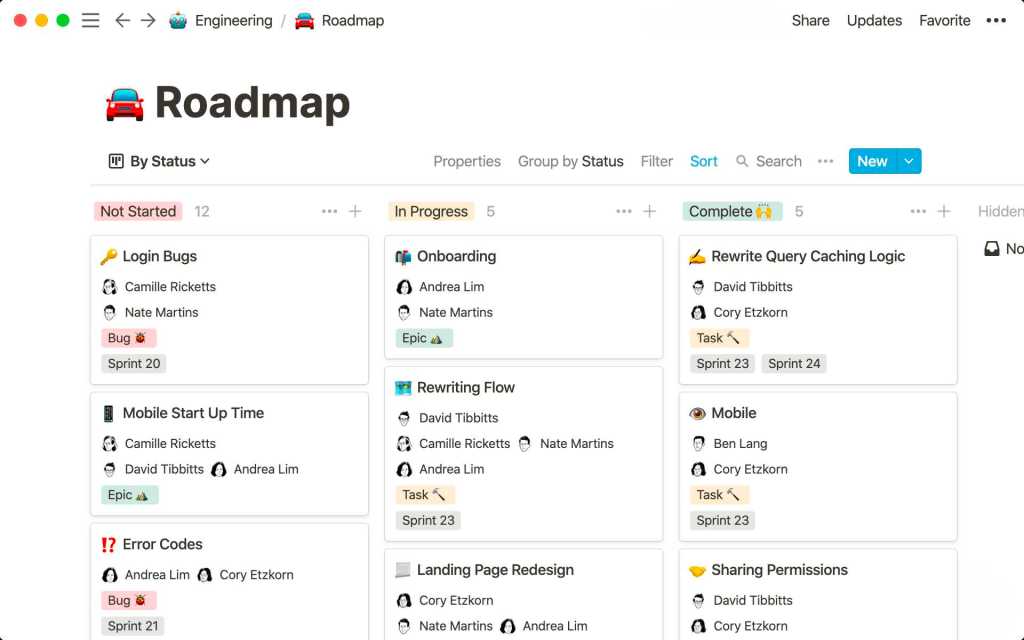
- Miro (free plan available): Miro’s shared whiteboard can be used to facilitate a stack ranking activity
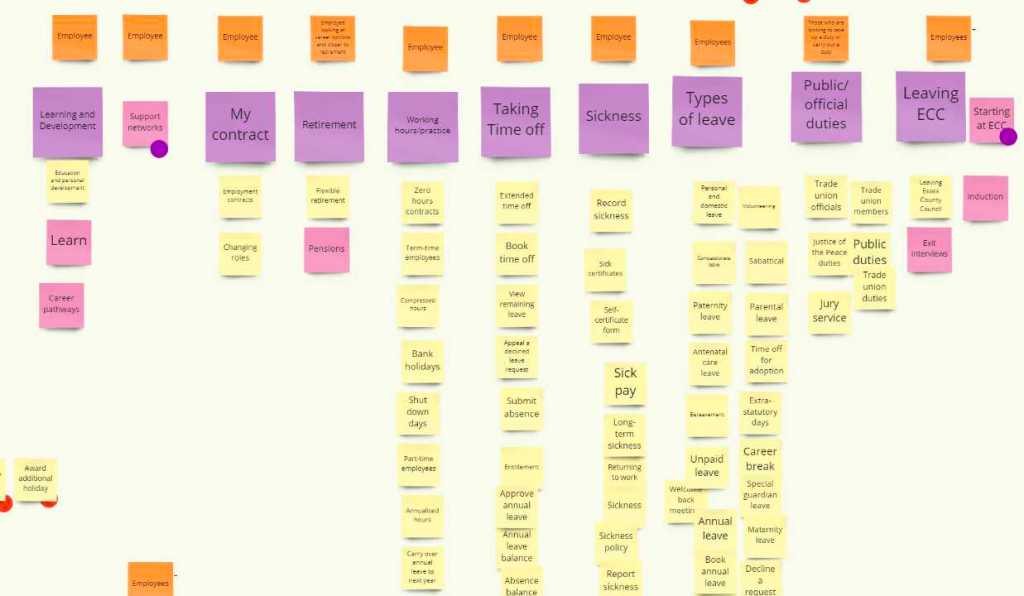
- Mural (free plan available): Mural’s collaborative whiteboard can be used to facilitate a stack ranking activity
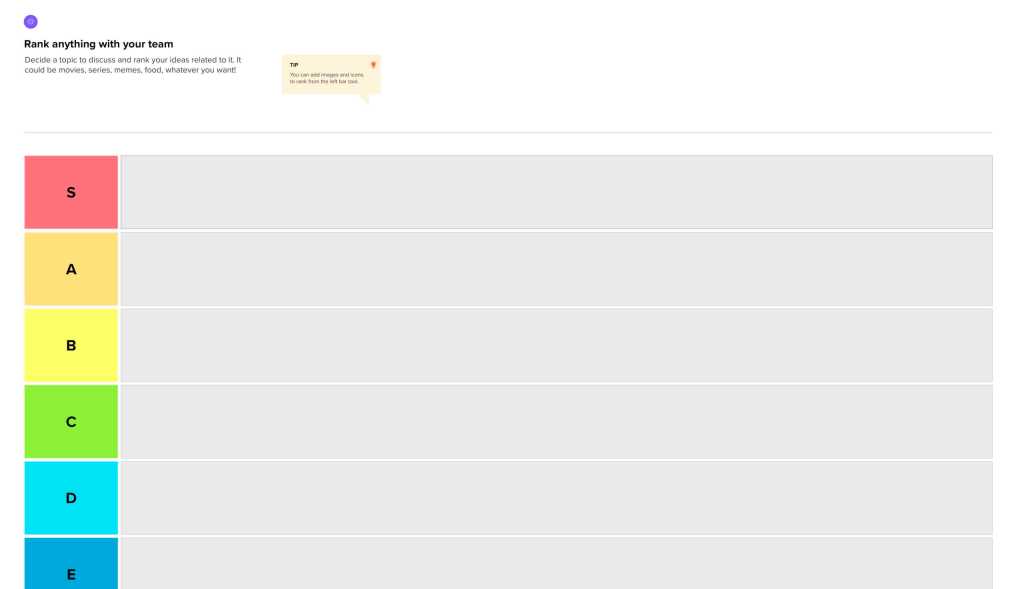
Prioritization Matrices
When a single prioritization metric (such as revenue potential, customer satisfaction, importance, etc.) or intuition won’t do, tasks can be prioritized by scoring them on two dimensions. You can score them by dragging them around a graphical canvas or using a spreadsheet to form a prioritization matrix.
The most common prioritization matrices are the::
- Impact vs. Effort Matrix
- Eisenhower Matrix
These methods are particularly popular for project prioritization.
3. Impact vs. Effort (aka Value vs. Effort)
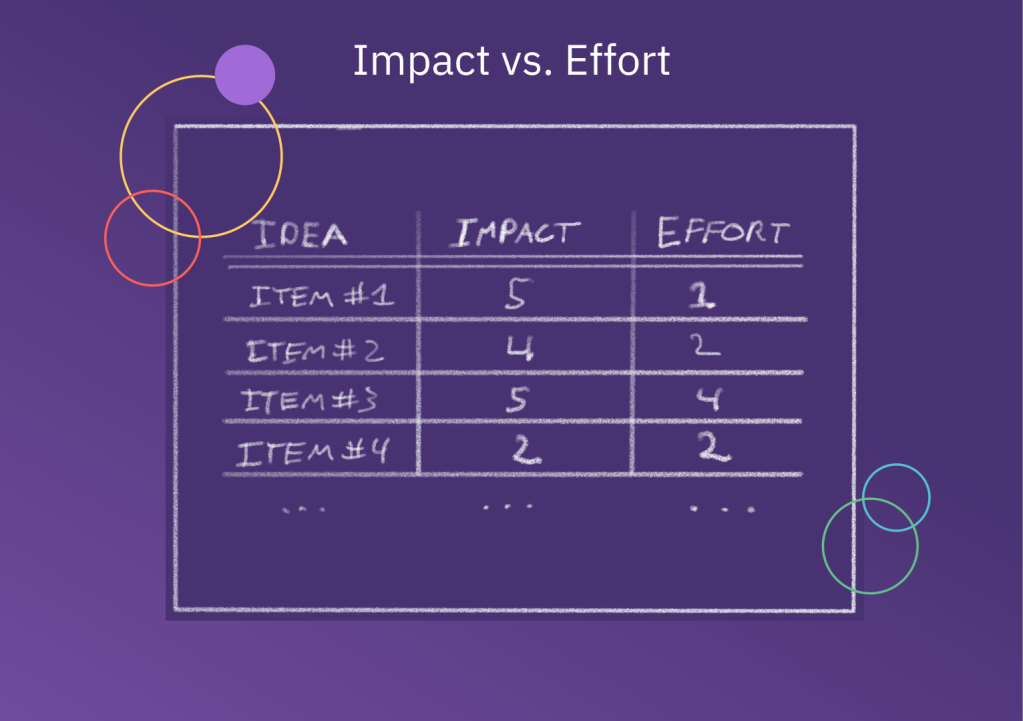
An Impact vs. Effort matrix (also known as a Value vs. Effort matrix or Effort vs. Value matrix) is a simple two-by-two chart that helps folks figure out which tasks to tackle first. Picture a square divided into four smaller squares. The x-axis (horizontal line) represents a scale for “effort,” and the y-axis (vertical line) represents “impact.”
When to use an Impact vs. Effort Matrix
Impact vs. Effort matrices are helpful for cutting through the noise and bias that may result from stack ranking. They are particularly helpful when you have multiple projects or tasks competing for resources and need to decide which ones to focus on. This matrix helps you identify high-impact, low-effort tasks that should be prioritized, so whatever you prioritize should help you make the biggest impact with the lowest amount of effort.
This prioritization matrix works well for both individuals and teams. It’s super handy for figuring out where to start when everything seems important. It can also show a team where their energy is best spent, ensuring everyone is pulling in the same direction.
How to Read an Impact/Effort Matrix
- Top Left: High impact, low effort. These are your “quick wins.”
- Top Right: High impact, high effort. These are big projects that are worth the time and energy.
- Bottom Left: Low impact, low effort. These tasks aren’t urgent but are easy to do.
- Bottom Right: Low impact, high effort. These are tasks you might want to avoid or rethink.
How to Use an Impact vs. Effort Matrix
- List Tasks: Write down all the tasks or projects you’ve got on your plate.
- Rate Them: Give each task two scores – one for how much impact it will have (high or low) and another for how much effort it will take (high or low).
- Plot Them: Put each task in the relevant box on the matrix.
- Prioritize Them:
- Start with the “quick wins” because they’re easy and make a big difference.
- Next, look at the high impact, high effort tasks. Plan these carefully; they’re important but will take time.
- Low impact, low effort tasks can fill in the gaps.
- Seriously reconsider doing the low impact, high effort tasks. They’re usually not worth it.
4. Eisenhower Matrix
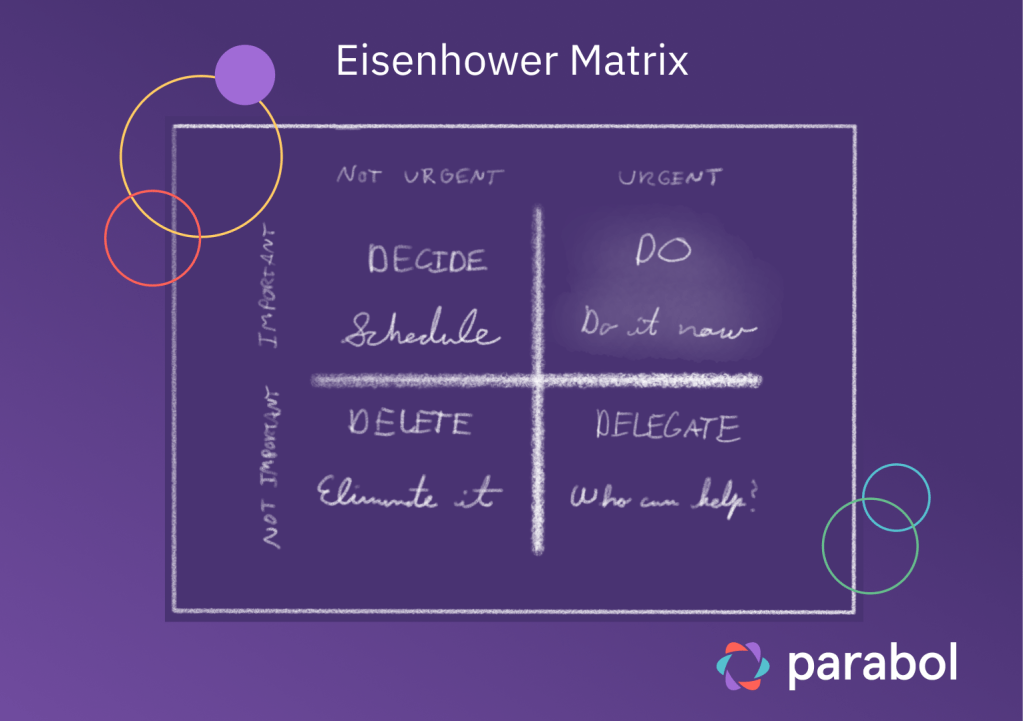
The Eisenhower Matrix helps teams focus on prioritizing according to urgency and importance. It’s named after Dwight D. Eisenhower, the 34th President of the United States who was known for his effective management and decision-making skills, which were crucial both in military operations and later in his political career.
The concept is rooted in a principle he is often credited with formulating, goes something like:
“What is important is seldom urgent, and what is urgent is seldom important.”
This idea helps separate tasks based on their urgency and their importance, leading to the four quadrants of the Eisenhower Matrix.
It’s worth noting that while the concept is attributed to Eisenhower, the “Eisenhower Matrix” as a popular tool came about later and was developed by productivity experts and business thinkers who expanded on his principles. So while he didn’t invent the “matrix” per se, the fundamental idea behind it comes from his approach to decision-making and prioritization.
Here’s how the Eisenhower Matrix works: Imagine another square divided into four smaller squares. The x-axis represents “urgency,” and the y-axis represents “importance.”
When to use an Eisenhower Matrix
Use an Eisenhower Matrix when time management is an important component of your prioritization approach. For example, if you’re running up against a deadline and it will be impossible to finish all the tasks, use an Eisenhower Matrix to distinguish between what’s urgent and important to complete vs what’s non-urgent and unimportant.
For individuals, the Eisenhower Matrix helps separate the urgent from the important, so you’re not just putting out fires all day. It helps you make time for tasks that will benefit you in the long run.
For teams, this matrix can help clarify priorities for everyone. Team members can see which tasks are crucial and time-sensitive, and which can be scheduled or delegated. This way, everyone knows what they should be working on and why.How to Understand an Eisenhower Matrix
- Top Left: Urgent and Important. These are the “do it now” tasks.
- Top Right: Important but Not Urgent. These are the “schedule it” tasks.
- Bottom Left: Urgent but Not Important. These are the “delegate it” tasks.
- Bottom Right: Neither Urgent nor Important. These are the “dump it” tasks.
How to Use an Eisenhower Matrix
- List Tasks: Write down all the tasks or projects you have.
- Sort Them: Put each task into one of the four boxes based on how urgent and important it is.
- Take Action:
- Do it Now: Tasks that are both urgent and important should be done immediately.
- Schedule it: Important but not urgent tasks should be planned for a later date. These are often bigger-picture tasks.
- Delegate it: Urgent but not important tasks should be handed off to someone else, if possible.
- Dump it: Tasks that are neither urgent nor important should be eliminated or postponed indefinitely.
🛠️ Prioritization Matrix Tools
- Miro: Impact/Effort Matrix and Eisenhower Matrix templates. The whiteboarding tool Miro offers a simple templates for organizing sticky notes on Impact/Effort and Eisenhower Matrix templates
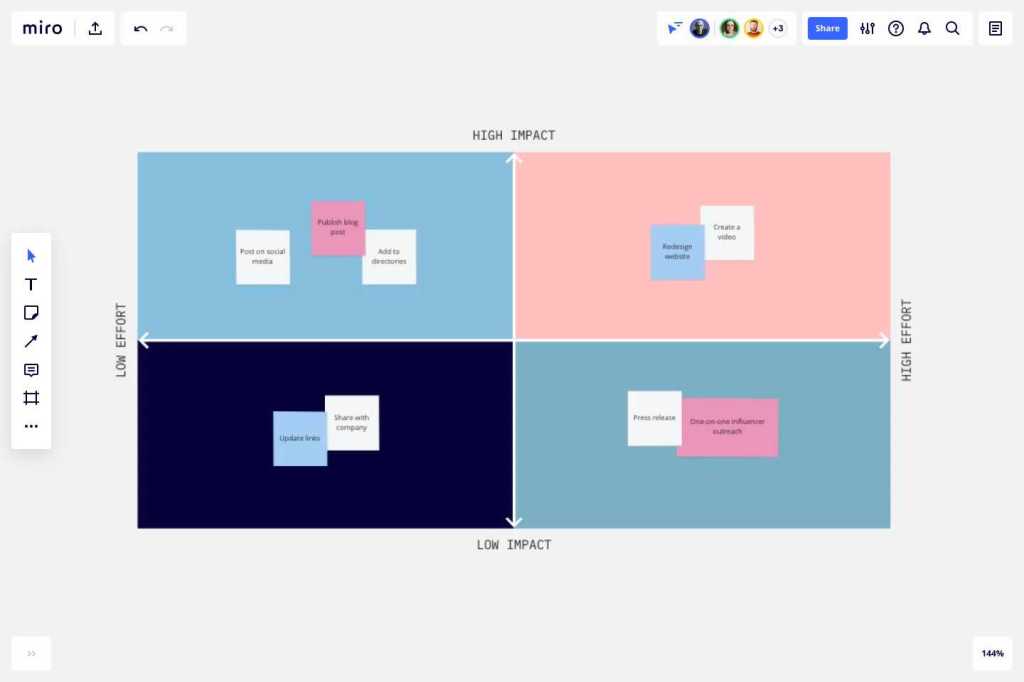
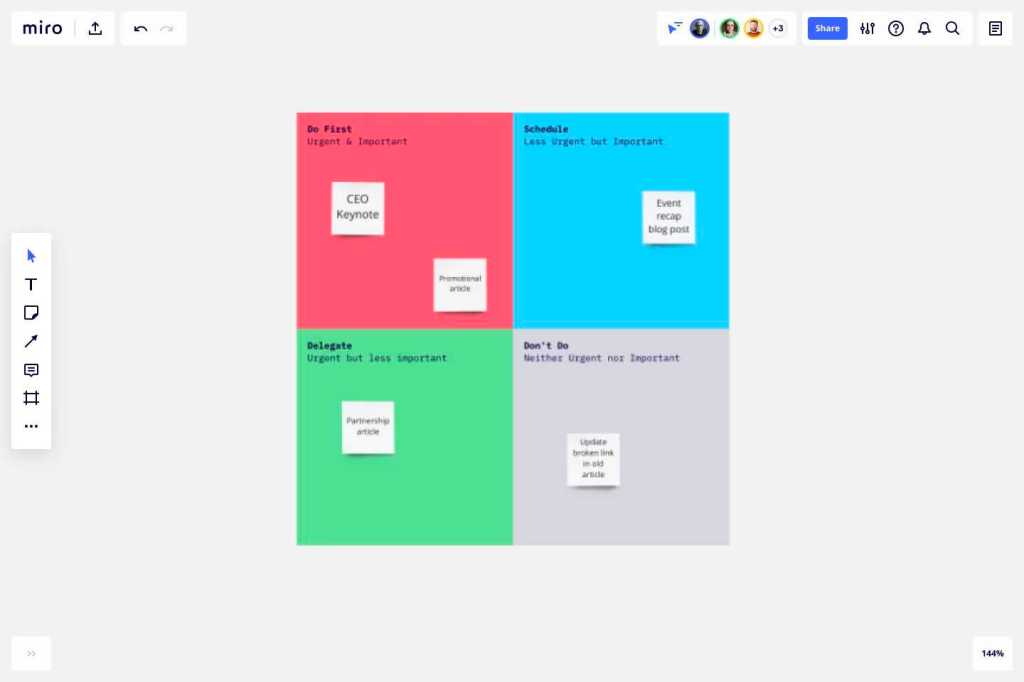
- Figma: Impact Effort and Eisenhower Matrix templates. If you’re a Figma user, Figma’s included whiteboard tool FigJam includes templates for Impact/Effort and Eisenhower Matrices
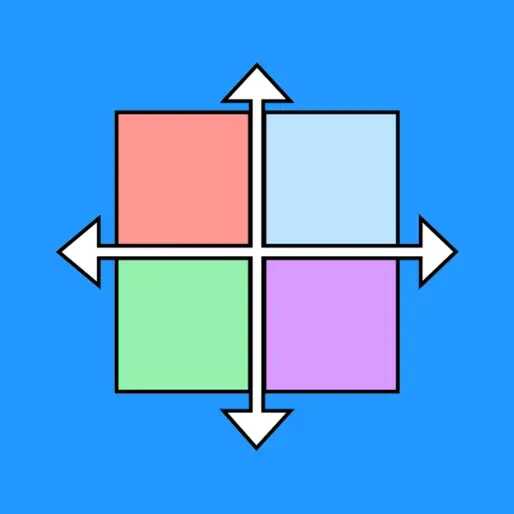
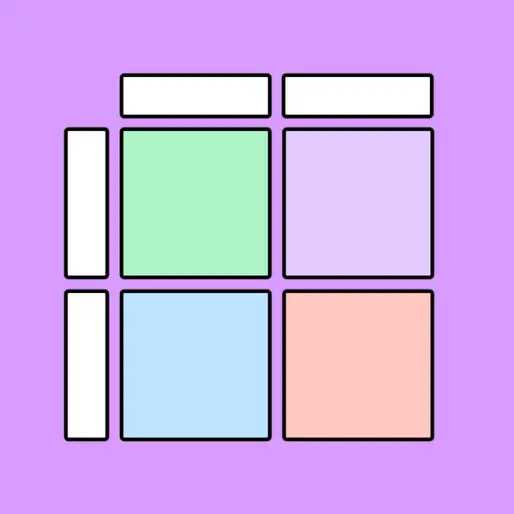
- GroupMap: Impact Effort Matrix template. GroupMap is a tool like a digital whiteboard, but offers more structure and guidance. GroupMap’s Impact Effort template guides teams through brainstorming, grouping, positioning, and action plan phases to create and use an Impact Effort matrix.
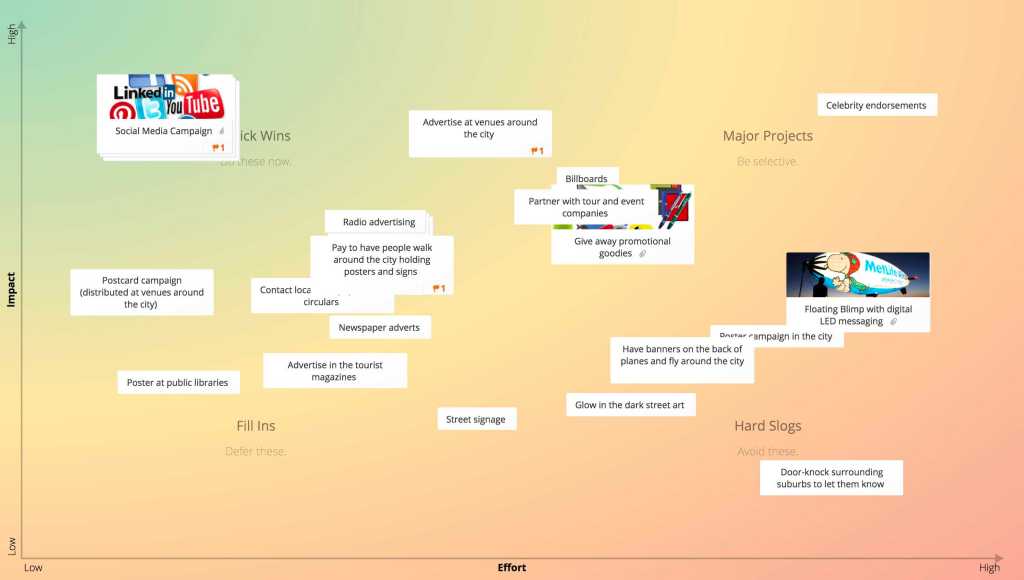
Scoring Systems for Prioritization in Project Management
Prioritization systems like the RICE Method, MoSCoW Analysis, and Kano Analysis model are used to prioritize items based on a variety of factors, such as reach, impact, confidence, and effort by calculating and comparing prioritization scores. These methods are particularly useful for product teams performing product prioritization or prioritizing features or bug fixes on the product backlog.
5. The RICE Method
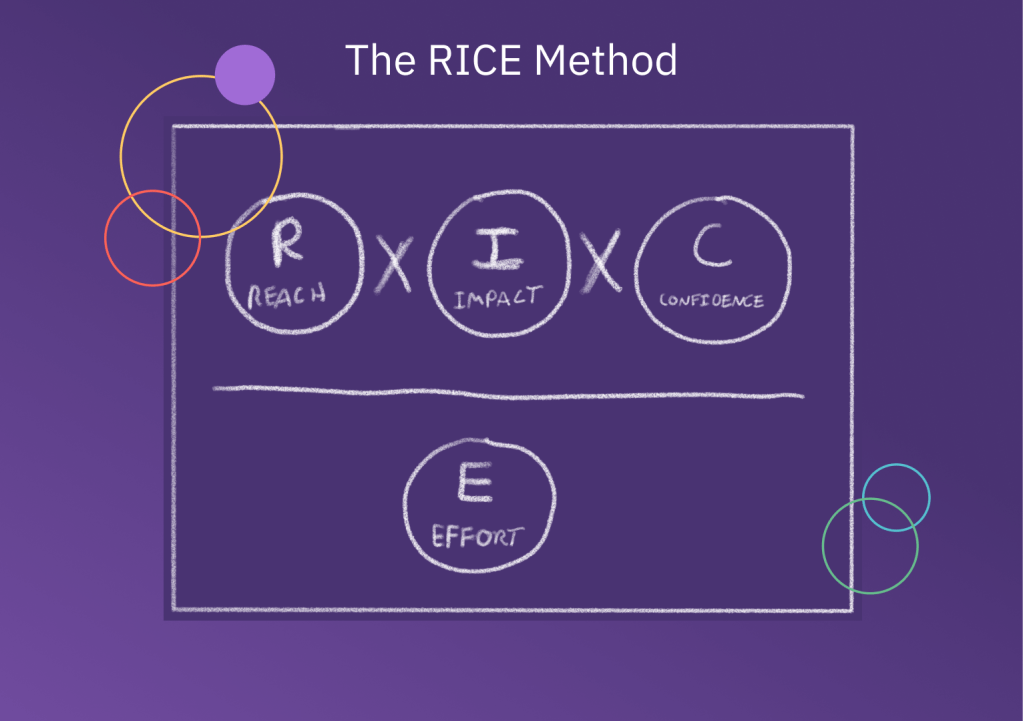
The RICE method is a system used to prioritize tasks or projects by considering four key factors:
- Reach
- Impact
- Confidence
- Effort
The acronym RICE stands for these four elements. Here’s what each term means:
- Reach: How many people will this task or project affect?
- Impact: If it does reach people, how strongly will it affect them?
- Confidence: How sure are you that the task will succeed and achieve the estimated reach and impact?
- Effort: How much work will the task take to complete?
When to use the RICE Method
The RICE method is useful when you have various tasks or projects you could work on but aren’t sure where to start. For teams, the RICE method offers a structured approach to making decisions. It adds some quantitative reasoning to decision-making, which can help individuals and teams be more objective in their reasoning on the best course of action.
How to use the RICE Method
- List Your Tasks or Projects: Write down all the tasks or projects you’re considering.
- Score Each Element: Give each task a score for reach, impact, confidence, and effort. Scores are generally relative and not absolute. For example, you might rate impact on a scale of 1 to 5, where 5 is extremely impactful.
- Calculate the RICE Score: For each task, multiply Reach, Impact, and Confidence, and then divide by Effort. The formula is.

4. Rank and Prioritize: Once you have the RICE scores, rank the tasks from highest to lowest score. The higher the RICE score, the higher the priority.
5. Take Action: Start with the task that has the highest RICE score and work your way down the list.
6. The MoSCoW Method
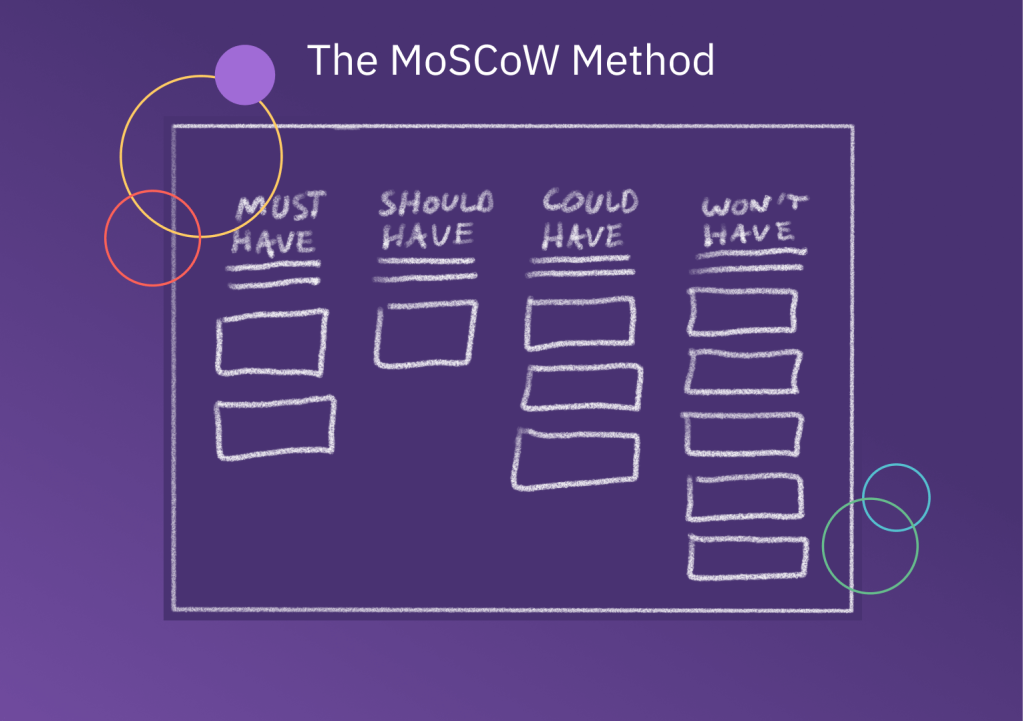
The MoSCoW method is a prioritization technique used to sort tasks or requirements into four categories:
- Must-haves
- Should-haves
- Could-haves
- Won’t-haves
The capital letters in “MoSCoW” stand for these categories:
- Must-haves (Mo): These are non-negotiable tasks that are critical to the project or goal. Failure to complete these means the project or task set is unsuccessful.
- Should-haves (S): These tasks are important but not critical. You should get to them if possible, but they are not deal-breakers.
- Could-haves (Co): These are nice-to-haves. If you have extra time or resources, these tasks can be done, but they don’t have a significant impact on the project’s success.
- Won’t-haves (W): These are tasks that are the lowest priority. They are often put off for another cycle or dropped entirely.
When to use the MoSCoW method
The MoSCoW method is a versatile prioritization tool. For personal tasks or everyday to-do lists, it helps individuals zero in on what’s essential, ensuring they don’t waste time on low-priority activities. In a team setting, such as in project management or software development, it provides a framework for stakeholders and team members to align on what tasks are crucial, especially when resources are tight. The MoSCoW method is adaptable to various timeframes – from daily planning to year-long projects.
How to use the MoSCoW method
- List Tasks or Requirements: Write down all the tasks, projects, or requirements that you’re considering.
- Categorize: Sort each task into one of the four MoSCoW categories. Be honest and strict, especially with the “Must-haves.”
- Review and Adjust: Discuss the list with your team (if applicable) or review it yourself to make sure it aligns with your goals and resources.
- Prioritize and Schedule:
- Start with the Must-haves, as these are critical.
- Move on to Should-haves if time and resources permit.
- Add in Could-haves where you can.
- The Won’t-haves are either postponed or dropped.
- Execute and Monitor: Execute the tasks based on the set priorities, and adjust as needed. Sometimes a Should-have can become a Must-have depending on the situation.
7. The Kano Model
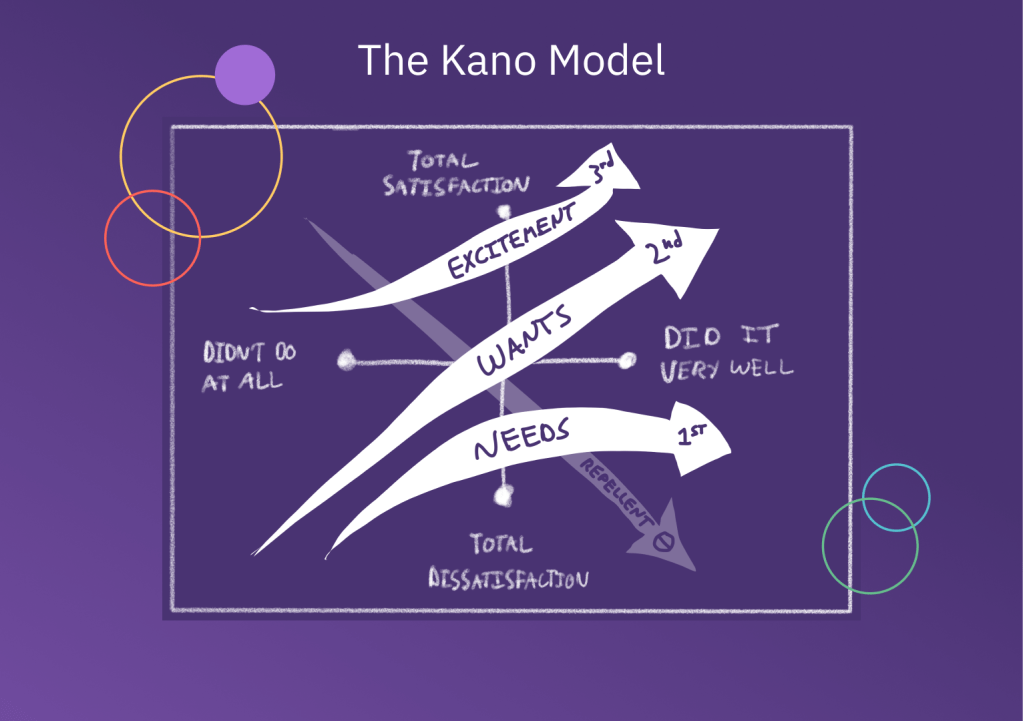
The Kano Model is a theory for product development and customer satisfaction developed by Japanese professor and customer satisfaction consultant Noriaki Kano. The Kano Model focuses on understanding customer needs and expectations to prioritize features or improvements. It’s particularly popular in the realms of product management, marketing, and customer experience design.. The model categorizes customer preferences into five groups:
- Basic Needs: Features that are expected by the customer. If these are missing or poorly executed, customers will be extremely dissatisfied.
- Performance Needs: Features that customers explicitly desire. The better these features are, the more satisfied customers will be.
- Excitement Needs: These are features that, when present, can delight customers, but their absence won’t cause dissatisfaction because customers aren’t expecting them.
- Indifferent Needs: These features don’t significantly impact customer satisfaction whether they’re present or not.
- Reverse Needs: These are features that can actually lead to dissatisfaction if included because they contradict what some customers want.
When to use the Kano Model
The Kano Model is helpful for understanding how to match customer expectations to product features. Try using this model when you want to make informed decisions about resource allocation, product development, and customer satisfaction. Note that the Kano Model can only be used successfully when you deeply understand the needs of your customers, so it only works in teams that have done extensive customer or user research. With that in mind the Kano Model is a helpful approach to take after polling users on their experience with your product or service.
How to use the Kano Model
- Identify Features or Tasks: List all the possible features, improvements, or tasks that are under consideration.
- Survey and Analyze: Use customer surveys or team brainstorming to classify each feature or task into one of the Kano categories.
- Prioritize:
- Focus on Basic Needs first, as failing to meet these can result in dissatisfaction.
- Optimize Performance Needs to meet or exceed expectations.
- Consider adding Excitement Needs if resources allow, as these can delight customers or stakeholders.
- Implement and Review: Implement the features based on the set priorities and continuously review customer feedback or performance metrics to update your understanding.
8. Opportunity Scoring
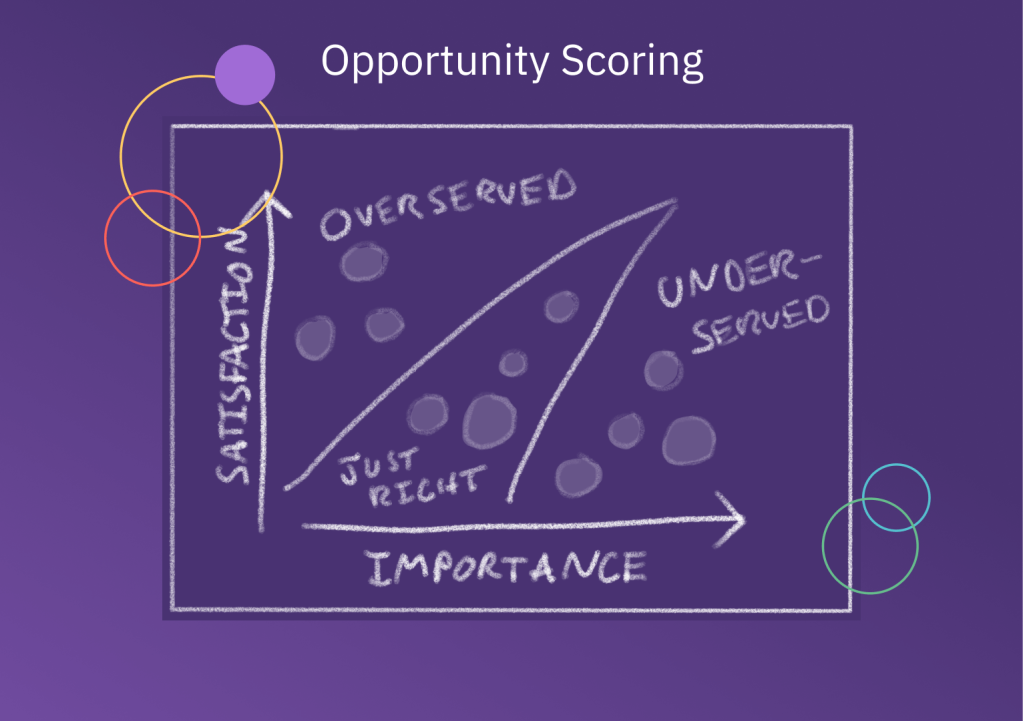
Opportunity Scoring is a prioritization method often used in product management to evaluate the potential value of different features, improvements, or initiatives. Opportunity Scoring excels specifically in performing gap analysis – prioritizing efforts that are underserved by the marketplace.
The idea is to assess opportunities based on two main factors: the importance of a particular problem to customers and how satisfied customers are with current solutions to that problem. The basic premise is that the bigger the problem and the less satisfied customers are with existing solutions, the wider the gap in the marketplace and the higher the opportunity score will be.
When to use Opportunity Scoring
Opportunity Scoring is best used when companies are at a crossroads and looking at bigger features they could build. In that sense, it is a market exploration prioritization method. It can help teams prioritize what problems to tackle first for users, especially when resources are limited. It brings in a more structured, data-informed approach to decision-making.
How to do Opportunity Scoring
- Identify Problems or Features: List down the problems you aim to solve or the features you consider adding to your product.
- Rate Importance: For each problem or feature, rate its importance to your customer base. This could be on a scale of 1 to 10, where 10 means extremely important.
- Rate Satisfaction: Also rate how satisfied customers are with the current solutions to those problems or the existing features. Again, you might use a 1 to 10 scale, where 10 means extremely satisfied.
- Calculate Opportunity Score: For each problem or feature, subtract the Satisfaction rating from the Importance rating. The result is your Opportunity Score.
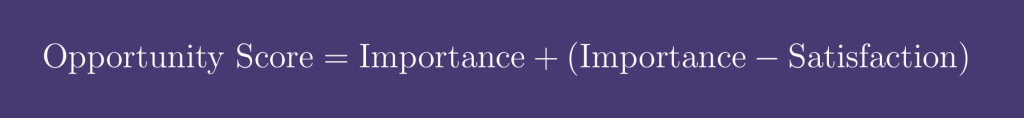
5. Prioritize: The higher the Opportunity Score, the more valuable that feature or improvement is likely to be. You would generally prioritize the features or improvements with the highest Opportunity Scores.
9. Weighted Scoring Prioritization

Weighted Scoring Prioritization also known as the Weighted Scoring Model is a prioritization method that helps teams decide which projects or tasks to focus on by assigning weights and scores to various criteria that are important for the project’s success.
When to use Weighted Scoring Prioritization
Weighted scoring provides a structured, custom, and quantitative approach to decision-making. It is particularly helpful for teams that want to prioritize items according to some custom indicators. In this sense teams can design their own weighted scoring method. By assigning weights to each criterion, organizations can align priorities with their own strategic goals and objectives, leading to more informed and consistent decision-making.
The weighted scoring method allows teams to take multiple factors into account and make more nuanced, data-driven decisions. It’s especially useful when there are conflicting viewpoints or when you’re dealing with complex projects that have multiple variables to consider. By giving everyone a clear, shared framework for decision-making, Weighted Scoring Prioritization can help align team members and keep everyone focused on the most impactful tasks.
How to do Weighted Scoring Prioritization
Here’s a simple way to do weighted scoring prioritization:
- Identify Criteria: First, list out the product strategy criteria that are important for evaluating tasks or projects. These could include things like cost, impact, time-to-market, and technical feasibility.
- Assign Weights: Give each criterion a weight based on its importance. Make sure all the weights add up to 100%. For instance, if cost is super important, you might give it a weight of 40%, and if time-to-market is less so, maybe it gets a 20% weight.
- List Tasks or Projects: Create a list of tasks or projects you’re considering.
- Score Each Task: For each task or project, give it a score between 1 and 10 for how well it meets each criterion. Often using a simple spreadsheet scorecard is useful for performing weighted scoring.
- Calculate Weighted Scores: Multiply the scores by the weights for each criterion and add them up to get a total weighted score for each task or project.
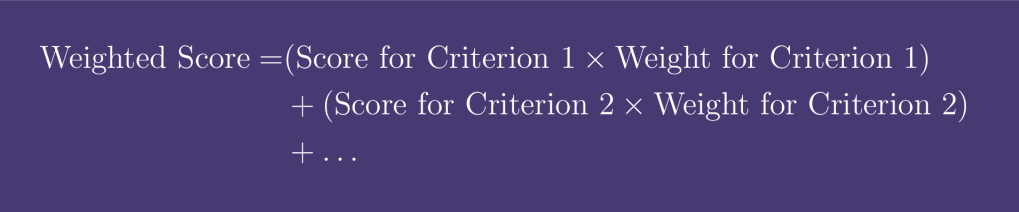
6. Rank and Prioritize: The tasks or projects with the highest total weighted scores should be your top priorities.
7. Review and Adjust: After you’ve executed the top-priority tasks, or if circumstances change (like a sudden drop in budget), revisit your weighted scores to see if the priorities still hold.
🛠️ 5 Scoring System Prioritization Tools
- riceprioritization.com (free, no login required): A simple, streamlined RICE Prioritization Tool
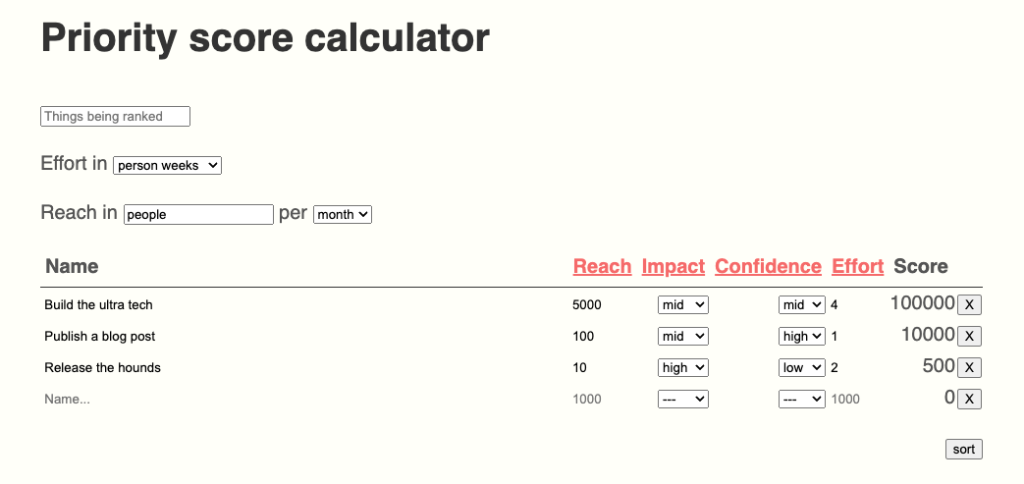
- Lucidspark (free plan available): another real-time whiteboard, offers a basic MoSCoW priorization template
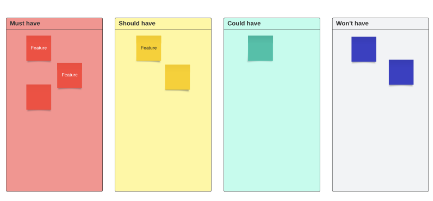
- Creately: a rules-based visual collaboration tool, provides a Kano analysis template
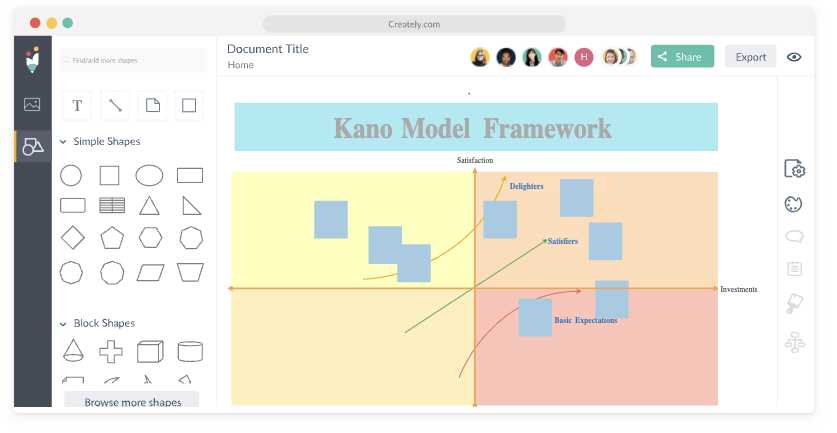
- Craft.io: An end-to-end product management platform that provides an Opportunity Scoring prioritization view in their SaaS product
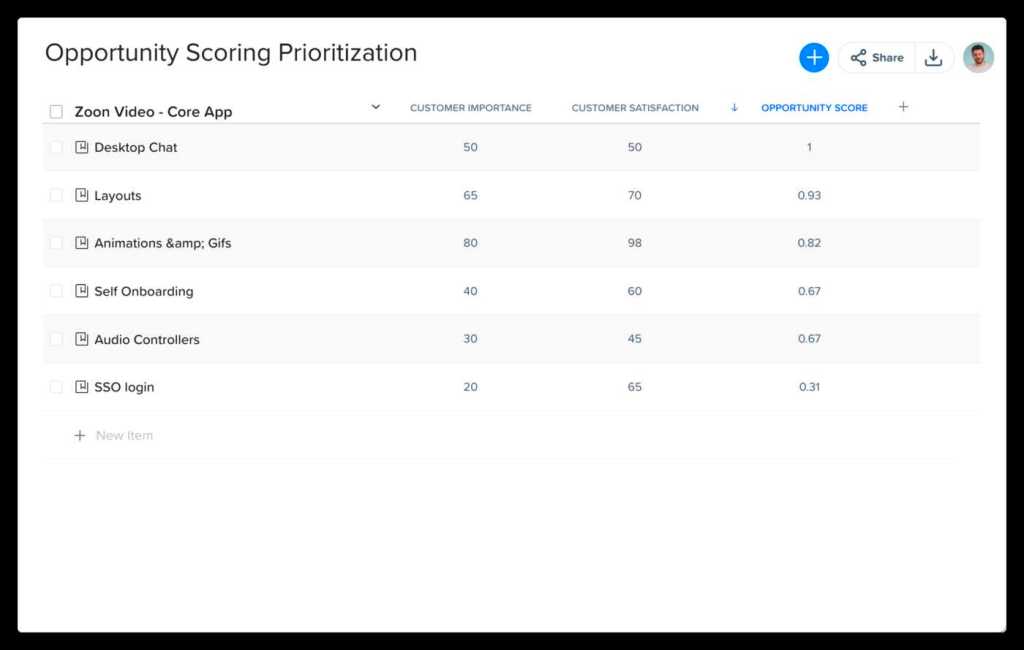
- Productboard: A complete SaaS solution for analyzing product feedback, organizing candidate features, and using weighted scoring them for prioritization
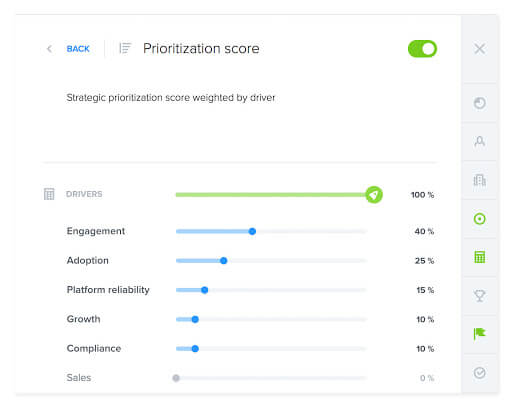
Finding the right prioritization technique for you
It might take a little experimentation to find the right prioritization technique for your particular scenario. So feel free to experiment with a few and see what feels right. Check out the prioritization frameworks and templates available in Parabol if you need further inspiration.
