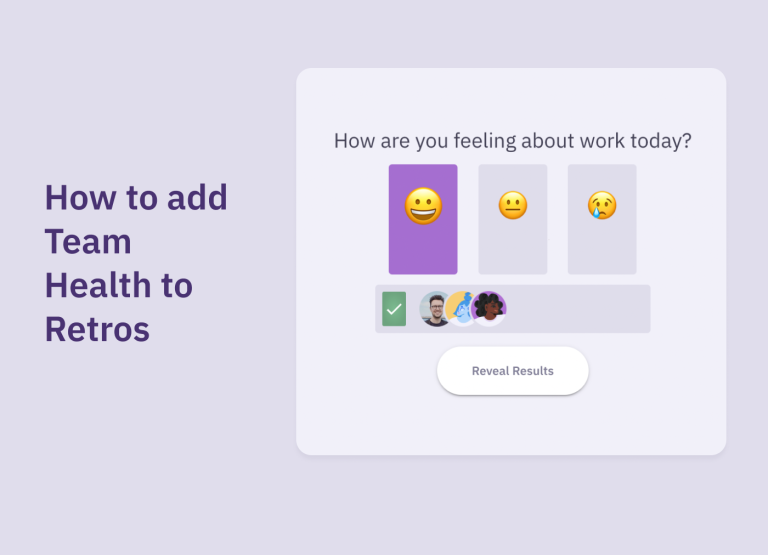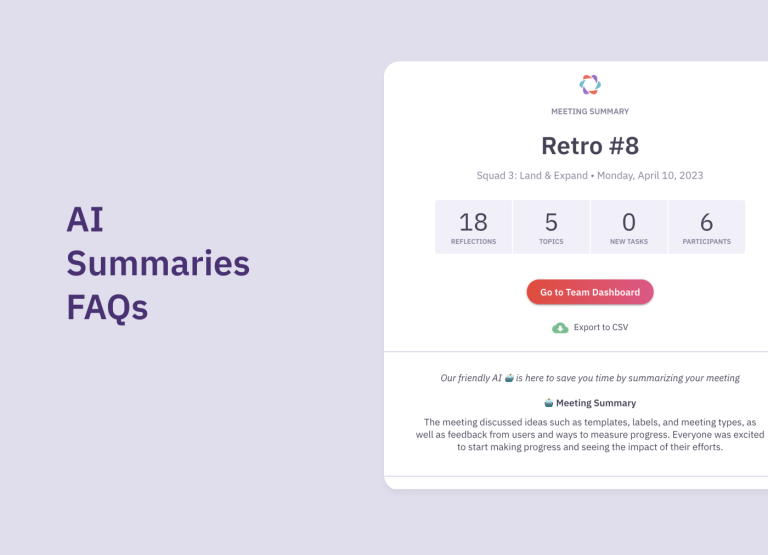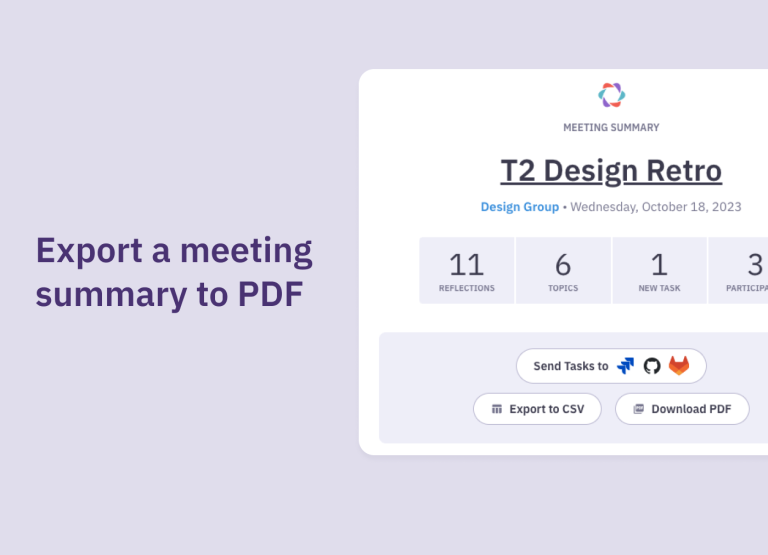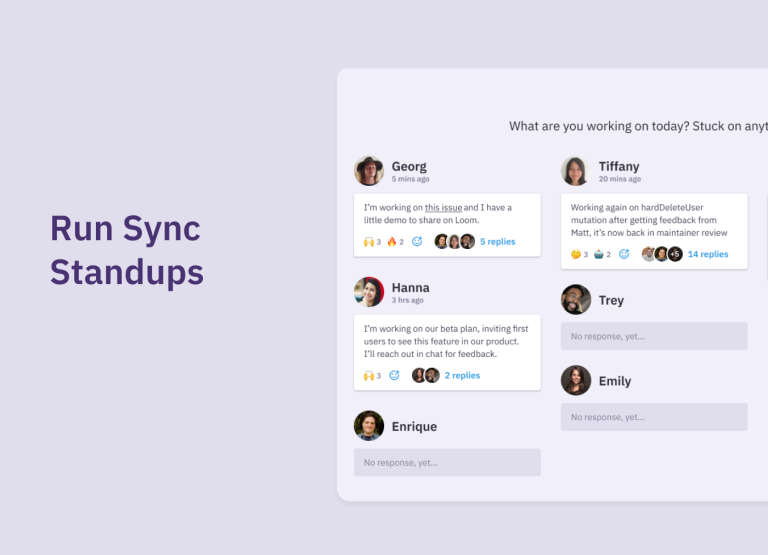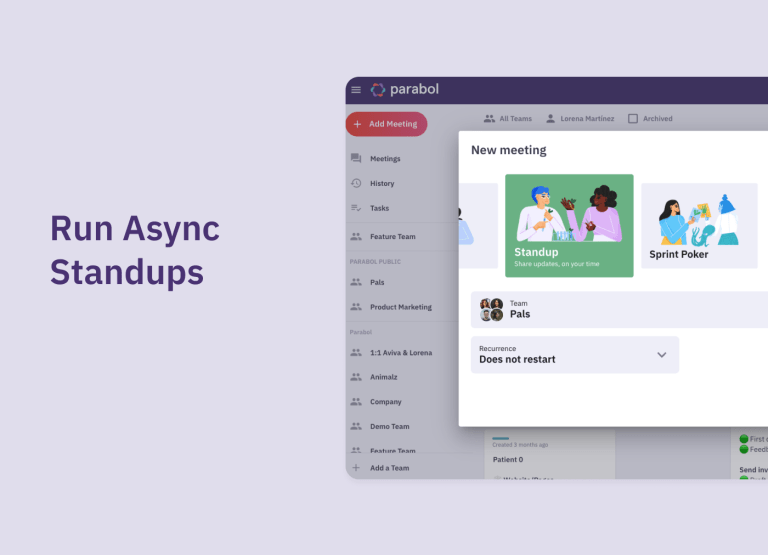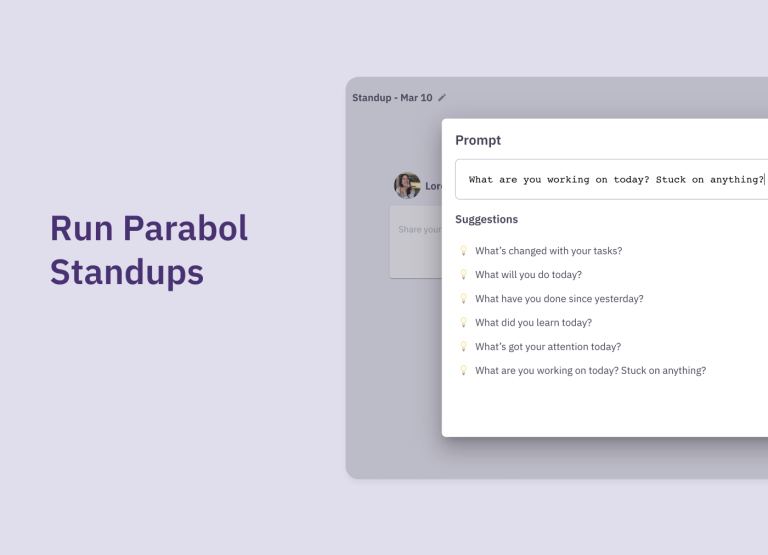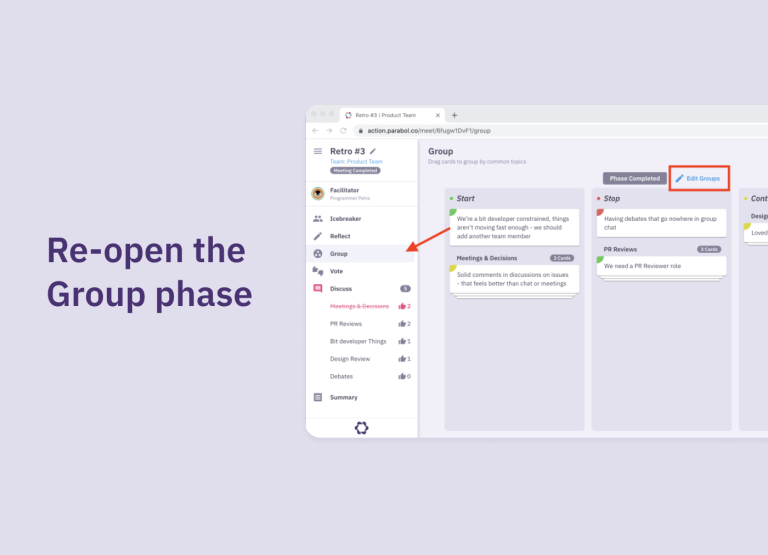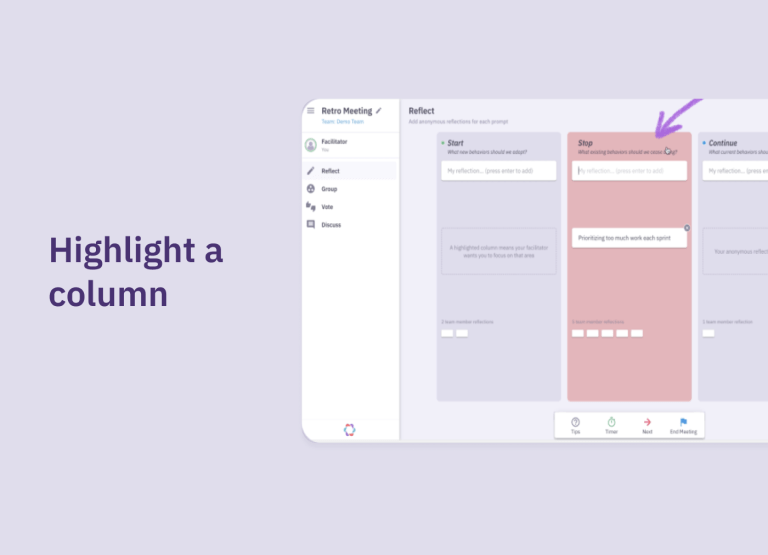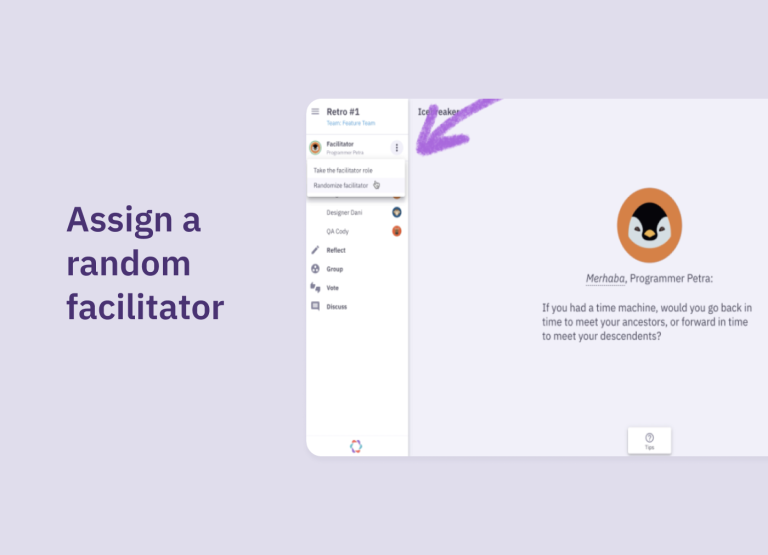How to troubleshoot authorization issues when integrating Parabol with Jira
If you cannot integrate with Jira because the authentication screen shows an error or has “Accept” disabled like this:
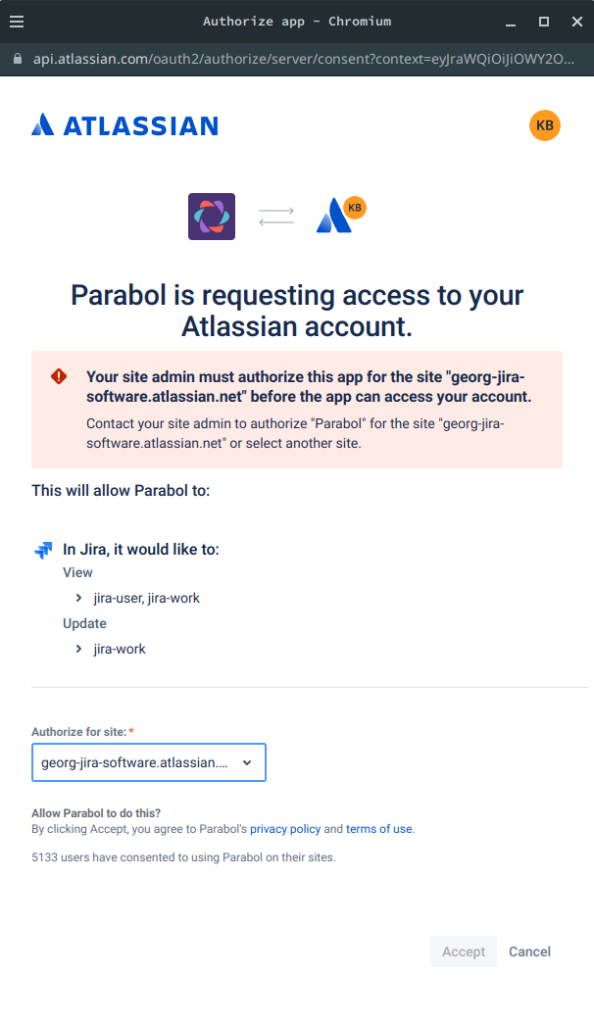
Then, a Jira “org admin” needs to allow “User Installed Apps”. To allow User Installed Apps
1. Go to the site settings
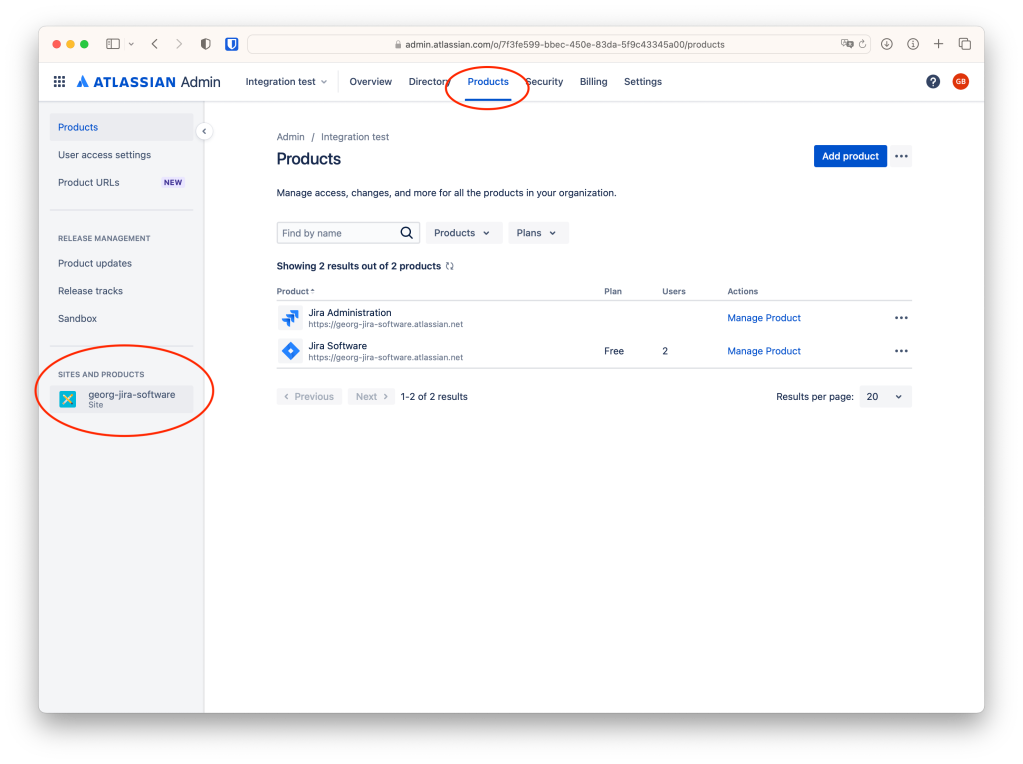
2. Then go to Connected Apps
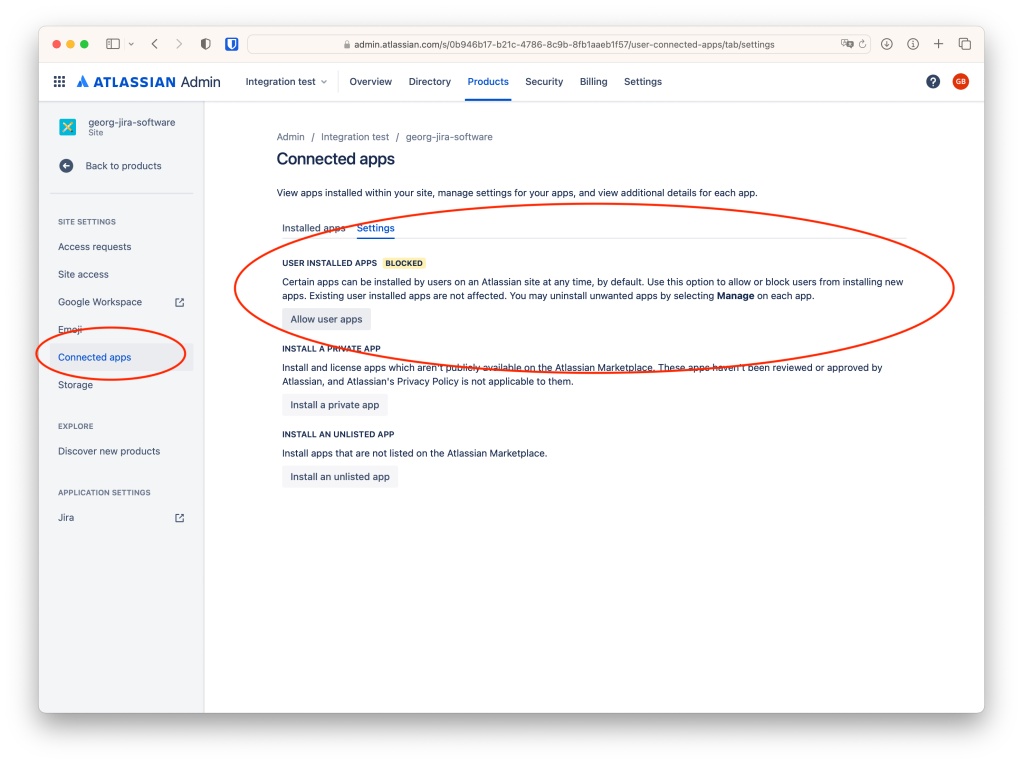
and make sure that User Installed Apps are allowed.
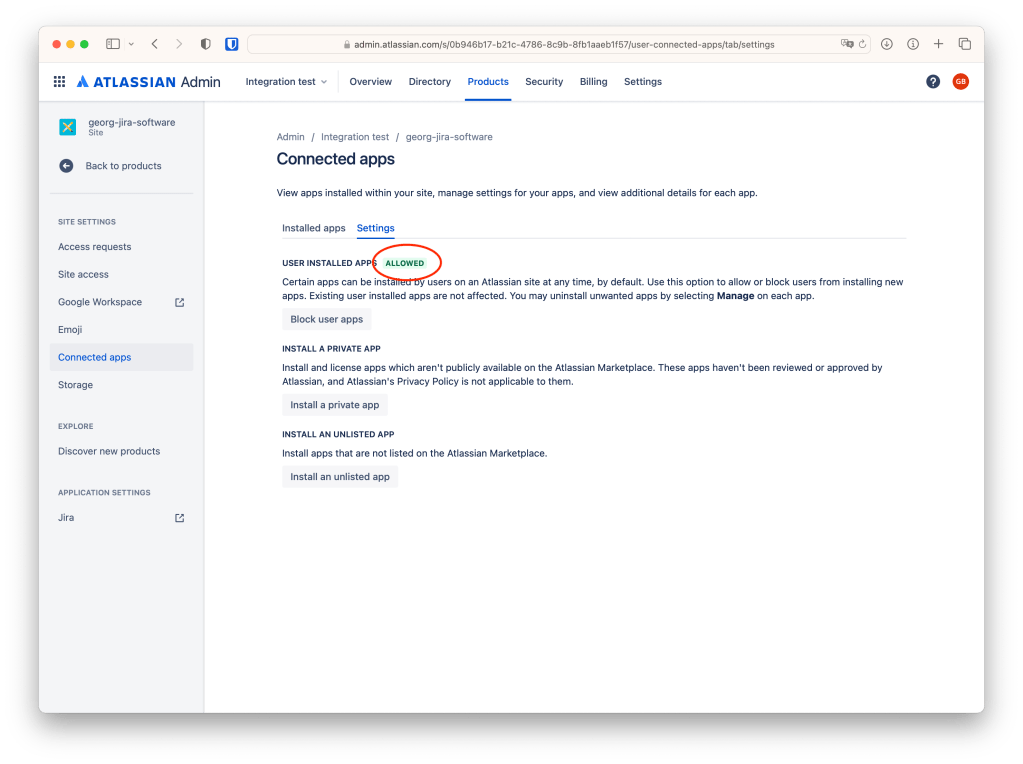
Alternatively a Jira “org admin” can integrate with Jira in Parabol which would install the app on their site and allow others to use it as well.