How to run Sync Parabol Standups
Standups are not just about blockers.
We want you to check in on work, and the human stuff too, so your team can collaborate better and move forward faster.
How to run your standups synchronously
Open a Standup meeting
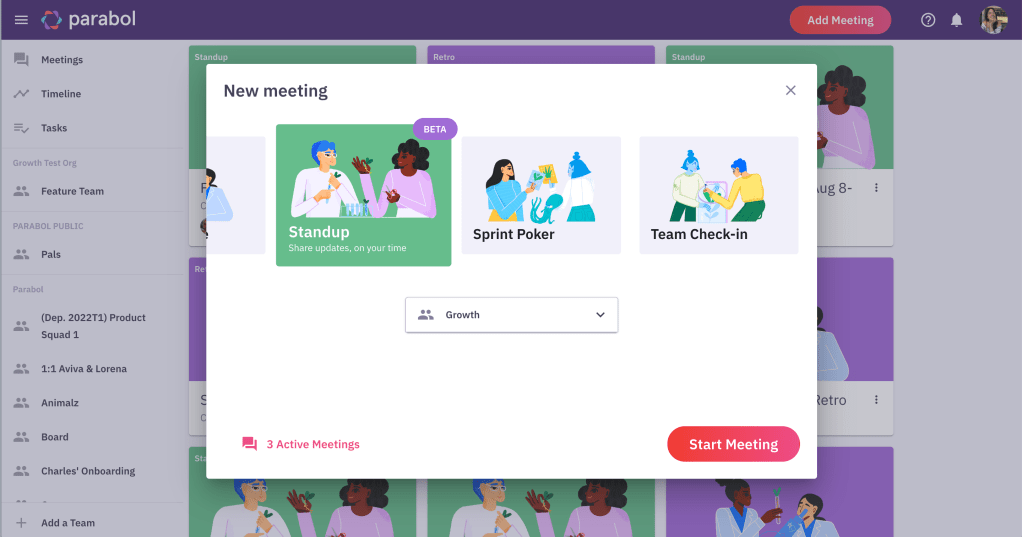
Share the meeting with your team by clicking on the invite icon on the top right of the meeting screen
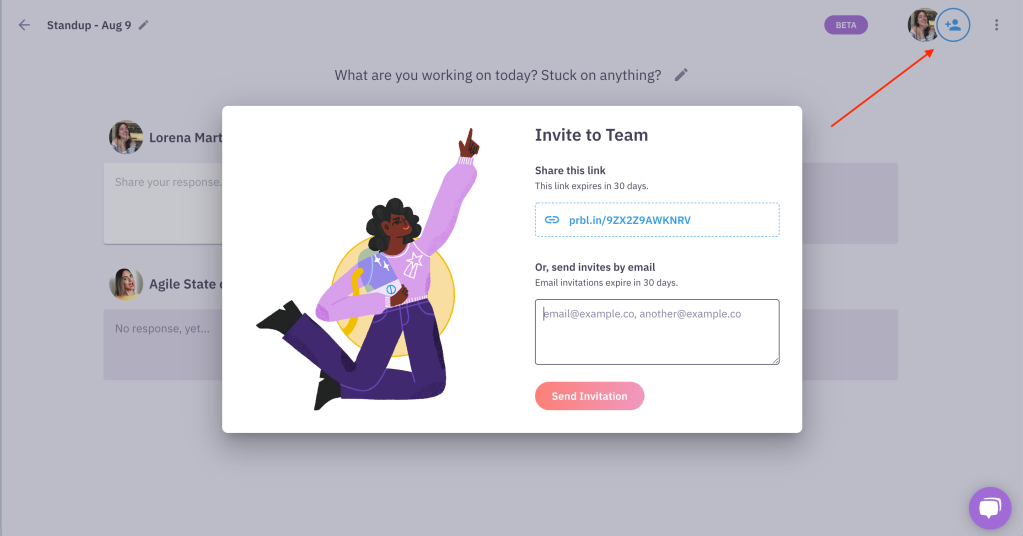
Ask your team to fill in their updates asynchronously – before the meeting starts
Come to the meeting and discuss only what’s relevant to make sure you keep the meeting short and to the point
React and reply to your team’s updates inside the meeting to keep everything documented
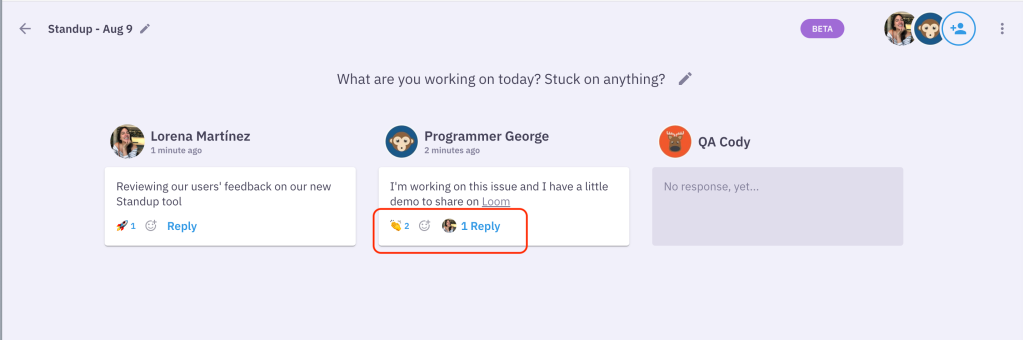
Create tasks in discussion threads
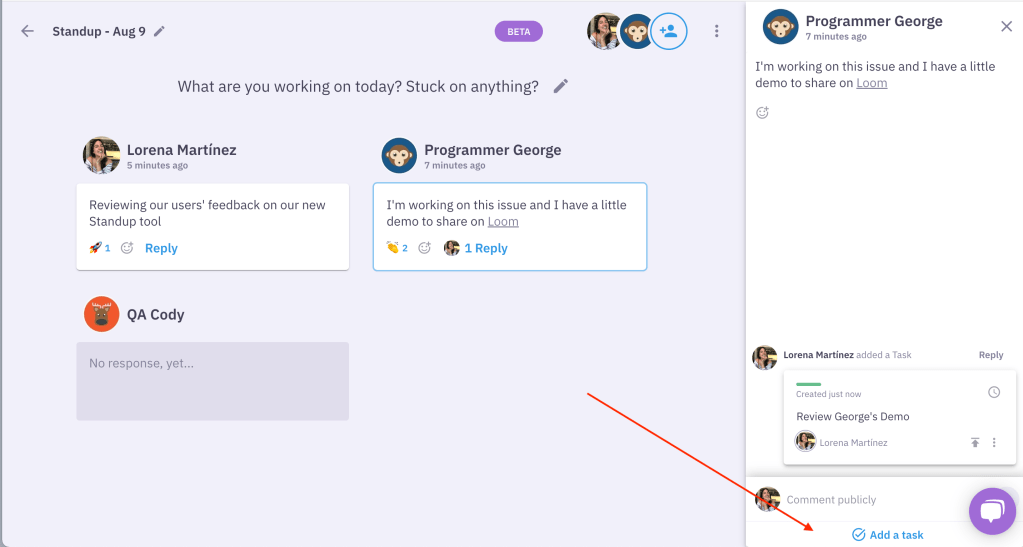
And push them to GitHub, Jira or GitLab
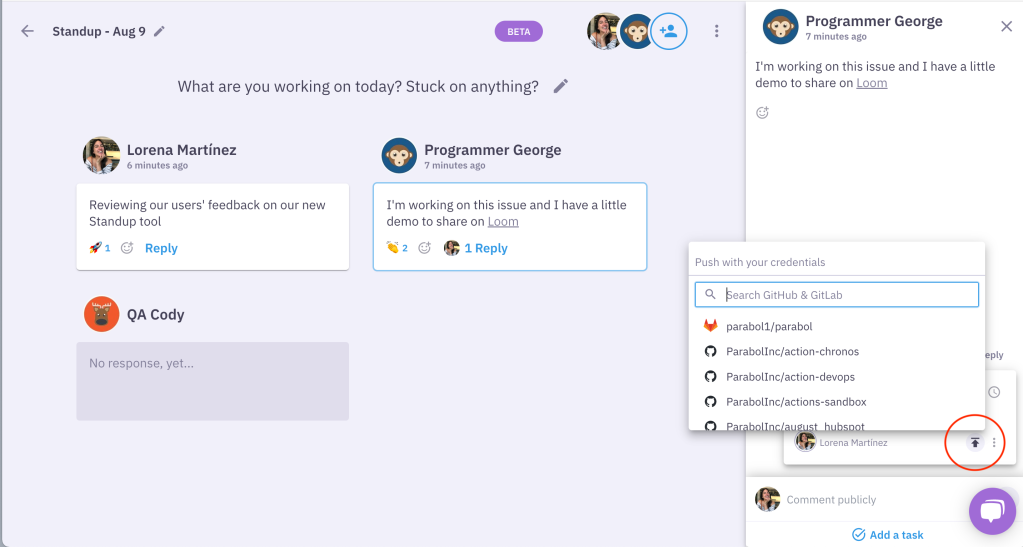
Once you finish the meeting, everyone will have access to the summary, even those Out of Office
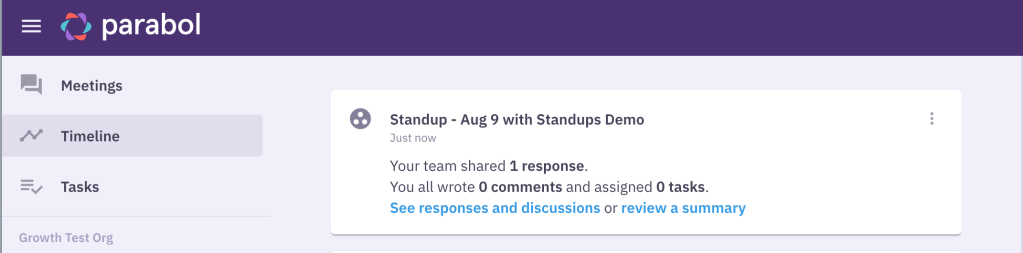
Keeping a track record of all your meetings without any additional effort 🙂