How to Set a Meeting Timer
You may want to set a time limit or deadline when you’d like feedback. If you’re collecting reflections throughout a sprint, you may want this feedback before your sprint ends or before your real-time retrospective meeting starts.
As a facilitator, in a meeting, select the ⏰ Timer bottom at the bottom of the screen:
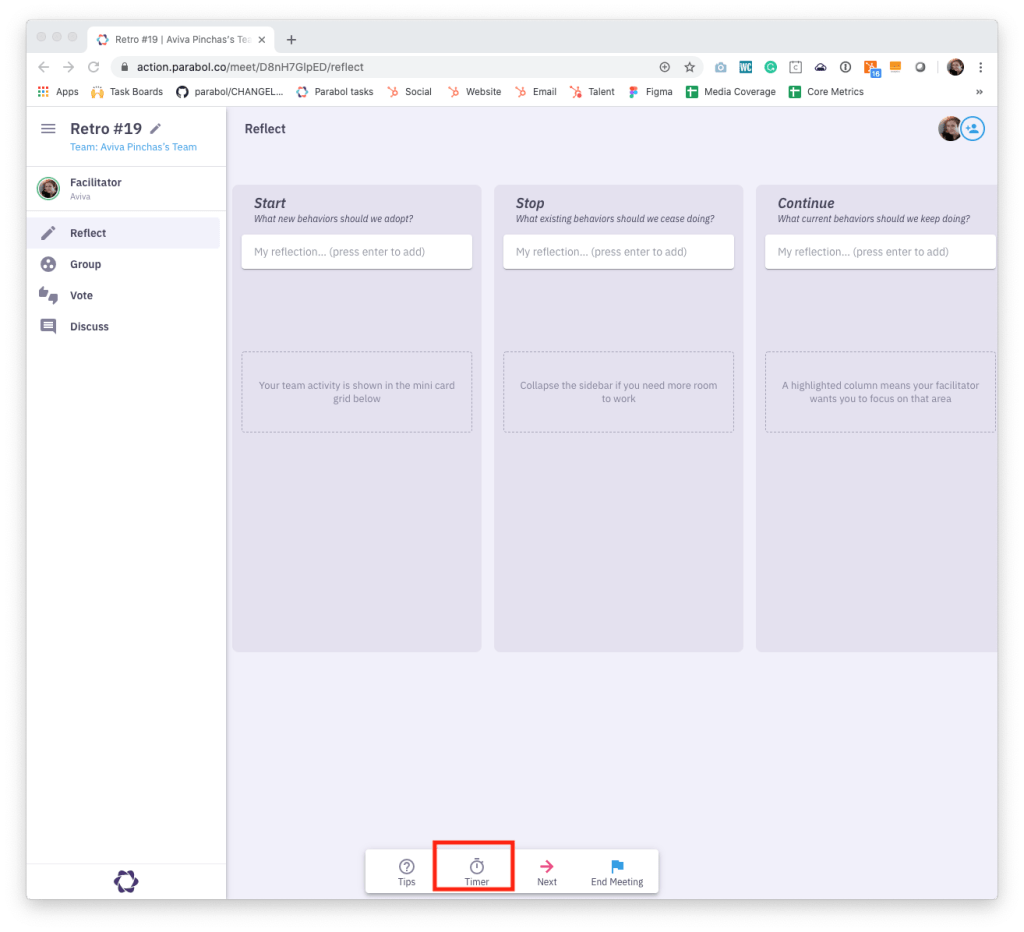
This will open a panel where you can set a Time Limit – that’s the deadline that team members have for submitting feedback.
Team members will be notified of the Time Limit in Parabol. If you are using the Slack integration, you have the option to send a notification via Slack as well.
When the Time Limit expires, you can add more time, or move on to the next phase. These are both actions the Facilitator can take.