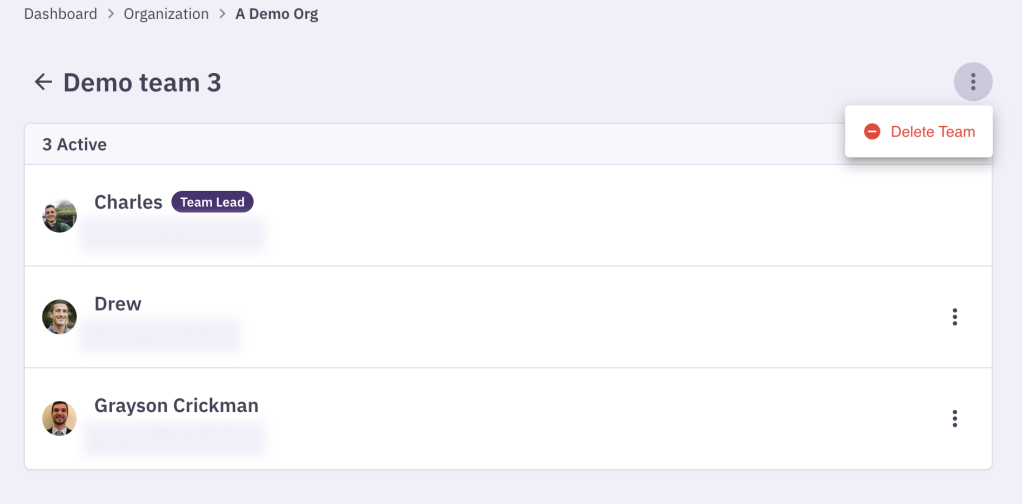Managing your Teams
On Parabol, users are called Members. Members exist on Teams. Teams exist on Organizations.
When you log in to Parabol, you’ll see all of the teams where you are a Member.
To see your Organization’s Teams, log in to Parabol and find the Organization settings via the left-hand navigation menu. Different users can see a different list of teams, depending on their role.
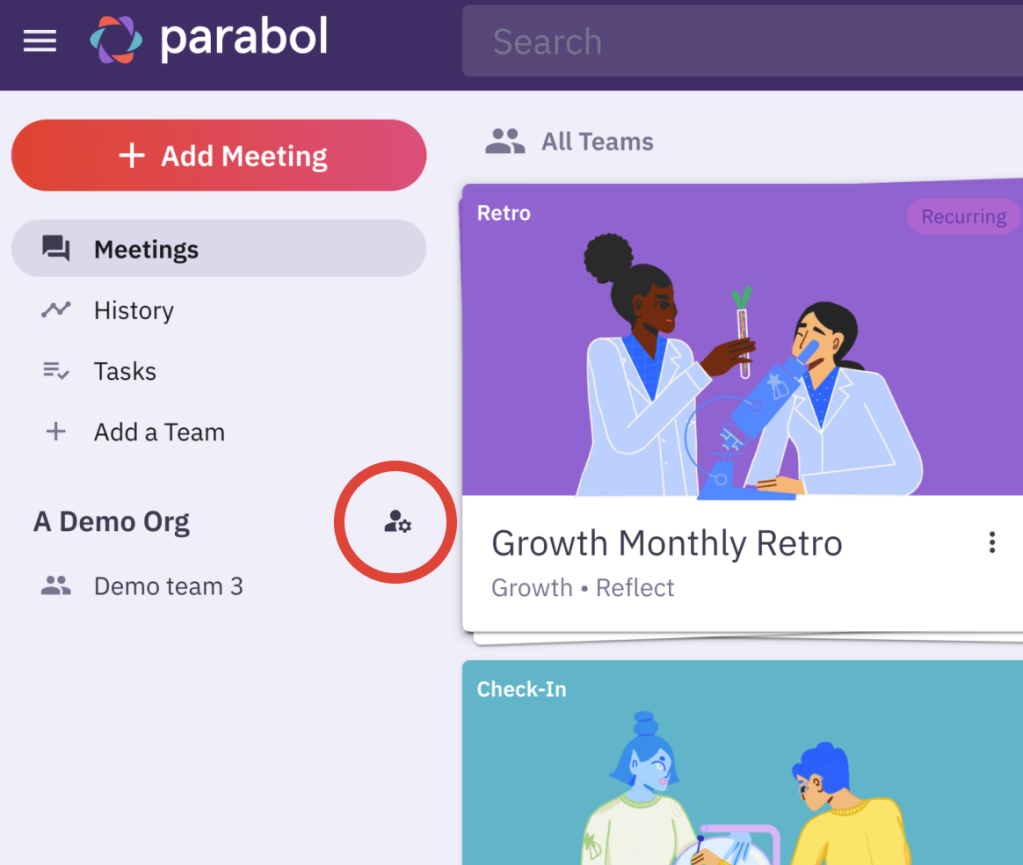
From here, click “Teams”.
If you are not an Org Admin, you will see all teams where you are either a member or a Team Lead.
Clicking on a team in this list will show you the members within the team, as well as who is the Team Lead.
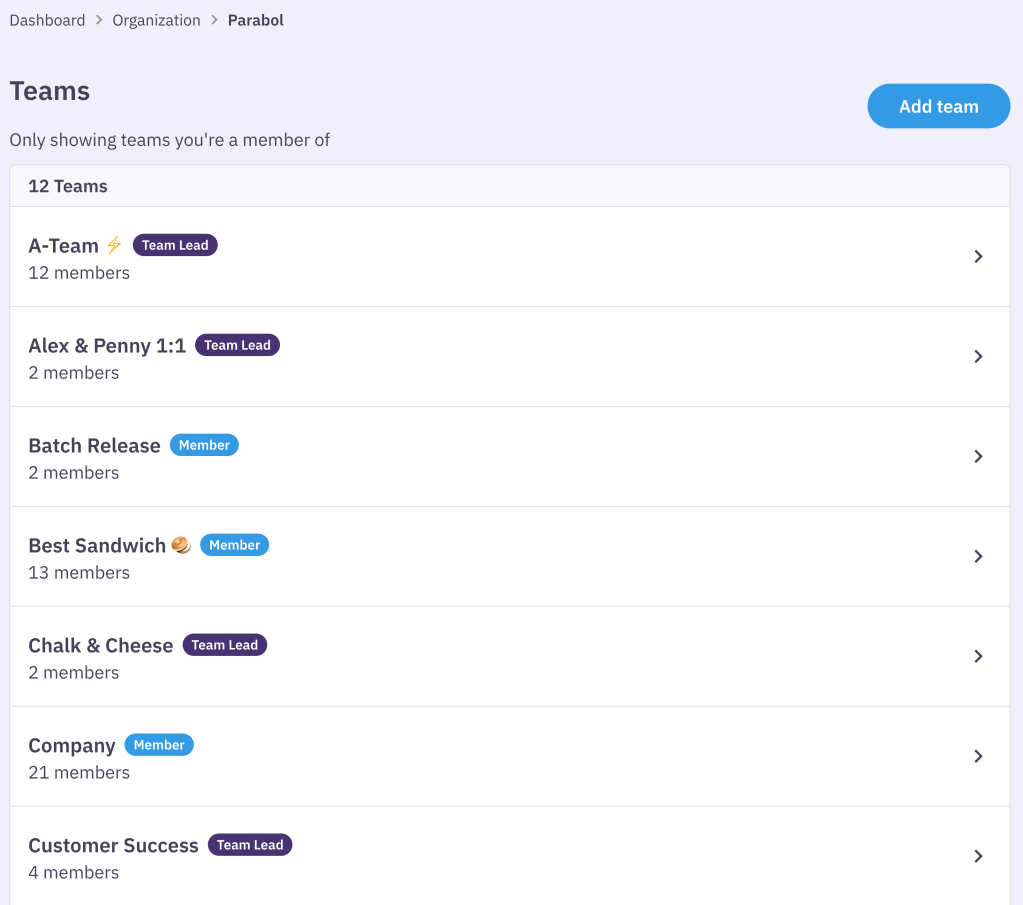
You also have the ability to create a team from this page.
How to see all teams in your Organization
Enterprise only
On our Enterprise, plan, Organizations gain access to our Org Admin role.
In the Teams view, an Org Admin will see all teams, not just their teams.
An Org Admin can also:
- Change the Team Lead of any team
- Delete any team
- Remove a Member from any team
Deleting teams from an Organization
If a Team Lead or Org Admin clicks on a Team in the Teams view, they will see three dots in the top right corner. From here, they will be able to delete the team.
Only a Team Lead or an Org Admin can delete a team.
A Team Lead can only delete a team where they are the Team Lead.
An Org Admin can delete any team.