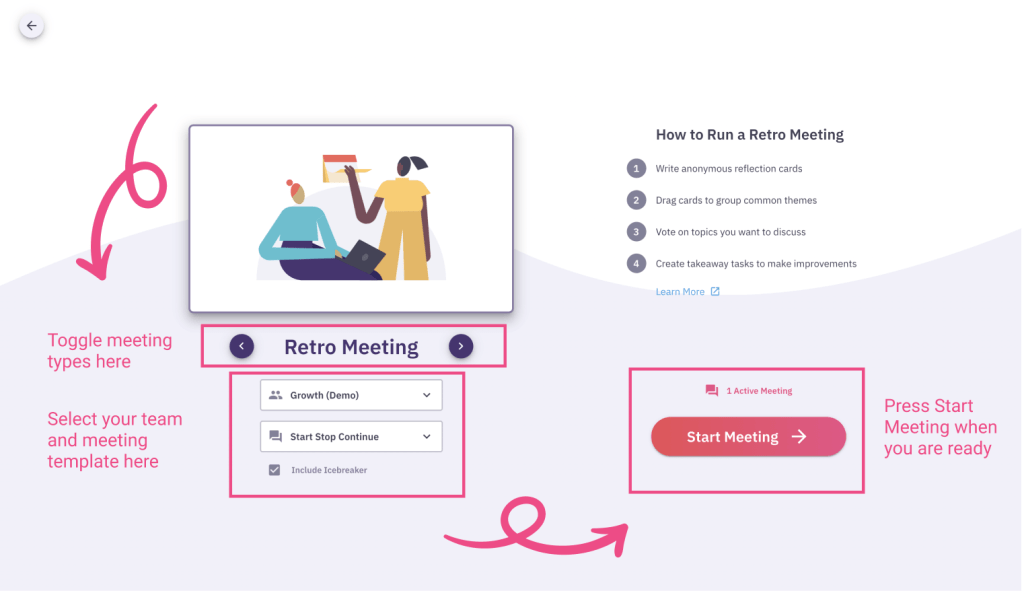Starting a Meeting
To start a meeting:
- Log into Parabol using this link: https://action.parabol.co/
- Select the team you want to run a meeting with from the panel on the left
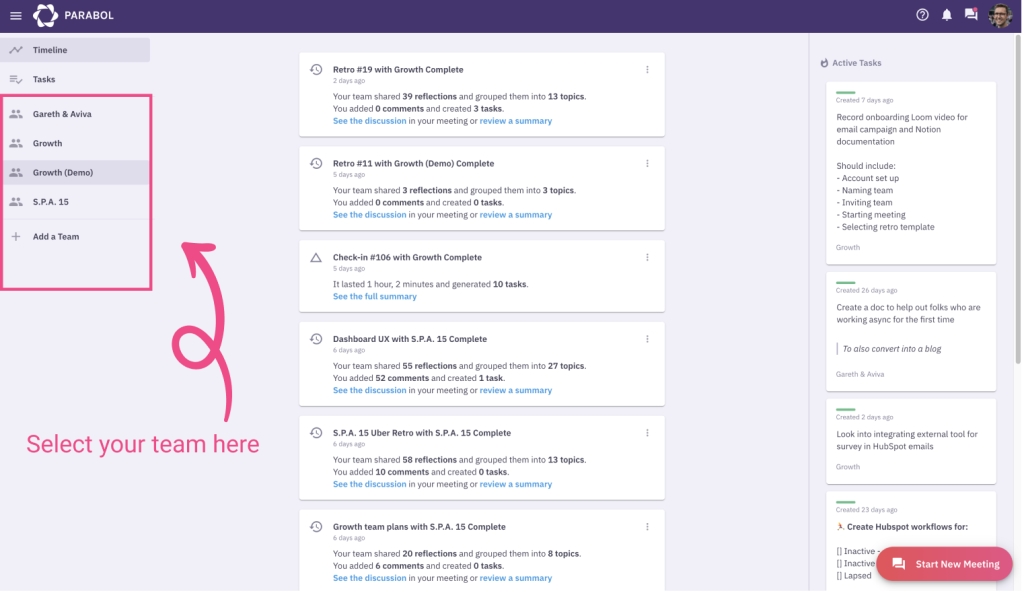
- Navigate to the bottom right and press the ‘Start Meeting’ button
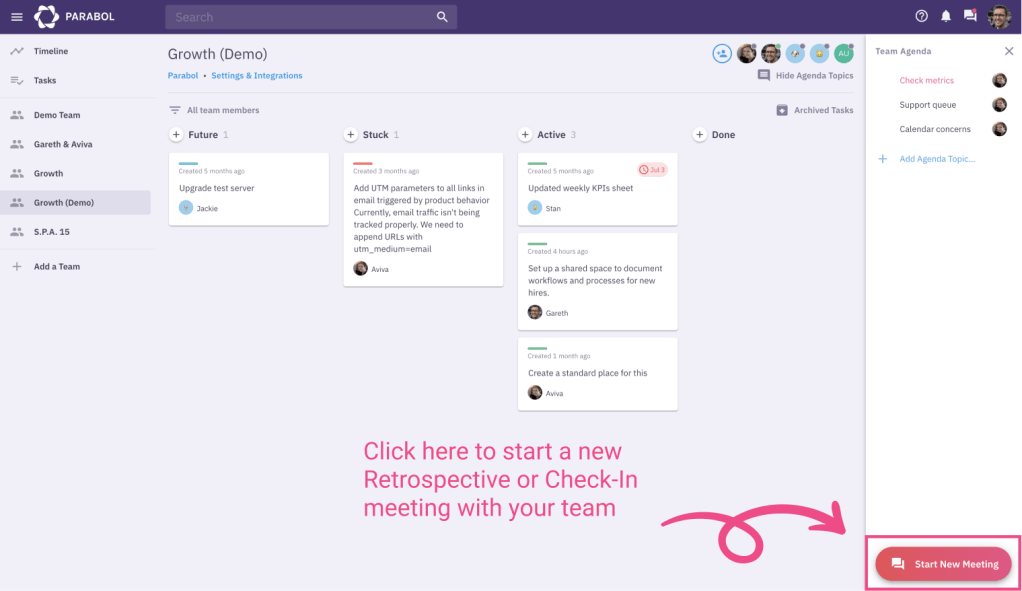
- In the meeting lobby, select which type of meeting you want to run, select your template, and specify whether or not you want to include an icebreaker.
- Press ‘Start Meeting’ and you’re off! 😊🚀