Build your own retrospective
Create a custom retrospective template that suits your team
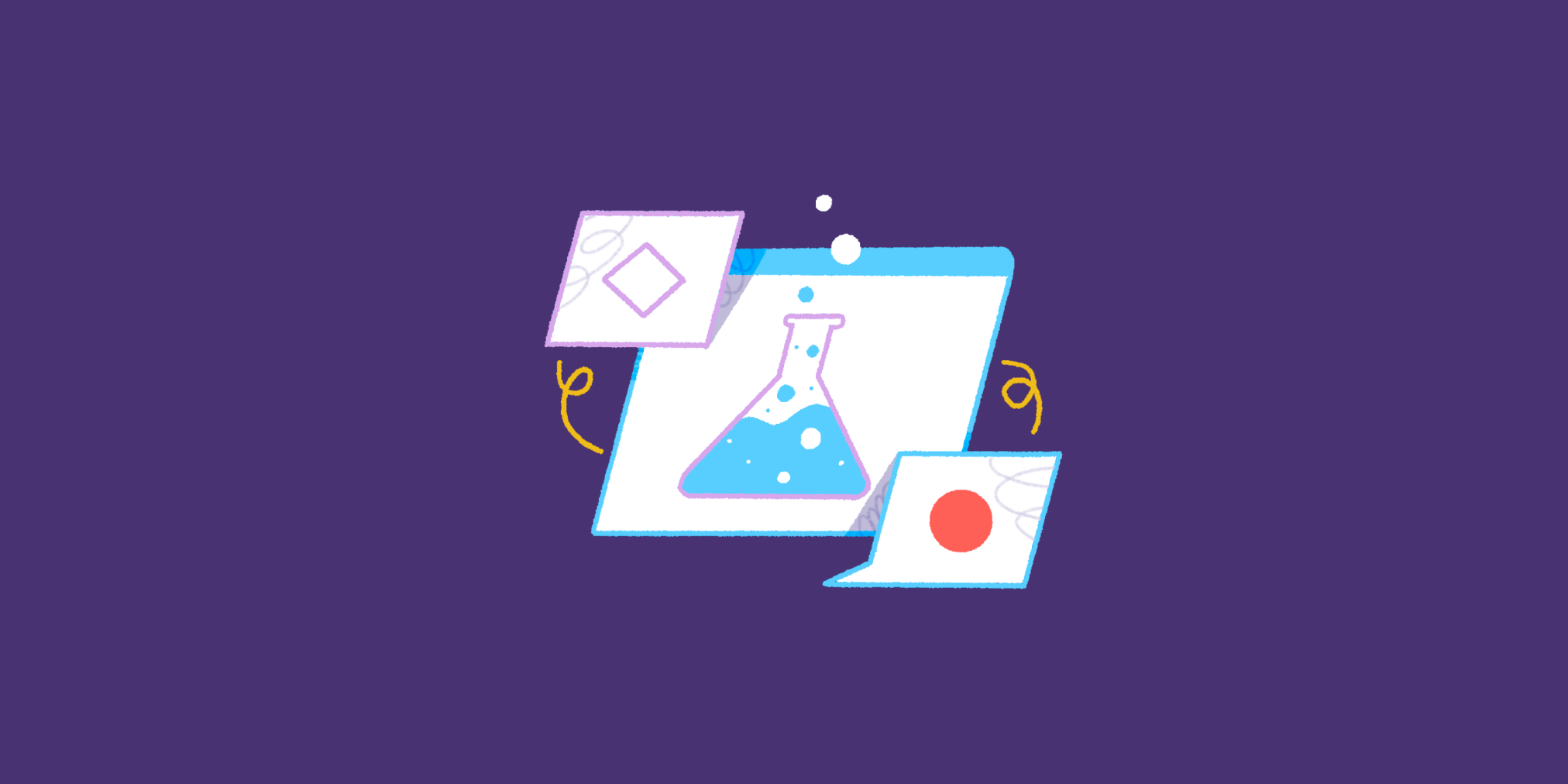
Customize your template with Parabol
If you’ve checked out all the other retrospective templates and none of them quite fit your team, don’t worry, with Parabol you can build your own sprint retrospective format!
Maybe you want to do something metaphorical like the Sailboat retro, but not with all nautical stuff. Or maybe you want something decisive like the Start, Stop, Continue retro, but with the data gathering component of the “Learned” category from the Four Ls template.
The best part? Once you create a custom template for a team, that template is saved, so you can use it whenever you want without having to set it all up again.
Piece together what works best for your team, then use Parabol to run it. Every Parabol template—even the ones you build—is always: Remote-friendly
Parabol was built with remote work in mind. Everyone’s on equal footing, regardless of timezone or availability of sticky notes!
Asynchronous
Every template can be run with the full team together, or asynchronously over a longer period of time.
Collaborative
Our tools were built to be fun to use together. You can drag, drop, group tasks, vote, edit and more – all at the same time.
When to run a custom retrospective
Since you’re making the categories, when you run a custom template is really up to you. We do, however, recommend that if it’s your first time running a retrospective, you start with an existing template. You know, learn to walk before you run and all that.
Here are some times custom templates might come in handy:
The Goldilocks
Maybe it’s your team, or your specific product, or even the industry you’re in—but for some reason none of the other retro templates seem to fit just right.
They’re too detailed, or not detailed enough, or they focus on the wrong type of feedback. You don’t have to create from scratch!
You can mashup different templates to get the information and feedback you need for your team. Maybe you create a Sailboat & Stuck or a Mad, Sad, Glad, Longed For or a Start, Stop, Continue, Never Ever Do Again. It’s up to you!
Something new
If you’re experienced with retrospectives—maybe you’ve run through several different templates in the past—it might be fun to create your own, just for the sake of trying something new.
When you’ve tried all the other retrospectives and they’re getting a bit stale with your team, you can customize a template yourself to freshen things up.
Going pro
Maybe you’ve tried the other retros and you’re ready to take it up a notch. Why not create a template that includes categories outside the norm?
You could make one that’s based on strengths to highlight areas where your team shines (bonus points if you tie the exercise into a DISC or Enneagram profile). Or get the sports fans excited with a template based on basketball, where your team fills in positions to win the game.
You can run retros to make climbing a mountain seem less daunting, and growing team morale more personal. We covered a few techniques already if you want a little more inspiration.
How to build a custom template with Parabol
From your dashboard select your team on the right and then hit that vibrant Start New Meeting button.
Select Retro Meeting with the arrows, then use the dropdown to select the Customize option.

Like we said, you don’t have to do this from scratch. The box that pops up lets you add prompts to existing templates. Maybe you want to keep the rhyming scheme going and add a Rad category to the Glad, Sad, Mad template. It’s as simple as selecting “Add another prompt.”
If you do want to start from scratch, use the “Add new template button.” You can name your new template, and save it for use later.
When you’re done customizing, just click outside of that box and then select your new template from the dropdown menu.
The Icebreaker box is checked on by default. You don’t have to do one, but we recommend it. They offer a chance to break the ice and get everyone in a chatty mood for leaving useful feedback.
Hit Start Meeting to kick things off!
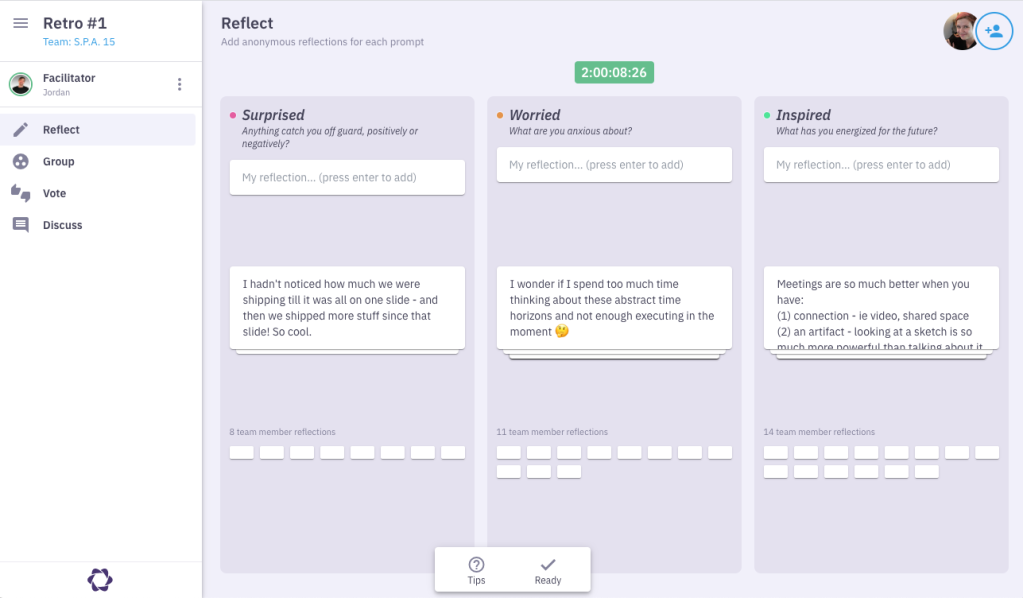
Remember, Parabol is remote-friendly, enabling you to work asynchronously with your team. They can all leave comments together, or do it at a time that works for them. Also, reflections are anonymous, and no one can see them until you’re done working on them.
After the reflect phase, you’ll vote on issues to discuss, talk about the most voted on items, and then get a summary of the retro when you’re done. Make sure to review the retro 101 guide for tips on running a retrospective smoothly.