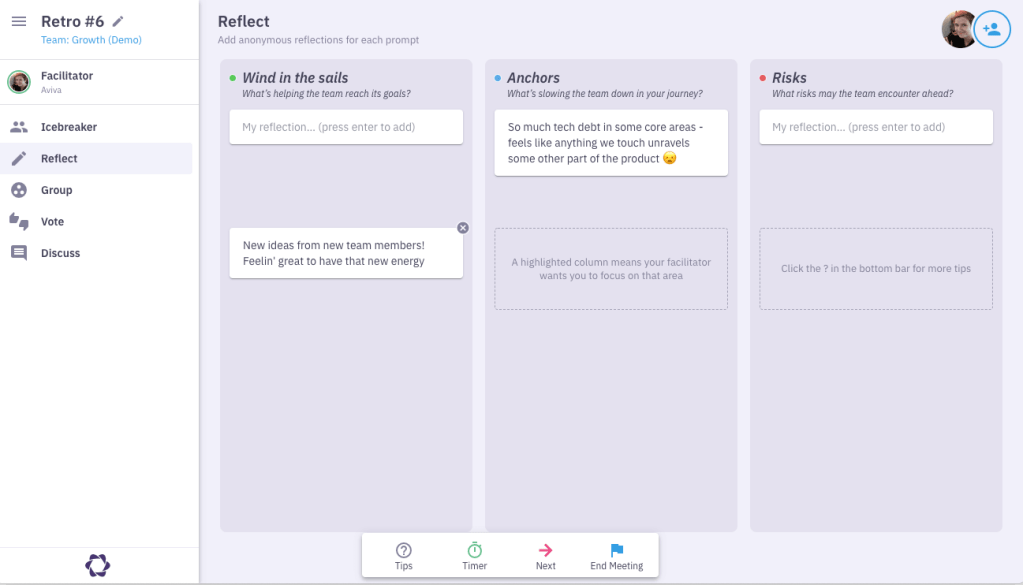Sailboat Retrospective
Chart a new course with your agile team or start a long journey off right
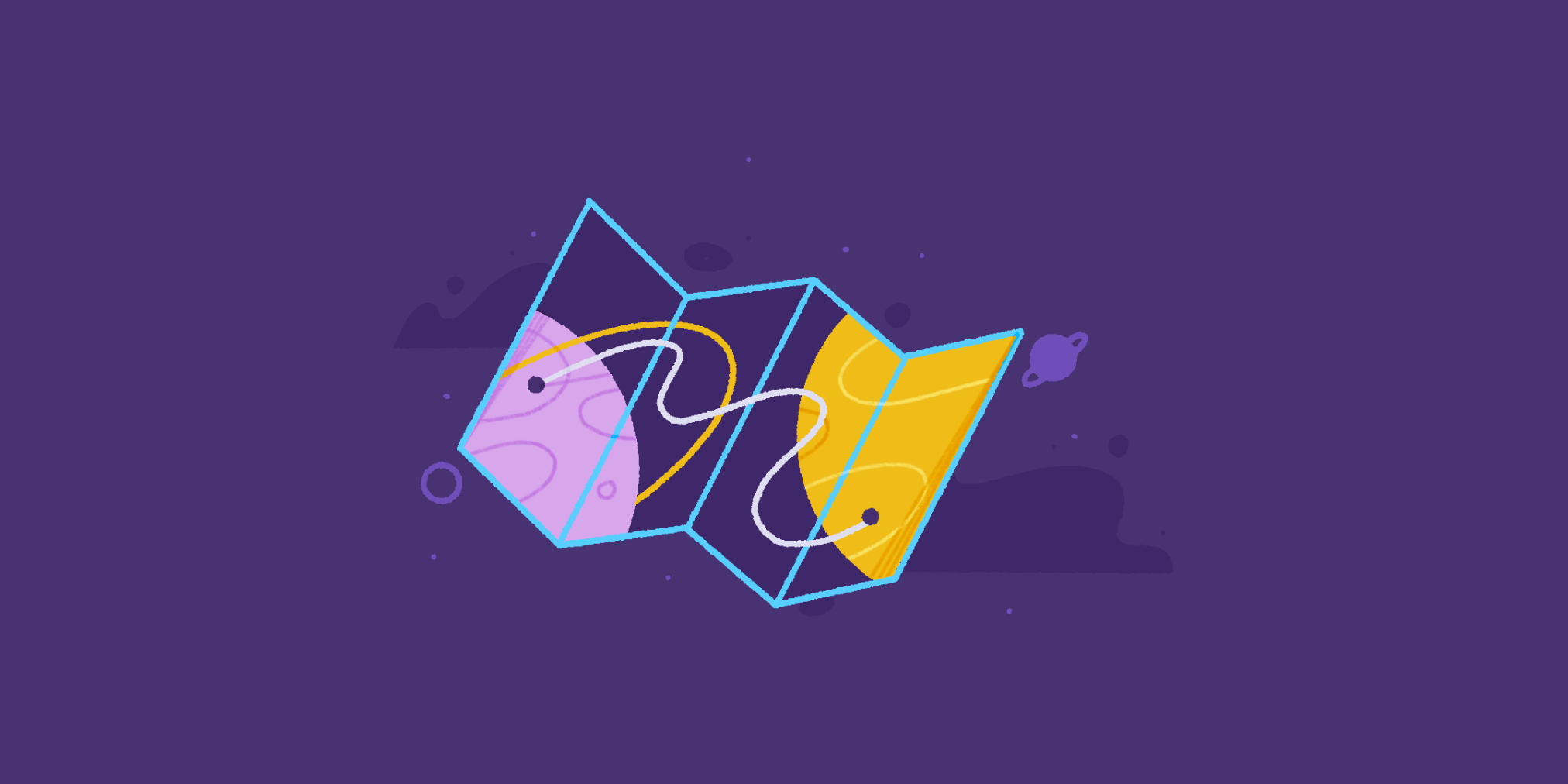
What is a Sailboat retrospective?
The Sailboat retrospective template is swimming in metaphor. If you can get the whole team on board, it can be a lot of fun (okay, we’ll stop with the puns now).
The Sailboat retro is almost game-like in the way it turns obstacles into objects to sail past, and goals into tropical finish lines.
Time to take your scrum team on a journey of continuous improvement.
What are the Sailboat retrospective prompts?
Let’s breakdown the metaphorical categories of this retrospective technique. Your team are a Sailboat, you’re all on board, sailing toward the island. It could be a speedboat or a cruiser. Just make sure it’s not a mutinous pirate ship!
Island 🏝
This is your destination, your final goal, your objective or vision. This doesn’t have to be a single thing, it can be a metric you want to hit, or a list of goals you’d like to achieve, or something even less concrete, like a state you want your team to be in.
Example: Close 100 percent of tickets at the end of the sprint, be in a rhythm of shipping features regularly
Rocks 🪨
Large stones, coral reefs, icebergs, pirates—these are things boats should generally avoid. Things in this category are the potential risks you know about and should try to steer clear of.
Example: Last sprint there were too many super tickets causing bottlenecks! Let’s have stakeholders break them down into small tasks to keep reporting consistent
Anchor ⚓️
Obviously your sailboat isn’t going to get anywhere if the anchor is weighing you down. Things in this category do just that: keep you from hitting your goals. Think of things in this category as the items or issues on your team that need to be resolved to make your journey more efficient. If the rocks are external, the anchor represents internal challenges.
Example: Spring break is coming up! Have a plan to balance workload for the parents on the team who have to take time off for their kids
Wind 💨
A sailboat can reach its destination faster with a strong wind. Things in this category help your team. They can be things you are already aware of that you know help, or things that would help if you could have them next time.
Example: A strong Q2 budget for ad spend means we can test more versions of our winning creative
Benefits of the Sailboat retrospective
The Sailboat retrospective requires a bit of imagination but it’s fundamentally a visual way of running a retrospective. The visual imagery forces people to think outside the box, which can result in some creative solutions.
You might also notice that there’s a lot of present tense bias in some of the phrasing of a Sailboat retro, and that’s because this template lends itself well to looking forward. Yes, the name “retrospective” does imply looking back, but some teams can benefit from running a Sailboat retro both before and after a project. As a facilitator, scrum master or product owner you could use it for retrospective, post-mortems, or pre-mortems!
Using the Sailboat technique as a pre-mortem works because there’s a concrete goal—everyone knows where you’re going and why—so it’s easier to focus ideas. If suggestions won’t contribute to this specific journey, they can’t be implemented.
When to do a Sailboat retrospective
Just like the Four Ls retrospective, the Sailboat template can yield a lot of data, thanks to the broad prompts. The big difference here is that the Sailboat retrospective tends to focus that data a little more thanks to the journey metaphor.
It’s also a bit like the Start Stop Continue retro in its bias toward action—you’ve got a destination in mind and you need to incorporate feedback right away if you’re going to get there. Here are few instances where a Sailboat retro could come in handy:
For long journeys
The Sailboat sprint retrospective lends itself well to looking back on large undertakings and prepping for new ones.
Maybe you migrated a portion of your company to a new platform or software and you plan to move the rest of the company next year. Having sailed this particular course before, your team will have a better map of the risks and other hazards.
So in this case, the Sailboat retro could work as a postmortem and a pre-mortem. You know the issues you faced migrating the first half of the company onto the new software, and you’ll have a better idea of what to avoid (and what could help) as you onboard everyone else.
To encourage unity
The Sailboat retrospective is also a great template to use to build team unity. By shifting the view of a simple sprint or project into an ocean-spanning journey, team members start to work together—like a ship’s crew—to make sure the journey goes smoothly for everyone next time.
If you want to increase morale and get the whole team involved, a Sailboat retro can get all hands on deck (sorry, just one more pun).
To have some fun
Some like the Sailboat retro just because it’s a fun way to hold an agile retrospective. Visualizing the team on a boat, steering past craggy rocks on a course to paradise—what’s not to like?
The Sailboat retro also offers the team the chance to do a bit of communal storytelling, with everyone pitching in to figure out how to make their journey successful. Plus, tying goals, hurdles, risks and responsibilities to rich imagery can make those things more memorable.
How to run a Sailboat retro with Parabol
From your dashboard select your team on the right and then hit that vibrant Add Meeting button.
Select Retro Meeting with the arrows, then use the dropdown to select the Sailboat retro template.
The Icebreaker box is checked on by default. You don’t have to do one, but we recommend it. They offer a chance to break the ice and get everyone in a chatty mood for leaving useful feedback.
Hit Start Meeting to kick things off!
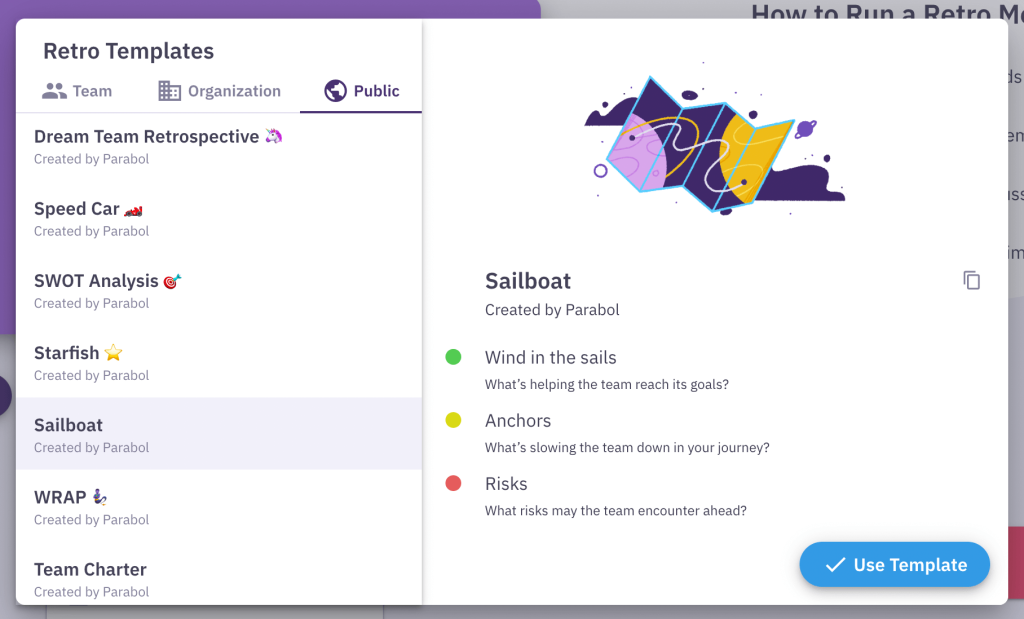
Start your retrospective with an icebreaker
If you’re doing an icebreaker, you’ll have a random question to answer. You can refresh it if you want another option, and of course you can create your own if you want.

Reflect, group, and discuss based on the Sailboat prompts
After the Icebreaker you’ll move on to the reflect stage. This is where you brainstorm what your island, rocks, anchor and wind are. Afterwards, you’ll group themes, do dot voting and finally set action items so you can chart a bold path forward.