Starfish Retrospective
For a more pointed and nuanced retrospective discussion

What is a Starfish retrospective?
Originally developed by Pat Kua, the Starfish retrospective template has five prompts.
It was named after a starfish because it has five points or prongs, like a Starfish when drawn out on a whiteboard.
How to run a Starfish retrospective?
Here are the five prompts for a Starfish retrospective:
Start doing
This is the place to bring up any new ideas, concepts, or things you’ve been meaning to try. Is there a problematic process? Something slowing the team down? Here’s the chance to come up with action items to improve them.
Example: Let’s start doing our daily standup asynchronously. In my time-zone it breaks up the middle of my day and disrupts my focus.
Stop doing
Whatever isn’t working in your sprint process goes in this bucket. These items will likely spark some debate, especially if someone marks something as “stop” that someone else wants to continue.
Example: I don’t think T-Shirt sizing is helping us estimate well enough. Maybe we need a more nuanced estimation approach.
Keep doing
Things that are working, that you like, and that help get toward the sprint outcome should go in the “continue” bucket. A good candidate for the Keep doing section might be something new you’ve tried recently and want to share your positive feelings about.
Example: Bookmarking items in advance for sprint planning was such a good idea. It gave us more time to discuss important things instead of just selecting user stories together.
More of
This bucket is for things that are working and providing value, and can be scaled up. Or they are for items that would be valuable, if they were done more often. It’s similar to a what went well prompt. This can also be used to test just how effective some of your Keep doing items are.
Example: As a more junior developer I loved having an hour of Adam’s time to ask questions about the codebase so I could get up to speed quicker. We should do more things like this to help people learn faster.
Less of
When something isn’t necessarily not working, but it’s not really working either, use this bucket to advocate doing it less. It might be something that’s technically essential to your business, but isn’t fun to do or all that valuable. This can also be used as a litmus test for removing something more slowly. If you think it’s essential, but it’s not really working, do less of it. If your sprints aren’t impacted, you can stop it entirely after the next sprint.
Example: Sometimes more calendar time gets chewed up with meetings that it needs to. Can we have fewer meetings and try to do more async?
Goals of a Starfish retrospective
Starfish retrospectives give teams more nuance when looking back over work together. Start, Stop, Continue is a great retrospective exercise, but it can miss small details because it operates in a binary. Adding “More of” and “Less of” categories encourages teams to think in terms of iterations, rather than absolute terms.
The nuanced nature of a Starfish exercise means it also opens up the potential for a lot of debate. Not only could different team members put similar reflections in “Stop doing” and “Keep doing”, but you might also see people highlighting one idea in “Stop doing” while someone else puts it in “More of.”
When you encounter differences, the facilitator, scrum master or product owner, should create a space for healthy debate focused on why each person chose the bucket they did. This can uncover helpful insights about how the team operates and how each person is working toward the sprint goal.
When to do a Starfish retrospective
Starfish retrospectives are particularly useful in three different scenarios:
When you need more nuance
Start, Stop, Continue is all well and good, but it might not give you that nuance you need to really deliver constant improvement. If you have complex processes, a lot of change in the team, or your traditional scrum retrospectives aren’t quite working, the Starfish retrospective can bring in-depth nuance to your conversations that help to uncover root issues.
When you want to focus on solutions
The addition of “More of” and “Less of” categories encourages agile teams to take a solutions-focused approach from the get-go. First teams think about what they want to Start, Stop, and Keep doing, but the additional two prompts force team members to think about what practical things they need more of or less of. This can make it easier to come up with practical action items at the end of your retrospective meeting.
When you want to check-in emotionally
Sometimes there isn’t always a forum for team members to say what they need more of or less of in their work. The Starfish exercise provides the structure to help have those conversations, so the team can debug any issues and make work more meaningful and enjoyable.
How to run a Starfish retrospective in Parabol
First of all, jump into Parabol. If you’re a Scrum Master or the team meeting facilitator hit the vibrant Add Meeting button.
Here you can choose a “retrospective” meeting from the carousel and choose whether you want the input to be anonymous or non-anonymous. Now it’s time to generate insights about your last sprint!
Select the Diwali retrospective template
Jump into Parabol and select Retro Meeting with the arrows, then use the dropdown to select the Diwali retrospective template. This is where you’ll find Parabol’s library of 40+ retrospective ideas. You can always customize your retrospective if you want to add a specific column for kudos, or anything else!
Start your Starfish retro with an Icebreaker
Parabol retrospectives start with an optional icebreaker question! f you’re doing an icebreaker, you’ll have a random question to answer. You can refresh it if you want another option, and of course you can create your own if you want.
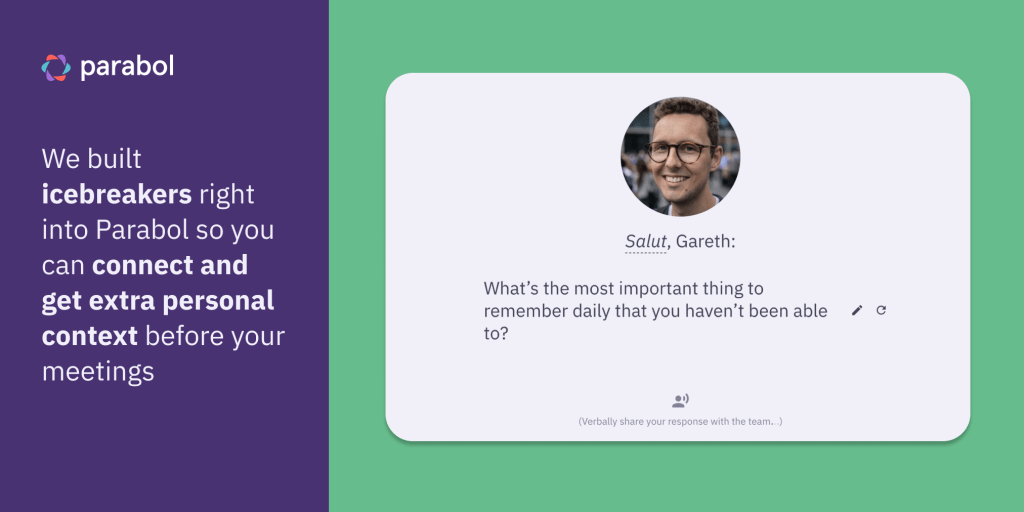
Reflect on your last sprint with the Starfish retro prompts!
After the icebreaker you’ll move on to the reflect stage. This is where your team will do all their ideation and brainstorm in silence using the prompts above. All reflections are kept anonymous at this stage to prevent groupthink.
All Parabol sprint retrospectives can be run synchronously or asynchronously. Functionalities such as the timer, voting and multiplayer grouping help you make your retrospective exercise a success and make facilitation easier.
Discuss and set action items for continuous improvement
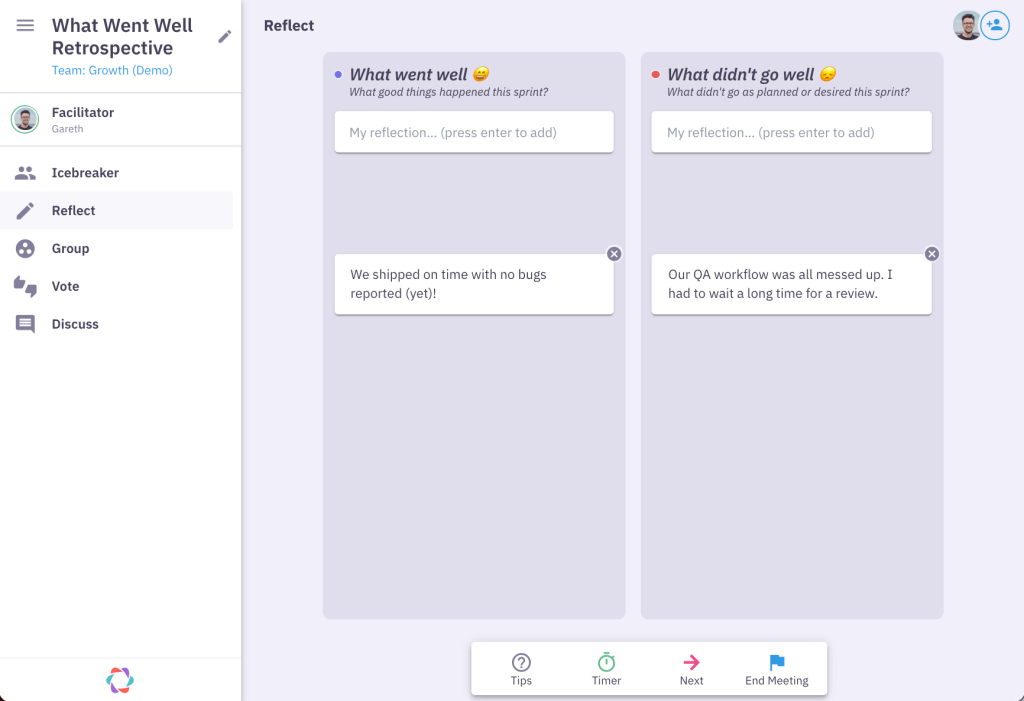
Team members can all leave comments together on topics you’ve chosen. Parabol has a discussion thread just for that!
After the reflect phase, you’ll group reflections into topics, vote on issues to discuss, talk about the most voted on items, and set action items for each process improvement so you can make it a reality.
Parabol will send a summary of the retro when you’re done so nobody needs to take notes. You can also send any action items out to Jira or GitHub where your tasks belong!