What Went Well Retrospective
A lightweight retrospective template that focuses on outcomes
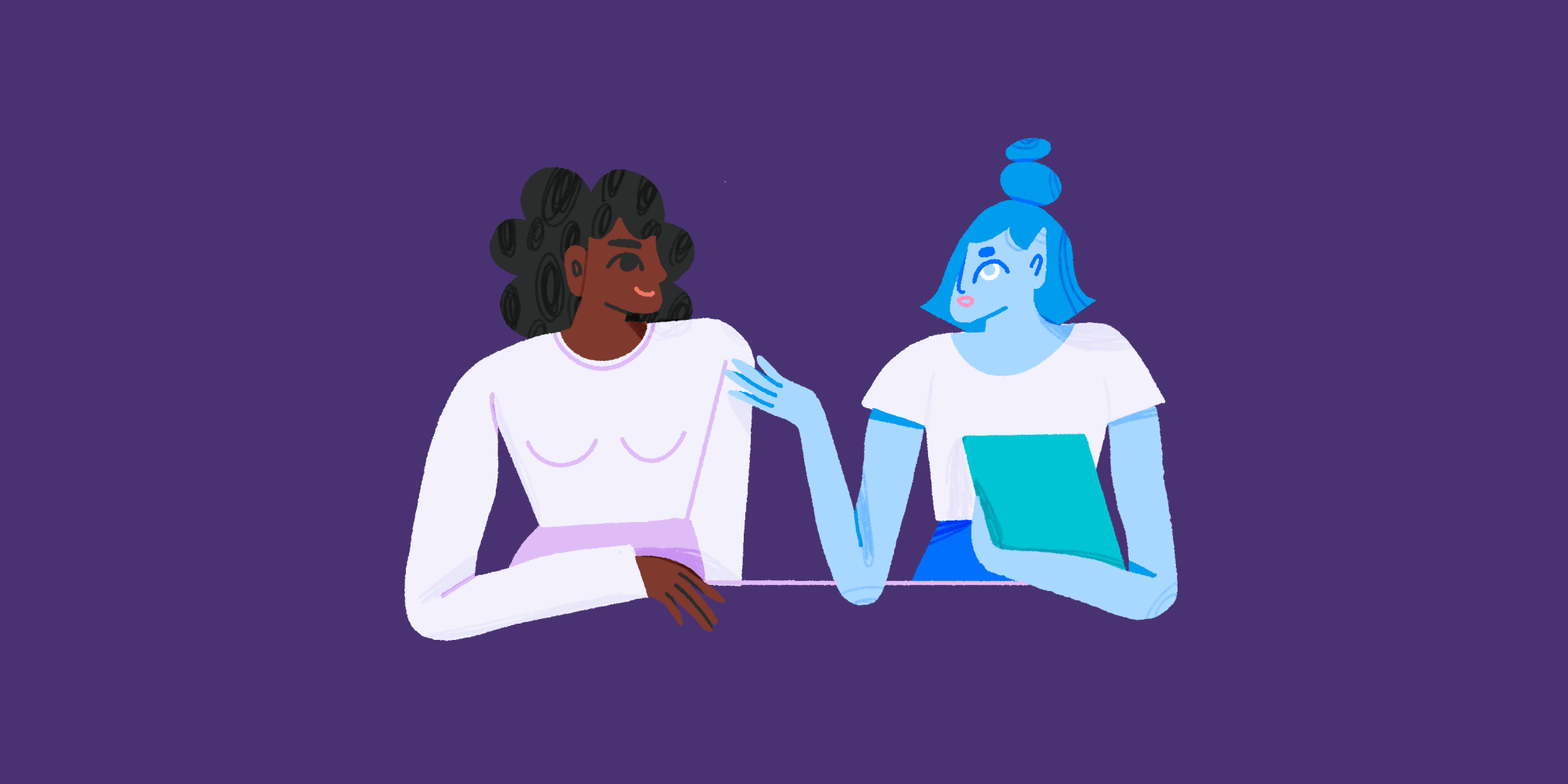
What is a What Went Well retrospective?
A What Went Well retrospective helps scrum teams focus on how they felt they performed during a sprint. With just two prompts, it offers a great way of streamlining your retrospective meeting, boosting team member self-esteem, and diagnosing pain points.
The What Went Well retrospective format is based on Dr. Martin Seligman’s work on positive psychology. Seligman suggested that people create a list every day of three things that went well as a gratitude and coping practice. The concept has been adopted by software development teams and agile practitioners for sprint retrospectives.
What went well retrospective prompts
Here are the prompts to run a what went well retrospective:
What went well
This is the bucket for everything that helped you achieve your sprint outcome. Talk about the activity itself in binaries. A thing either worked or didn’t. So what practices did you excel at as a team. These will be all the things you’ll want to consider doubling down on in your next sprint or next iteration. It’s also a good opportunity to share some positivity and some kudos with the team.
Example: “Changing to asynchronous stand-ups instead of live meetings”
What didn’t go well
This is the bucket for activities that didn’t work for the sprint outcome. Perhaps you tried something for the first time and it just wasn’t up to scratch. Maybe a rogue issue damaged your action plan or workflow for the sprint. This column will include the items you either divest or flag for prioritization so they can be improved.
Example: “The new bug triage process”
Goals of a What Went Well retrospective
The goal of a What Went Well retrospective is to focus the conversation on actions taken and to purposefully narrow the scope of inquiry to the extremes of things either going well or not going well.
After dot voting the most important issues to discuss and speaking about them as a team, you should go away from this retrospective with clear action items for the next sprint.
Traditionally, a retrospective would be done on a whiteboard with sticky notes. If you’re a remote-first or hybrid team, you can use an online tool like Parabol to help you reflect on work and organize your thoughts on what went well and what didn’t, into themes.
When to do a What Went Well retrospective
What Went Well retrospectives are helpful in a few different scenarios:
When you want to focus on outcomes over feelings
The structure of the retrospective only asks you to point out what worked and what didn’t, not how you felt about it.
When you want a post-mortem style retrospective
If you have a specific product or project that you want to look back on, this retrospective template helps focus everyone’s mind on the activities that served you vs. the activities that didn’t.
When you want a lightweight retrospective
This retrospective keeps everything simple, but still allows you to have a wide-ranging conversation. This means they may require more work from a facilitator to guide the conversation, but with the added value of being able to deliver continuous improvement in a more direct manner.
How to run a What Went Well retrospective with Parabol
First of all, jump into Parabol. If you’re a Scrum Master or the team meeting facilitator hit the vibrant Add New Meeting button. It’s time to think about what went well and what didn’t!
Choose the What Went Well template in Parabol
Select retrospective meeting and then it’s time to choose your template. Select What Went Well or any other of Parabol’s 40+ retrospective templates.
Feel free to also clone and customize your template, adding a Kudos section, if you like!
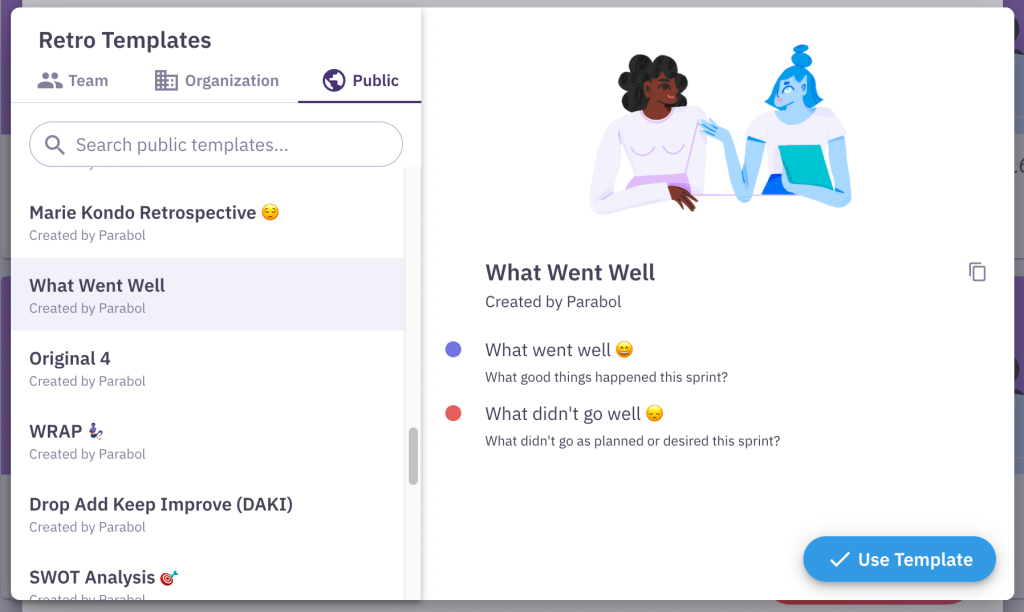
Start your meeting with an icebreaker
The icebreaker box is checked on by default. You don’t have to do one, but we recommend it. They offer a chance to break the ice and get everyone in a chatty mood that encourages active participation.
If you’re doing an icebreaker, you’ll have a random question to answer. You can refresh it if you want another option, or create your own. Maybe about a recent thing that went well in your personal life!
Reflect, Group, Vote and Discuss!
After the icebreaker you’ll move on to the reflect stage. This is where you get into the principles of the retro.
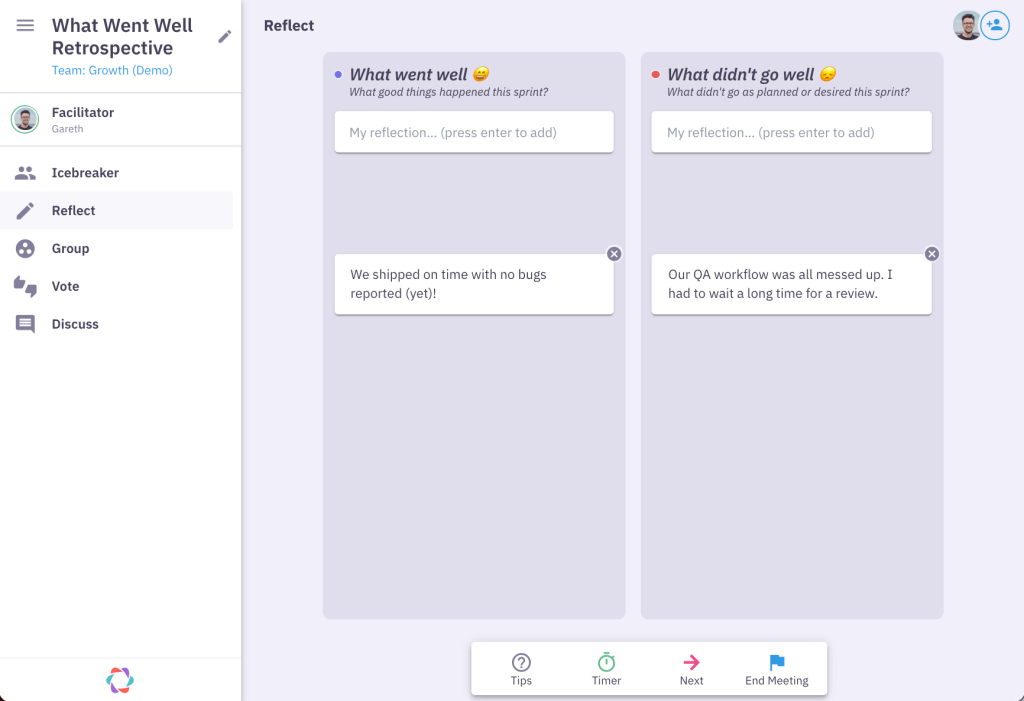
Remember, Parabol is remote-friendly, enabling you to work asynchronously with your team. They can all leave comments together, or do it at a time that works for them.
Also, reflections are anonymous, and no one can see them until you’re done working on them. After the reflect phase, you’ll vote on issues to discuss, talk about the most voted on items, and then get a summary of the retro when you’re done.