Start Stop Continue Retrospective
A simple retrospective for continuous improvement
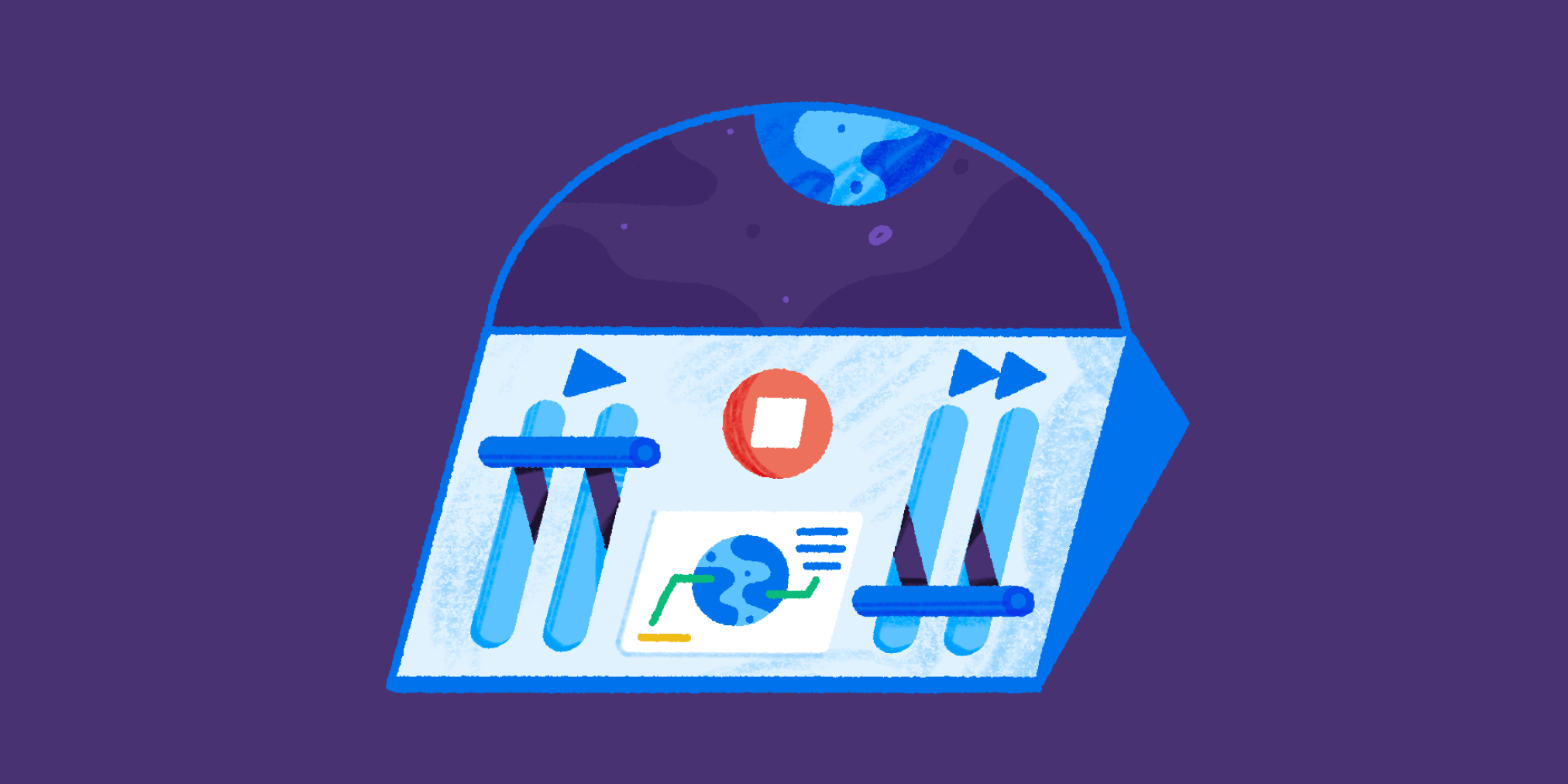
What is a Start Stop Continue retrospective?
Start Stop Continue is the simplest exercise for creating continuous improvement for your team.
The Start Stop Continue retrospective is a solid starter for those looking to gather simple, effective and valuable feedback from a scrum team on a project or process.
This template offers immediate feedback, making it a useful tool for iterating on and improving your team’s ongoing workflow or recurring projects.
What are the Start Stop Continue questions?
Let’s take a look at the Start Stop Continue retrospective’s prompts.
▶️ Start
What should we start doing?
Each person writes out new activities or issues your team should tackle doing in the next project or cycle.
Example: Start toasting the buns on the cheeseburgers, they taste better that way
⏹️ Stop
What should we stop doing?
Each participant identifies activities from your current process or cycle that your team should not carry forward.
Example: Stop charging for refills, people hate that
⏩ Continue
What should we continue doing?
Everyone adds activities your team is doing that should carry over into the next cycle or project.
Example: Continue the two-for-one Tuesday deal, it’s a huge hit
Benefits of a Start Stop Continue retrospective
These retrospectives tend to be more action-oriented due to their prompts. When you say, “We are going to start these things and stop these other things,” it just sticks more.
At the end of the meeting your team can decide what to change, set an action item, run an activity, or create a task to push things forward.
Start Stop Continue helps you make real change
It seems like a small thing, but those action-oriented words don’t leave a lot of room for maybes and suggestions. So what if something doesn’t work out? No problem. Those new solutions can be reexamined in the next retro. They’re action-oriented, not set in stone.
Repeating this exercise is a good way to balance a process or workflow. Eventually you’ll have a dense “continue” column with relatively light “start” and “stop” columns. That’s how you know your team’s a well-oiled machine! An executive team or larger group can also benefit from the process.
But don’t get discouraged if you can’t find that balance after a single retrospective. These are meant to be repeated.
You can’t retro your way to a perfect team, but you can do continuous retros to maintain a great one.
When should you do a Start Stop Continue retrospective?
The best time to run a Start Stop Continue retrospective is immediately after a sprint cycle (usually a one-to-two week sprint, or maybe after a month of running multiple sprints), at the end of a large team project, or after an event.
On a continuous basis
To continuously improve your team, the most important thing is to run a retrospective in the first place, whenever that may be, and the Stop, Start, Continue format can be an easy way to jump into this practice, if it’s new to you.
You should run retrospectives while the memories and experiences you’re reflecting on are still fresh and team members are still available, so you can prevent recency bias creeping in. This is especially important if you had contractors involved who might move on to other opportunities. So aim for a few days, to one week after-long enough for some personal reflection time, but not so long that everyone has moved on.
To debug recurring issues
Another good time to do one is if you notice repeated hiccups in your process:
- Are tickets in your sprints repeatedly carrying over?
- Is your team consistently missing deadlines?
- Have you noticed an uptick in complaints?
These things could be indicative of weaknesses in the process or workflow. Taking a moment to run a Start, Stop, Continue retrospective could help you assess what your team really needs to be more efficient.
How to run a Start Stop Continue meeting with Parabol
First of all, jump into Parabol. If you’re a Scrum Master or the team meeting facilitator hit the vibrant Add New Meeting button.
Select the Start Stop Continue template in Parabol
When running a retrospective in Parabol you don’t need to use a single sticky note or a whiteboard. Select Retro Meeting with the arrows, then use the dropdown to select the Start, Stop, Continue retro template.
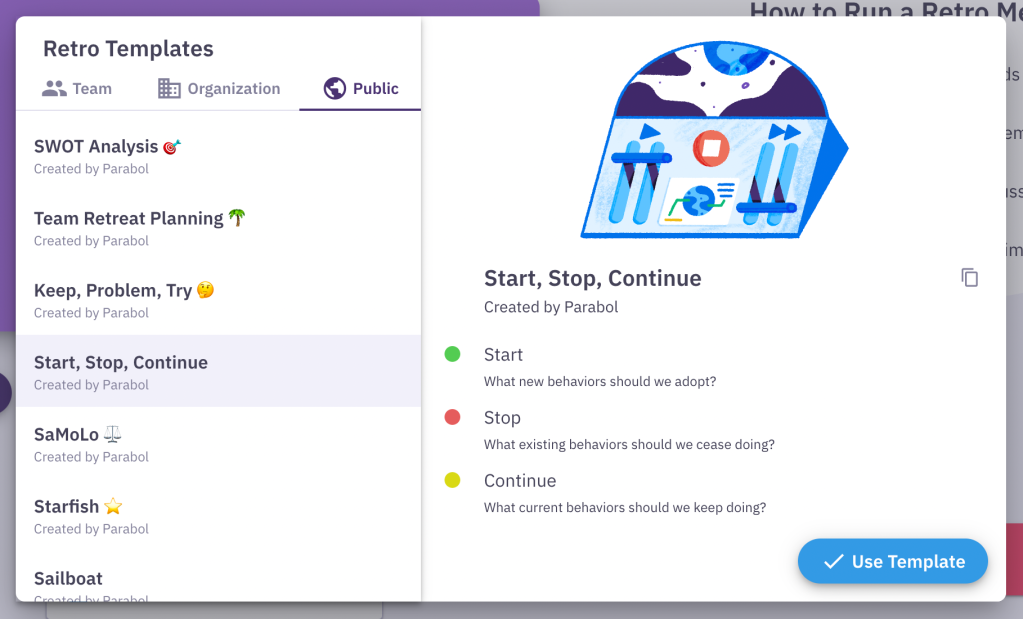
Start your retro with an icebreaker
The social check-in box is checked on by default. You don’t have to do one, but we recommend it. They offer a chance to break the ice and get everyone in a chatty mood for leaving useful feedback. Hit Start Meeting to kick things off!
If you’re doing an icebreaker, you’ll have a random question to answer. You can refresh it if you want another option, and of course you can create your own if you want.

Reflect, group, and discuss based on the retro prompts
After the icebreaker you’ll move on to the reflect stage. This is where your team will brainstorm in silence. All reflections are kept anonymous at this stage to prevent groupthink.
All Parabol sprint retrospectives can be run synchronously or asynchronously. Functionalities such as the timer, voting and multiplayer grouping help you make your retrospective exercise a success and make facilitation easier.
Team members can all leave comments together, or do it at a time that works for them. Also, reflections are anonymous, and no one can see them until you’re done working on them.
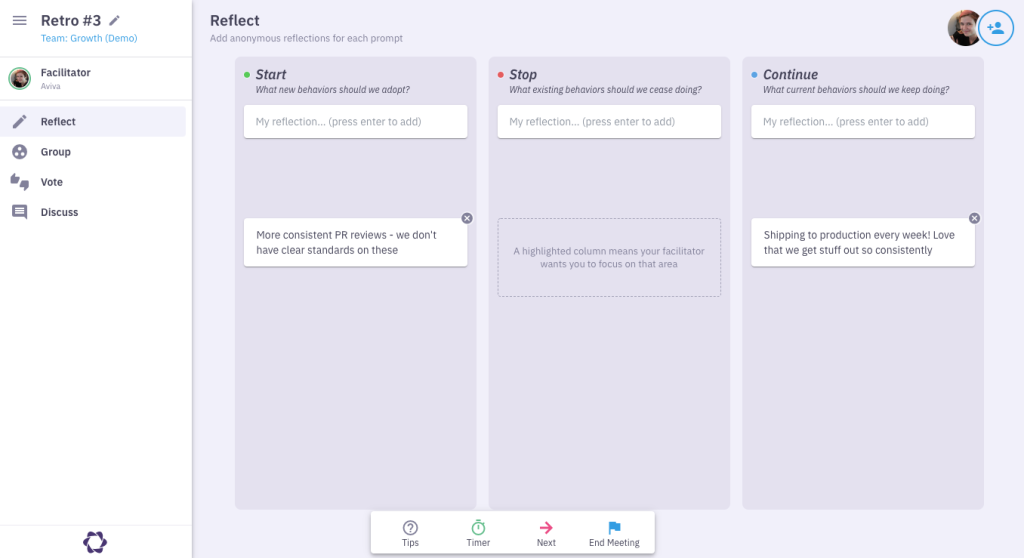
After the reflect phase, you’ll vote on issues to discuss, talk about the most voted on items, and set an action plan for how to resolve them. Parabol will send a summary of the retro when you’re done. Make sure to review the retro 101 guide for tips on running a retrospective smoothly.
Need more inspiration? Try other classics, including the 4Ls retrospective, Sailboat retrospective, Energy Levels retrospective, or the Starfish retro.