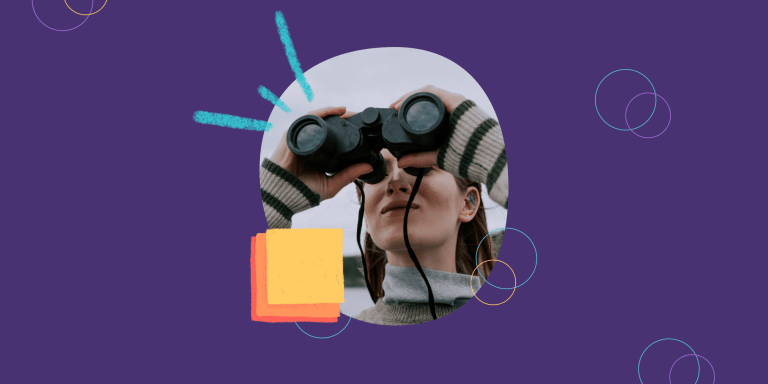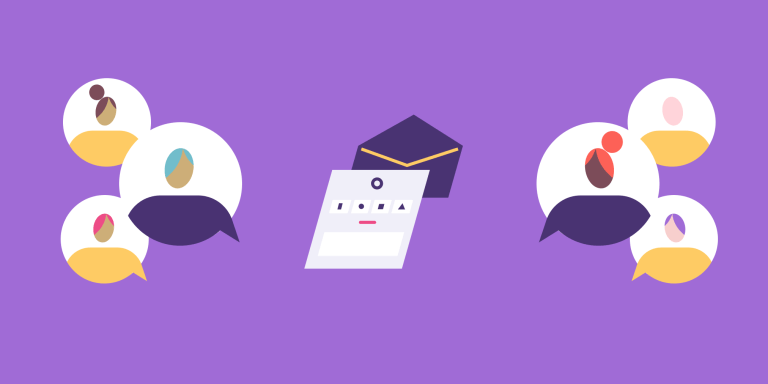How to Run an Asynchronous Retrospective

As I opened my eyes, the dim light of dawn pushed its way through the curtains. The sun wasn’t up yet, but the birds were already tweeting. Prising my eyes open, I turned over to check the time. Sigh. 4:15am. Time to get up for the meeting.
We’ve all been in situations like this at one time or another, staying up late or getting up early to make an important meeting – fuelled by caffeine alone.
If you run an agile or project team, you’ll know how important it is to make sure everyone is feeling energised, open and reflective during retrospectives.
That’s how you get the best insights from your team and keep people motivated. You’re not going to get the best out of your team members when they are feeling groggy, grumpy or somewhere in between. Especially after waking up in the middle of the night.
When your team is spread across time zones, you have a challenge on your hands. How can you find a meeting time that works for everyone?
Sometimes it’s not as easy as just using a tool to find your overlap.
What if there is no overlap?
That’s where asynchronous communication comes in.
What is asynchronous communication?
Most of the time in a typical office environment, people engage in synchronous communication. Making phone calls or even tapping their colleague on the shoulder to ask a question.
But I’ll eat my hat if you haven’t worked asynchronously before.
Perhaps you didn’t even realise it.
Let’s go over some quick definitions:
- Synchronous communication happens when people speak or write to each other with the expectation of an immediate response. Think about having a phone conversation or a rapid fire exchange of instant messages – it’s real-time or live conversation.
- Asynchronous communication is when you send a written, video or audio message without the expectation of an immediate response. Think chat tools, voicemails on answering machines, or good-old-fashioned texting. If you’ve ever sent an email in your life, you’ve done asynchronous communication.
An asynchronous retrospective is a type of lessons learned meeting that does not take place synchronously or in real-time. Team members are free to contribute and discuss in their own time without being on a video call, for example.
This gives every team member control of their own schedule so they can reflect when they are ready to.
Synchronous communication is ping pong – quick and direct. Asynchronous communication is chess – slow and intentional.
It might feel unusual to go asynchronous at first. There are new mental muscles to train and some new processes to learn. Running an asynchronous meeting is a bit like trying a new and exotic fruit. It may seem strange to begin with, but curiosity can quickly turn to wonder.
Many teams find that shifting to an asynchronous model leads to deeper reflections and lets people pursue more consistent days that encourage deep work.
Why the future is asynchronous
Asynchronous communication feels unnatural to us because most of our workplaces have historically favoured immediate communication. That’s apart from the fact that we live in a culture of immediacy in which we expect to get answers to almost anything ‘on demand’.
When humans first began working together thousands of years ago, working life was geared towards face-to-face interactions. Think ancient people building shelters together or groups of miners extracting precious resources from a rock face.
Asynchronous communication was the privilege of rulers, who had personal couriers at their disposal to deliver and return with messages,
For the vast majority of people, if you needed to plan together, reflect on work, or course-correct, you did it face-to-face, in real-time.

At least, that is, until the postal service was democratised and anyone could send and receive letters. In the late 20th century asynchronous communication became even more convenient with new advances in technology.
Inventions like the telegraph and the telephone added a layer of abstraction to communication helping us shift from in-person to long-distance communications.
And it wasn’t long before humans recognised how much easier these tools made working with others. Daily use of the telephone became the norm for people working in offices, expanding the possibilities for how we work.
Technological inventions like the telephone meant that we didn’t need to see each other or be in the same place anymore to collaborate.
Fast-forward to today. We’ve come a long way since inventions like the telephone. We have a wealth of tools to help us collaborate with others asynchronously.
In fact, we have more tools now than at any other time in human history (thanks, Internet!).
But when it comes to meetings, the way we do things really hasn’t changed all that much.
Our expectation is still that communication involves an immediate back and forth. Think about it. When we need to run a meeting we often hop on a video call without a second thought and speak in real-time, face-to-face.
It’s the same ritual humans have engaged in for thousands of years.
There’s a good reason why we haven’t changed this model of communication. Because, frankly speaking, it isn’t entirely broken. Sure, we’ve all been on a video call that dragged on for too long, but everyone understands the value of face-to-face and in-person time with colleagues to build human connections.
When you’re managing a remote team across huge time differences it’s simply not practical, comfortable, or indeed possible, to communicate synchronously all the time.
Finding ways to move away from the luxury of immediate communications is something many teams will have to do in our increasingly global working reality.
But it’s not all about making compromises.
There are a ton of benefits to working more asynchronously:
- Your team have more time to engage in deep work
- Workers can better manage their own schedules
- Meeting outcomes are documented automatically
- Decisions are more consistently evaluated on strength of argument and evidence rather than strength of character, since writing everything down requires deeper thought
- Workers face fewer interruptions in their working day
- It is more inclusive because it enables people in all time zones to contribute within their working hours
And by the way, asynchronous communication isn’t just for remote or distributed teams.
So if you’re running a team across time zones, it’s time to break with the synchronous past and embrace the asynchronous future!
How to Run an Asynchronous Retrospective
Running an asynchronous retrospective is easier than it sounds.
For one, there’s no cacophony of voices on the line or people cutting in and out; and if it’s your first time using a free online retrospectives tool, you’ll discover a bunch of new functionalities that enhance your meeting.
You might need to run an asynchronous retrospective if:
- Your team are spread across diverse time zones and there is no overlap
- You want to give your team more time to reflect
- You want to give teams freedom to contribute when it suits them
Here at Parabol, we have a fully distributed team with a time-zone spread of a whopping 17 hours – from Hawaii to Vietnam.
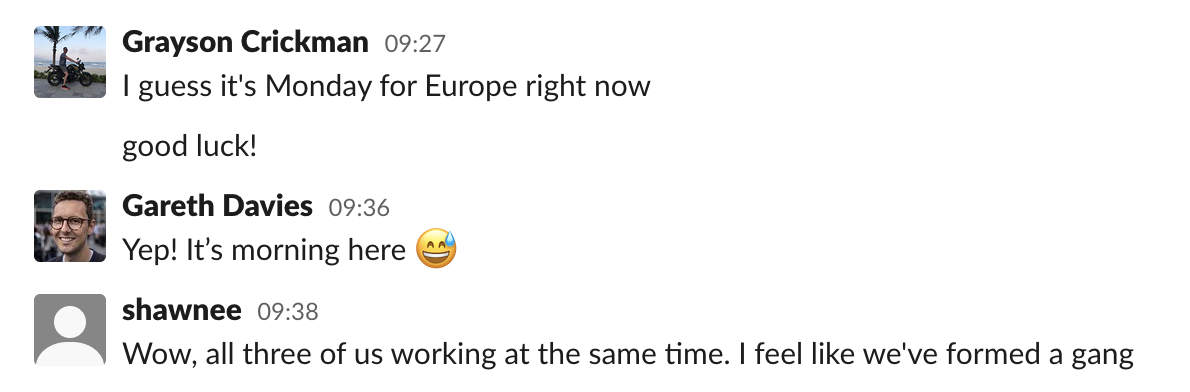
We like to think we know a thing or two about running great async retros.
Here’s a step-by-step guide to running an asynchronous retrospective:
- Find a Retrospective Tool
- Communicate Participation Expectations
- Set a Timer to Keep the Meeting Moving
- Create Discussion Thread for Retrospective Topics
- Agree a Clear Process for Distributing Tasks
Here are some of our top tips to get you started and help you conquer each step on your journey to running great async retrospectives.
1. Find a Retrospective Tool
If you’re running a retro across time zones you will need some tech tools to help you out.
The old webcam against the wall trick just isn’t going to work this time. And you’ll have to save your post-it notes for synchronous retros.
There isn’t a simple way to run an async retro without a specially designed tool. You can use tools like Trello to add reflections. But grouping them becomes tricky. If you try to add reflections in Google Sheets it gets confusing. All of them make it difficult to maintain anonymity.
That’s why we recommend using an online tool specifically for retrospectives.
Our free online retrospectives tool was designed for people like you, faced with the predicament of how to run a retro asynchronously. Parabol guides you through every step of the process in a structured way that’s easy to understand and keeps all information in one place for everyone to see.
If you’re going to run an async retro, find a tech tool that has the functionalities you need.
These functionalities may include:
- Anonymous reflections: This prevents the reflections of people in later time zones being anchored against those that have already been added.
- Timers and reminders: To move you through the retrospective in place of an active facilitator.
- Anonymous voting: To prevent folks anchoring their votes according to others.
- Discussion threads: To manage discussion on topics in the later phases of the retrospective, including replying to one another and asking questions.
At Parabol, we run asynchronous retrospectives every two weeks using our own technology, which includes all of these features.
If you’re worried that doing a remote retrospective will limit your ability to build a fun and inclusive team atmosphere, try using emojis!
Not only do they spark delight, but they make everything a bit more playful and help your team maintain human connections. We’re reacting with emojis all the time in Slack, so we figured, why not build that functionality into our product too.

Now, when your team reach the discuss phase of the retrospective they can react using emojis. Reacting to cards in a personal, funny and visual way, helps you express yourself and build your team culture asynchronously.
Use emojis to show how you feel about certain reflection cards.
Is something awesome , disappointing , curious , or exciting?
2. Communicate Participation Expectations
Running a retrospective across time zones is probably something new for your team. It might be new for you, too.
It’s important to clearly communicate how the retrospective process will work.
After all, you can’t play the game if you don’t know the rules.
A good idea is to treat your first asynchronous retrospective as a bit of an experiment. Try it out and see if you run into any problems. Encourage your team to have an open mind about the process.
Your role as a facilitator is to make your team comfortable working through the retrospective process asynchronously. As a facilitator, you’re probably used to motivating your team in person or over a video call.
It’s a bit more challenging when you’re a distributed team.
Here are a few things you can do to put your team at ease:
- Be clear about which tools you will use for the retrospective
- Set expectations about how and when your team should contribute, including how any new technology works
- Encourage your team to express any concerns before you start
- Try a hybrid version before you go all in, by collecting reflections asynchronously and then running the rest of the retro synchronously
- Make it an experiment to remove any anxiety about ‘doing it wrong’
Of course, you can also run a regular in-sync retrospective after your first fully async meeting to process thoughts about what worked and what didn’t!
This will help you build continuous improvement into your async retrospectives.
One common question about async retrospectives is how team members should indicate which ideas they support. When you are running a retro in person, the process is highly collaborative. When you’re async it’s a bit different.
With Parabol, multiplayer card grouping lets you drag and drop cards into themes. This means everyone can get stuck in moving cards around the board.
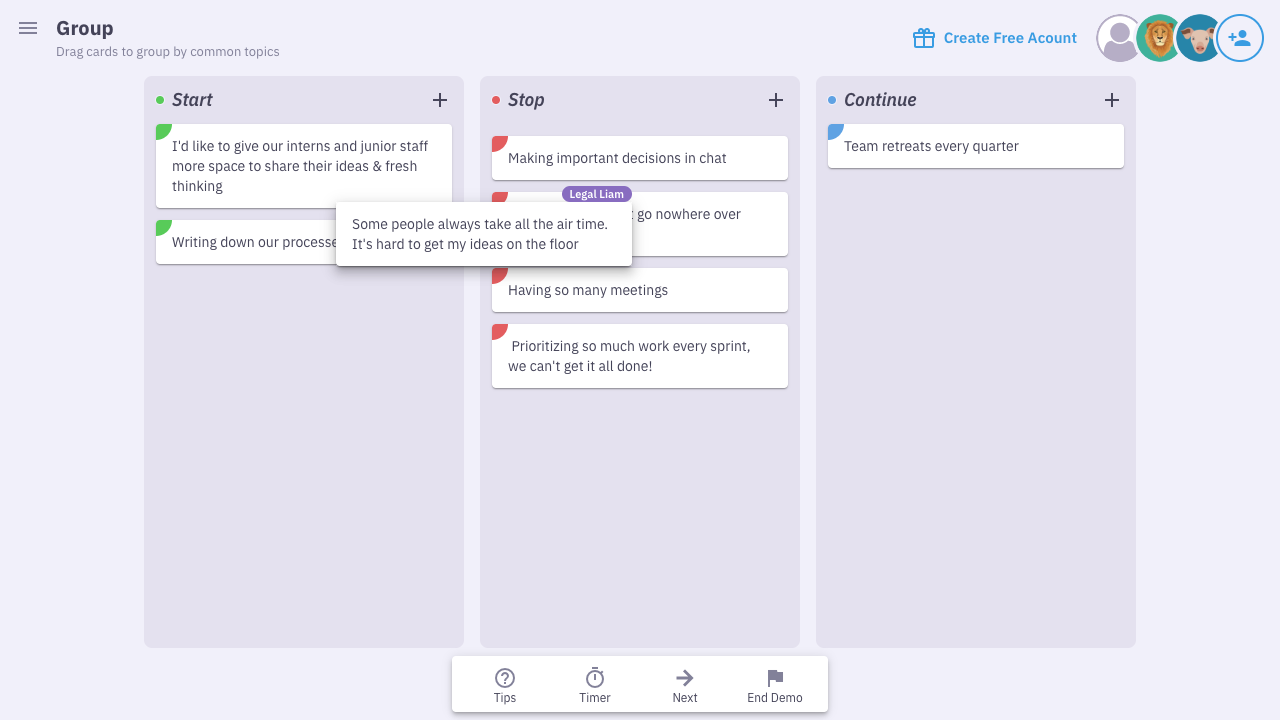
And if you think your colleague has come up with a great point in the discussion phase, you can always show them by reacting with an emoji!
3. Set a Timer to Keep the Meeting Moving
Async retrospectives don’t take place in real-time, so unlike a live retro, they will always take more than just an hour or two!
You will need to spread your retrospective across a few days to give everyone the time to contribute their reflections, group ideas, discuss them and come to conclusions.
One of the great benefits of asynchronous retrospectives is that your team can block out time to record their reflections when they are in the right headspace.
Because the retrospective takes place over a couple of days you can even return to the board and add those extra thoughts that struck you in the shower or in the gym.

While there are a bunch of benefits to running an async retrospective, you need to be intentional about setting times for when you expect team members to have contributed.
The purpose of a retrospective is to review the previous sprint and come up with useful insights for the team before starting the next one. If you don’t set a clear timeframe for the retro it can easily drag on for a week or more.
For a fully asynchronous retrospective we recommend that you:
- Open the retrospective at the start of the sprint so your team have the freedom to add feedback throughout their work
- When your sprint is over, take 1 day for grouping and voting on reflections
- Take a little more time (2-3 days) to engage in discussions as a team about the topics that have emerged.
That will leave your retrospective calendar looking something like this:
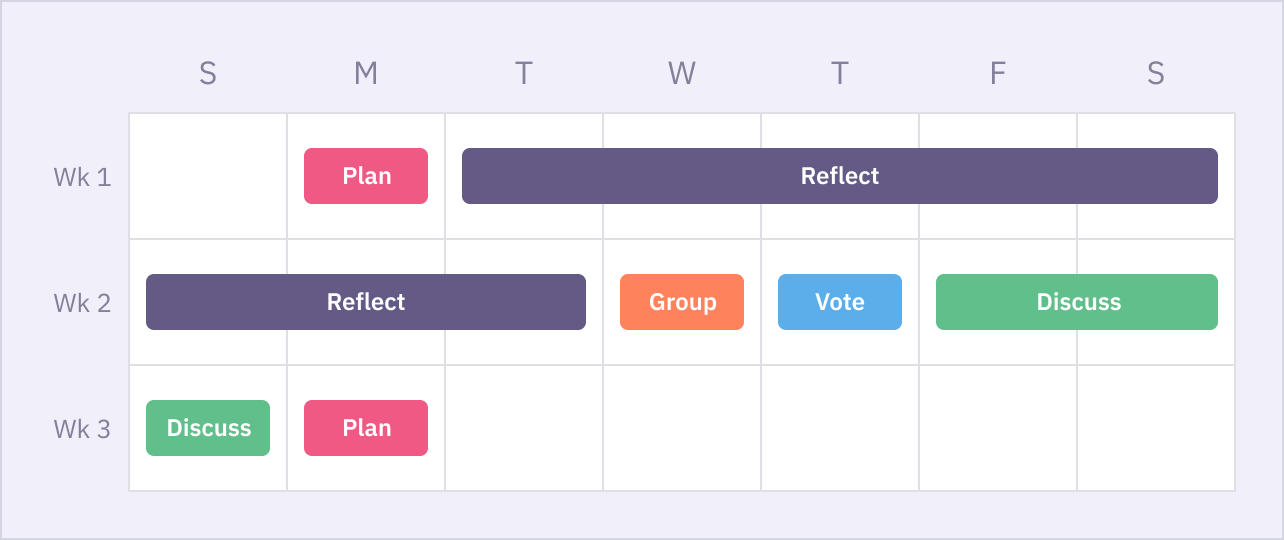
If you’re still struggling to find an async retrospective cadence that works for your team, check out this handy guide we put together on how often to run retrospectives.
When you don’t have a facilitator to manage the process, it can be hard to keep everyone on track.
We recommend communicating clear timeframes for each part of the retrospective. You can do this by sending reminders directly in Slack or calendar reminders. If you use Parabol you can set a timer for each phase of the retrospective and automate notifications about the retrospective directly in your Slack channel.
 Set a timer for the retrospective and notify your team that the retro has started by pushing to Slack
Set a timer for the retrospective and notify your team that the retro has started by pushing to Slack
At Parabol, we needed another way of keeping the time that everyone could have access to. To solve the problem, we built a timer into our retrospectives tool so every team member can see how long they have left to contribute. When you start the retrospective you can automatically notify your team in Slack.

Having notifications and a timer that everyone can refer to helps us to stay on track and lets our team figure out their optimal time for engaging with the retrospective process.
4. Create Discussion Threads for Retrospective Topics
Perhaps the most valuable part of the retrospective is when your team come together and discuss how to solve problems.
Discussions are the most collaborative part of the retrospective and the most engaging.
Your role as a facilitator is typically to steer that conversation. You want to ensure that everyone’s voice is heard and that the conversation is constructive. That can be tricky when you can’t communicate synchronously with your team.
We found that the discussion stage is the most challenging retrospective phase to complete asynchronously. It isn’t always possible for us to jump on a video call at the same time to discuss.
So we engineered a solution and built threads into the Discuss phase of retrospectives.
Discussion threads let your whole team debate ideas together no matter their time zone.
When discussing in sync it’s much harder to take a step back and consider a team member’s perspective with the depth it requires – especially if they are disagreeing with something you are passionate about!
Discussion threads give our team the time and space to coherently respond to the concerns of others and work towards a negotiated action point. Team members can then indicate their support for a proposal by reacting with an emoji.
Holding asynchronous discussions means that our entire meeting is automatically documented in the discussion threads and tasks, which saves a lot of time.
Need someone else’s input or want to ask a question, you can also ‘@’ your colleagues to bring something to their attention. That’s really useful for ensuring team members in other time zones engage with your comments.
One of the nice things about running a retro with a tech tool is that no note-taker is needed. If one of your team members couldn’t attend or you need to look back at the discussion points, you can always revisit the outcomes of your retrospective from the timeline.
5. Agree a Clear process for Distributing Tasks
When you’ve run a great retrospective, your whole team goes away from the meeting feeling energised and empowered. The retrospective is a chance to take stock of what you’ve achieved and celebrate it as much as it is about identifying problems.
High performing teams leave the meeting with a clear task-list detailing what they need to do next and how they will achieve it.
No matter how you run your asynchronous retrospective, you will need to find a new way of assigning tasks and ensuring follow-through. We’ve all been in the kinds of meetings where a bunch of action points come up, but nobody feels responsible for them or they get forgotten.
When you’re running an async retro everything is documented, so it should be much easier to prevent action items being forgotten.
By the same token, because action items are specifically assigned to a team member using a tool, it is clear who is responsible for the task.
This kind of accountability doesn’t happen automatically, so you need to find a clear way of making sure tasks are distributed fairly and to the correct people.

At Parabol, the decision about who will take a task usually emerges naturally from the discussion threads.
The person responsible adds that task directly into Parabol during the retrospective, and off we go.
You can also reply to a task to clarify it or take it on, create tasks as optional solutions and vote on them with emoji, or review all tasks in the summary and re-assign them if the distribution seems unfair. 
At the end of each retrospective you can export new tasks directly to Jira or GitHub for a seamless workflow.
Conclusion
Companies around the world are recognising that highly diverse teams, often spread across the world, are more adaptable and bring a broader range of insights to the team. In fact, diverse teams have been proven to outperform less diverse and inclusive teams by 50%, according to Gartner.
Having a diverse team makes business sense, but it often means there are time zone differences to grapple with. As more teams embrace diversity and become fully distributed, asynchronous communication could become the norm for the future of work, since it is a more inclusive way of working.
Running a retrospective asynchronously feels unnatural to us, but that’s only because humans have been used to working synchronously for thousands of years.
Asynchronous methods can’t fully replace in-sync time, but they can bring something different to the table. Even practicing async retrospectives from time to time can help your team build great habits that improve effectiveness and encourage deep work. You might even find that async retros help you improve how you work together during the valuable synchronous time you do have.
Let’s quickly recap the five steps above so you’re ready to run your first async retrospective across time zones.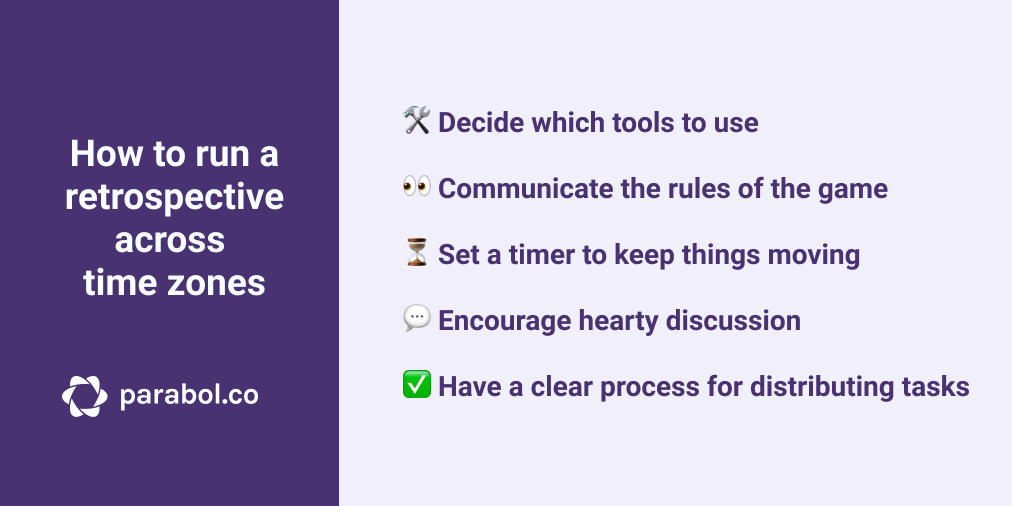
- Decide which retrospective tools to use: Leave your sticky notes at home, because you need to decide what tech your team will use to run the retrospective.
- Communicate the rules of the game: You can’t play the game if you don’t know the rules. Make sure everyone knows how and when to contribute, and think of the process as an experiment.
- Set a timer to keep things moving: Set a timer for each phase and put an end date on the retrospective so you can keep things moving. This also gives your team members a chance to plan when they will contribute.
- Encourage hearty discussion: Enter an asynchronous dialogue using discussion threads. The whole discussion will be documented and people will be encouraged to think more deeply about their input.
- Have a clear process for distributing tasks: There are few things more pointless than a meeting without action items. Add tasks to the action items from your discussion. Add them to Jira or GitHub so you can follow up and track progress.
Companies like Zapier, GitHub, Automattic, Buffer, Ghost, and many others, have embraced asynchronous meetings and made this practice part of their modus operandi.
Perhaps you will, too.
When you start facilitating your first async retrospective, it’s worth remembering that when you switch to asynchronous work “there’s as much to unlearn as there is to learn”.
But I’m confident that if you give it a shot your team will start to see the benefits.
Not only will they be stronger and more empowered…
They will also be less sleep-deprived.
But before you go…
The easiest way to get started is with Parabol – an online Agile meeting tool built by a remote team for remote teams.
Parabol is open source and free to use for up to two teams. It helps you to:
- Make your retrospectives fun and interactive – and async
- Maintain accountability for action points
- Have meaningful meetings with remote team members
And you’re saving the planet by not using all those sticky notes like you would on a whiteboard! ❤️🌍
Check out a demo to see how it works.
And take a look at a few of the formats you can try out using Parabol.